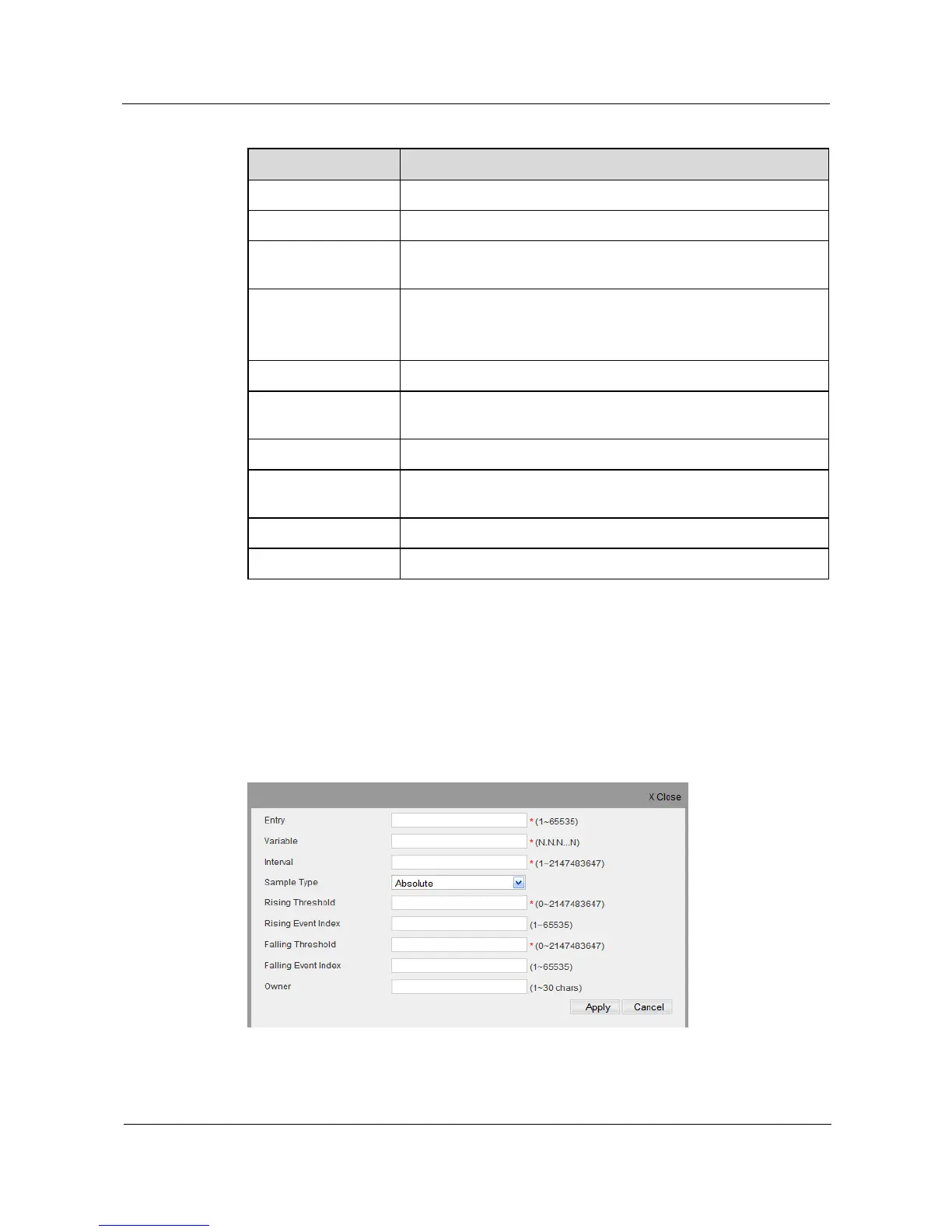S1700 Managed Series Ethernet Switches
Web User Manual
Huawei Proprietary and Confidential
Copyright © Huawei Technologies Co., Ltd.
Table 10-11 Parameters of Alarm
Number of alarm group entries.
Up to 32 characters, used to identify the MIB object groups.
The interval for monitoring the MIB object. Value ranges from
1-2147483647.
Delta: specify the changes of MIB within the specified interval of
alarm test.
Absolute: Test the actual MIB values.
Rising threshold generated by alarm events. Value ranges from 0 -
2147483647.
Specify the entries that defined in the event group.
Falling threshold generated by alarm events. Value ranges from 0 -
2147483647.
Specify the entries defined in the event group.
Create the user name of alarm group.
Create a RMON Alarm Group
Step 1 Click Network>RMON.
Step 2 Click Alarm in Tab, and click New to add an alarm group, the configuration page is displayed
as follows.
Figure 10-21 Create an Alarm Group
Step 3 Enter the related information about the alarm in the page.
