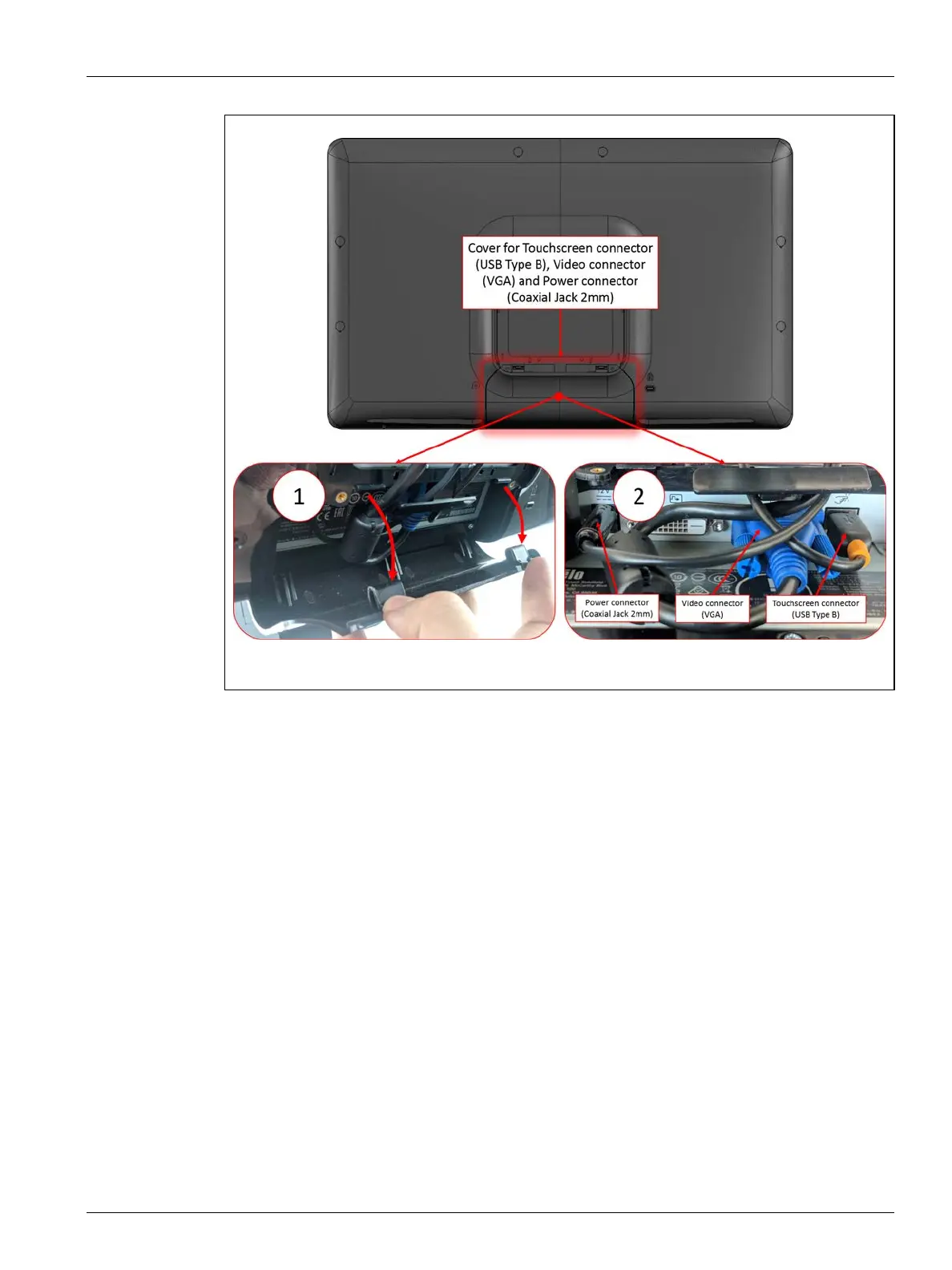Remove and Replace the Touch Monitor 207
User Guide v 1.0 — February 2020 Maintenance
5. After the cover has been removed, find the Power connector (Coaxial Jack 2mm), Video
connector (VGS) and Touchscreen connector (USB Type B). Refer to number 2 in
Figure 15-13.
6. Carefully move the cables associated with the Power, Video and Touchscreen
connectors away from the retaining bar. Refer to number 3 in Figure 15-14.
Figure 15-13 Cable Location and Removal