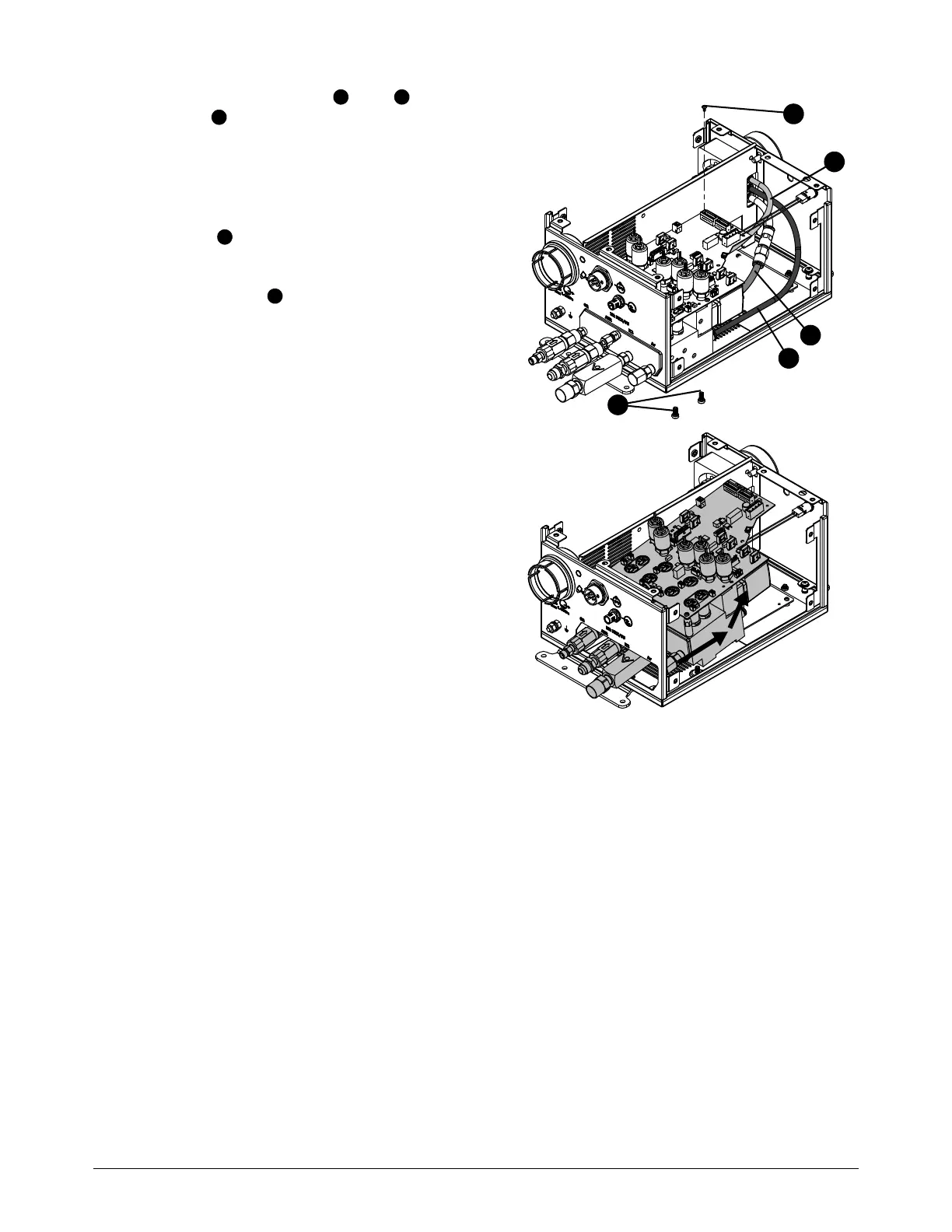Torch Connect Console
11 2 810410 Field Service Bulletin XPR170
6. Disconnect the yellow , blue , and
black tubes from the push-to-connect
fittings on the manifold assembly. Refer to
How to use push-to-connect fittings on
page 102.
7. Use a Phillips screwdriver to remove the
screw from the control PCB.
8. Use a 3 mm, hexagonal-key wrench to remove
the 2 screws that hold the manifold
assembly in the bottom of the torch connect
console.
9. Slide the manifold assembly with control PCB
back and lift out.