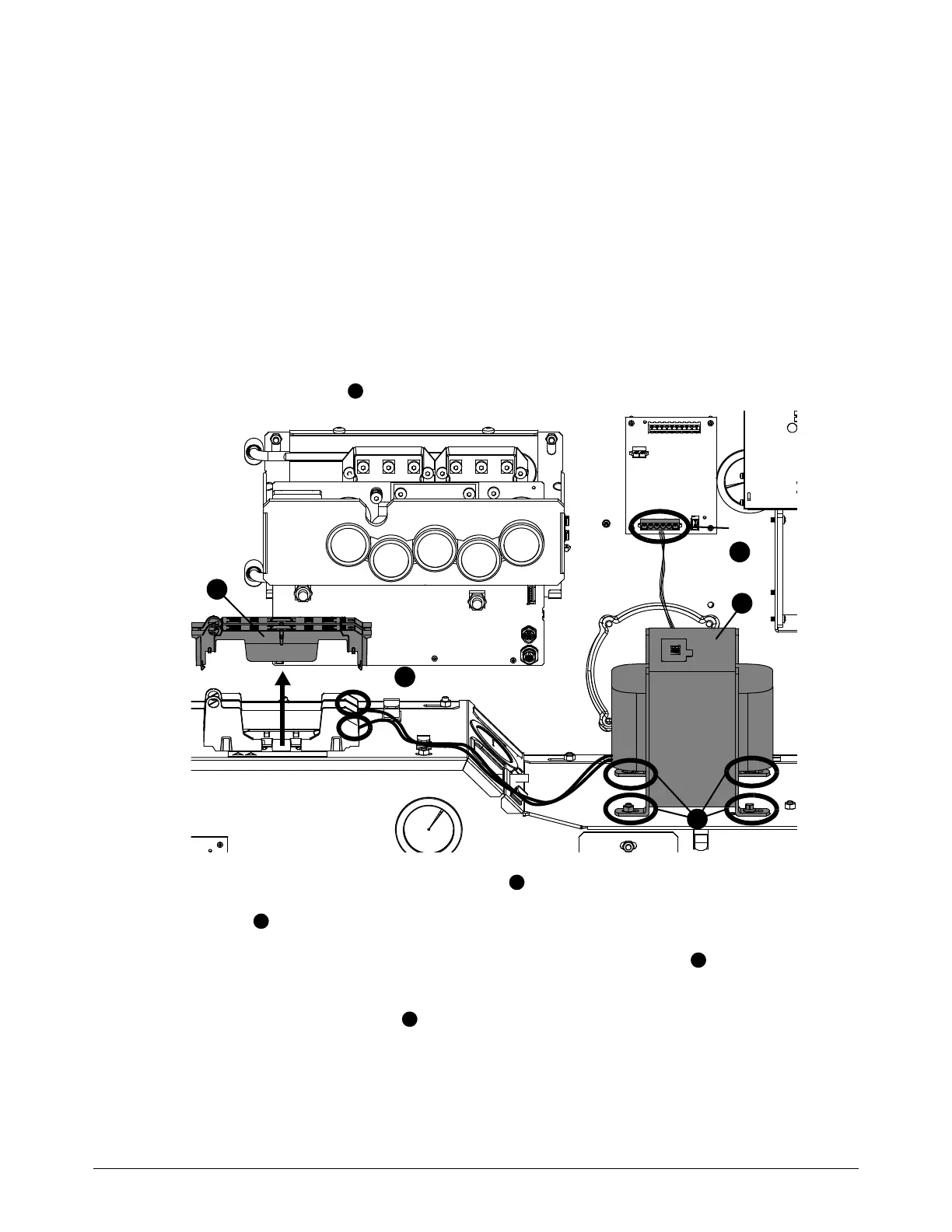Plasma Power Supply
42 810410 Field Service Bulletin XPR170
Replace the control transformer
Refer to Control side – view 1 on page 138 for location and part number.
Remove the control transformer
1. Complete the following procedures:
a. Remove the power from the cutting system.
b. Refer to Remove the left-side (control-side) panel on page 63.
Keep all nuts and screws that you remove.
2. Remove the fuse covers .
3. Loosen screws to remove the L1 and L2 wires from the fuse holder.
4. Remove J1 from the power distribution PCB.
5. Use a 10 mm, hexagonal-socket wrench to remove the nuts and screws from the bracket on
the control transformer.
6. Remove the control transformer .
