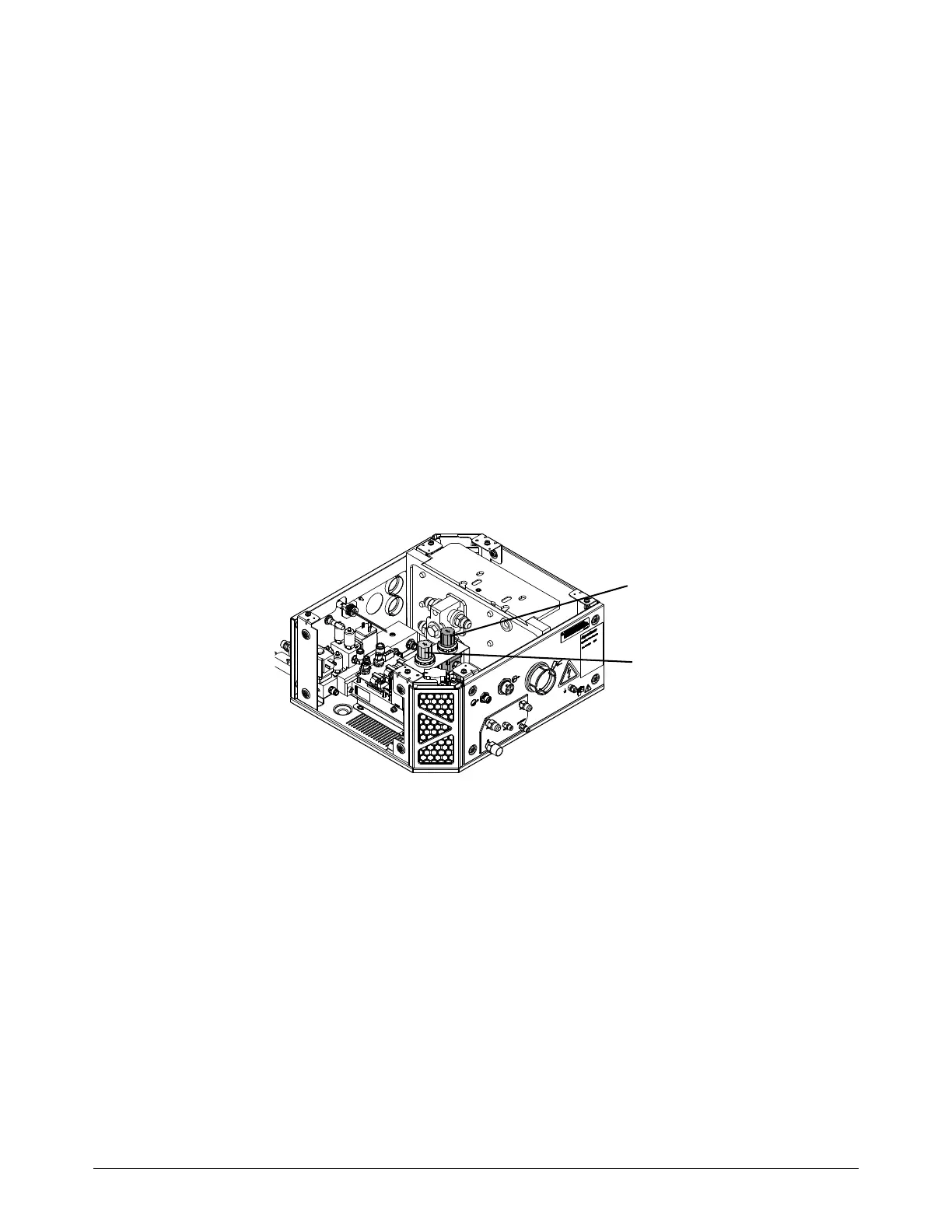Gas Connect Consoles
XPR170 Field Service Bulletin 810410 99
5. Go to Gas System in the XPR web interface.
6. Choose TEST PREFLOW.
7. Adjust the regulator until the Line B inlet sensor (P1) reads 6.9 bar (100 psi) on the XPR web
interface.
Set the Ar regulator
1. Load one of the following sets of consumables:
300 A O
2
/Air
170 A O
2
/Air
2. Use the XPR web interface to load one of the following processes:
1205 for the 300 A consumables
1157 for the 170 A consumables
3. Remove the cover for OptiMix gas connect console.
4. Lift the Ar regulator knob so the orange indicator is visible.
5. Go to Gas System in the XPR web interface.
6. Choose TEST PIERCEFLOW.
7. Adjust the regulator until the shield inlet sensor (P4) reads 6.9 bar (100 psi) on the web
interface.