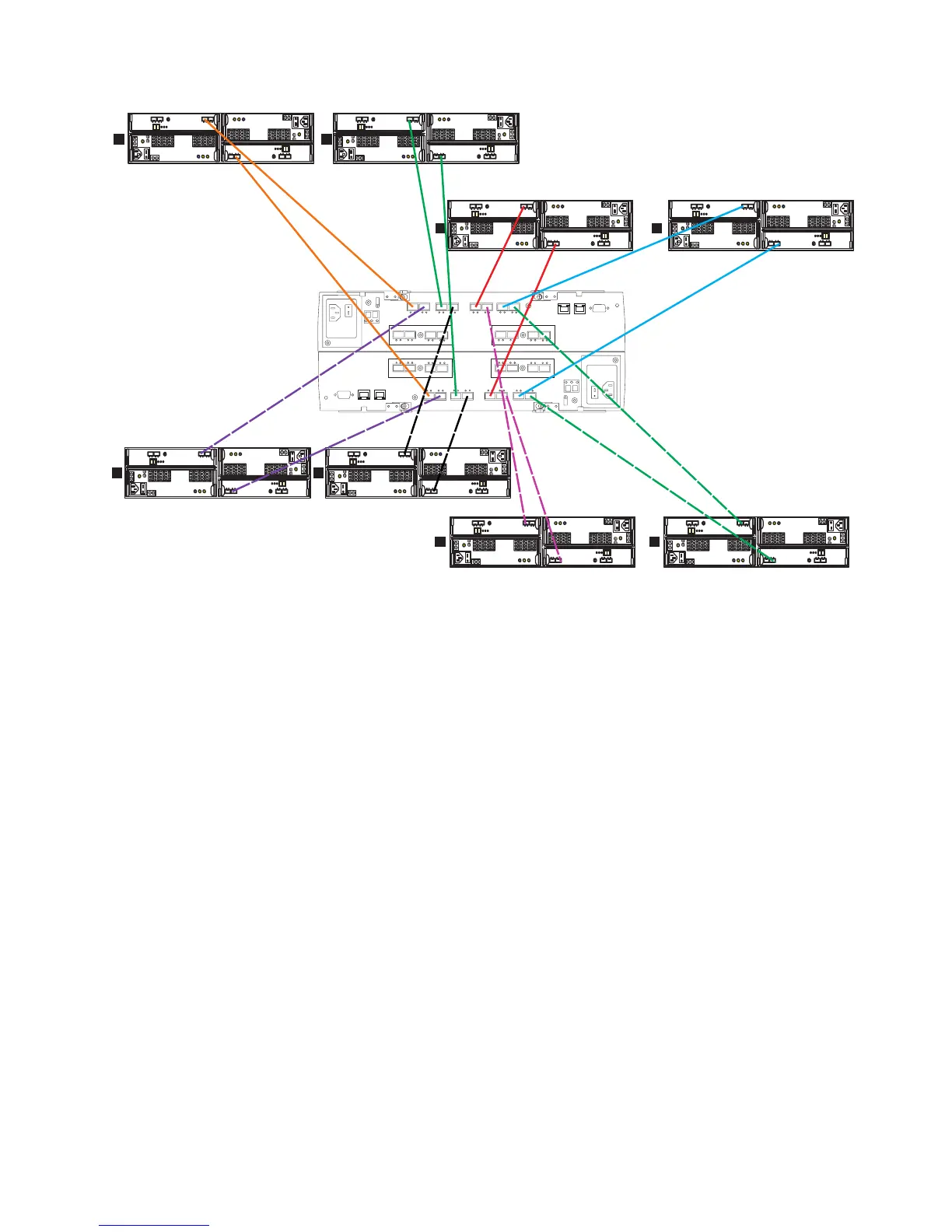Perform the following steps to connect eight EXP5000 storage expansion
enclosures to one DS5100 and DS5300:
1. Connect port 8 of drive channel 1 on the DS5100 and DS5300 to port 1B on
the left ESM of the first EXP5000 (1).
2. Connect port 1 of drive channel 5 on the DS5100 and DS5300 to port 1B on
the right ESM of the first EXP5000 (1)
3. Connect port 6 of drive channel 2 on the DS5100 and DS5300 to port 1B on
the left ESM of the second EXP5000 (2).
4. Connect port 3 of drive channel 6 on the DS5100 and DS5300 to port 1B on
the right ESM of the second EXP5000 (2).
5. Connect port 4 of drive channel 3 on the DS5100 and DS5300 to port 1B on
the left ESM of the third EXP5000 (3).
6. Connect port 5 of drive channel 7 on the DS5100 and DS5300 to port 1B on
the right ESM of the third EXP5000 (3).
7. Connect port 2 of drive channel 4 on the DS5100 and DS5300 to port 1B on
the left ESM of the fourth EXP5000 (4).
8. Connect port 7 of drive channel 8 on the DS5100 and DS5300 to port 1B on
the right ESM of the fourth EXP5000 (4).
9. Connect port 7 of drive channel 1 on the DS5100 and DS5300 to port 1B on
the left ESM of the fifth EXP5000 (5).
10. Connect port 2 of drive channel 5 on the DS5100 and DS5300 to port 1B on
the right ESM of the fifth EXP5000 (5).
11. Connect port 5 of drive channel 2 on the DS5100 and DS5300 to port 1B on
the left ESM of the sixth EXP5000 (6).
3
36
63
EXP810/EXP5000
ds50085
36
63
EXP810/EXP5000
36
63
EXP810/EXP5000
2
4
1
36
63
EXP810/EXP5000
36
63
EXP810/EXP5000
36
63
EXP810/EXP5000
36
63
EXP810/EXP5000
36
63
EXP810/EXP5000
5
6
7
8
Figure 54. One DS5100 and DS5300 and eight EXP5000 storage expansion enclosures
Chapter 3. Cabling the storage subsystem 83
