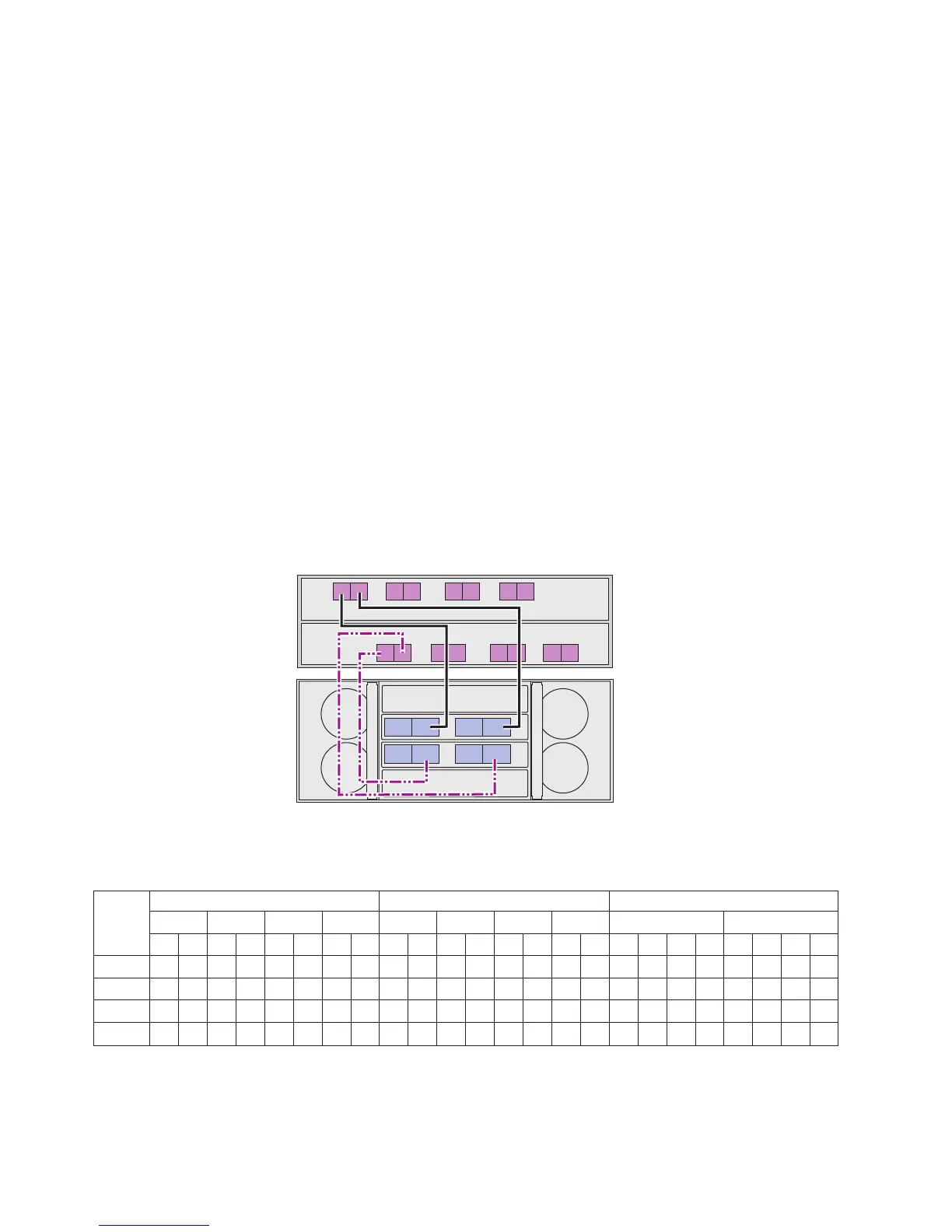Drive-side trunking cabling configurations
The following notes describe information about drive-side trunking that you must
consider.
v Drive-side trunking is supported only with the EXP5060 storage expansion
enclosure.
v Connect the EXP5060 and EXP5000/EXP810 storage expansion enclosures in
separate drive channels in each controller to enable drive-side trunking with the
EXP5060 storage expansion enclosure.
v Intermixing enclosures with trunked and standard cabling in the same storage
subsystem is supported.
v Benefits are that drive-side trunking doubles the number of fibre connections,
maintains throughput potential, and simplifies cabling.
Use the cabling configuration examples in this section as a guide to configure your
storage array to receive the benefits of drive-side trunking. Drive-side trunking
requires that the ESMs have four ports to support trunked cascading connections to
other storage expansion enclosures. These cascading connections only apply when
eight storage expansion enclosures are connected to the storage subsystem.
One DS5100 and DS5300 storage subsystem and one EXP5060 storage
expansion enclosure:
Table 28. Cabling for the first EXP5060 storage expansion enclosure with drive-side trunking
Cable
Controller A Controller B Storage Expansion Enclosure 1
Ch1 Ch2 Ch3 Ch4 Ch5 Ch6 Ch7 Ch8 ESM A (Top) ESM B (Bottom)
87654321123456781A1B2A2B1A1B2A2B
1X X
2X X
3X X
4X X
8
6
5
7
4
2
1
3
8
6
5
7
4
2
1
3
1A 1B
1A
1B
2A 2B
2A
2B
1
B
A
Figure 65. Cabling for DS5100 and DS5300 storage subsystem with one EXP5060 storage
expansion enclosure with drive-side trunking
96 IBM System Storage DS5100 and DS5300 Storage Subsystem: Installation, User’s, and Maintenance Guide
