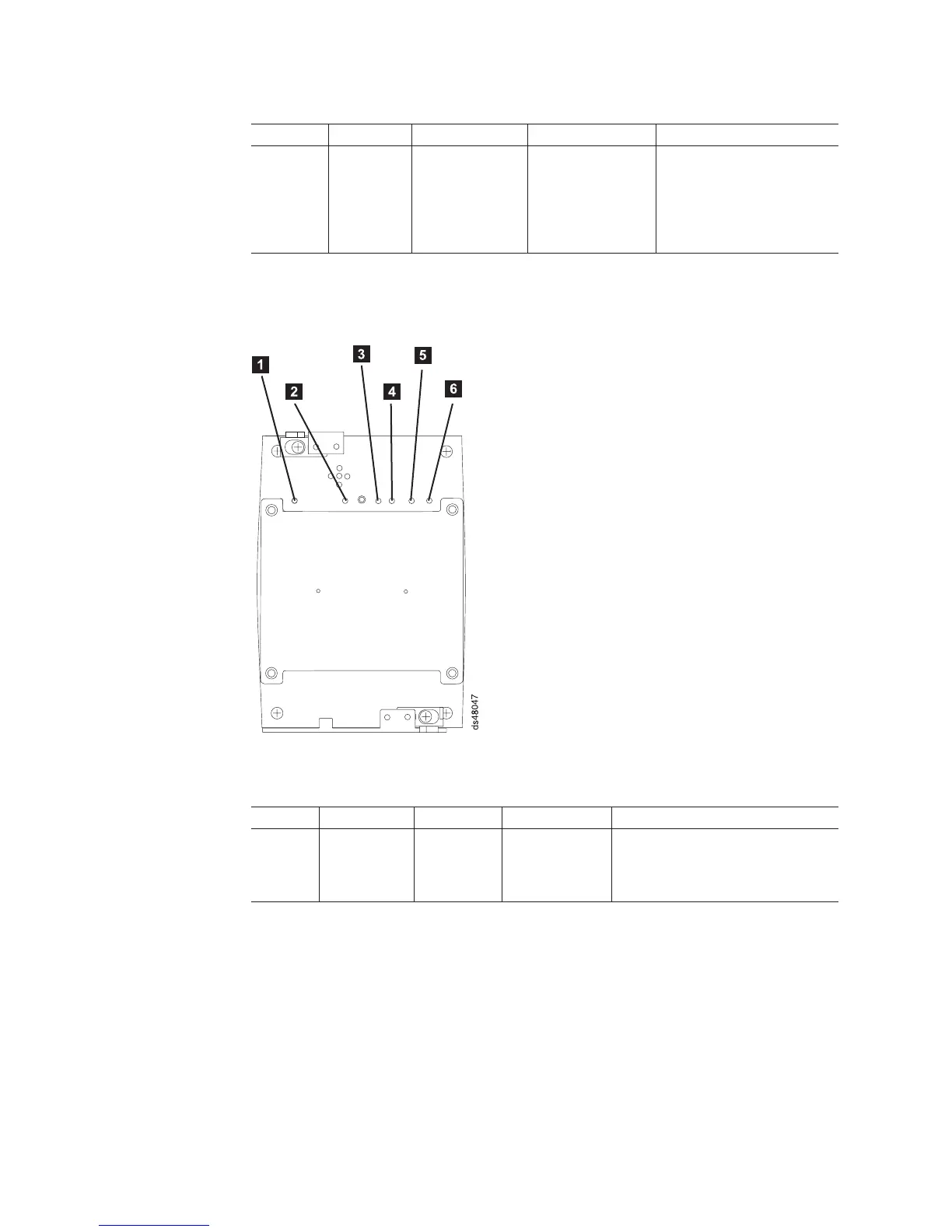Table 50. Power supply and fan unit LEDs (continued)
LED Color Normal Status Problem Status Procedure
Service
Action
Allowed
Blue LED Off On = Safe to
remove
“Resetting the controller
circuit breakers” on page
158
“Replacing a power supply
and fan unit” on page 183
Interconnect-battery unit LEDs
Table 51. Interconnect-battery unit LEDs
Legend LED Color Normal Status Problem Status/Procedure
1 Battery
Needs
Attention
Amber LED Off On = Battery failed
See “Replacing a backup battery
pack” on page 191.
Figure 97. Interconnect-battery unit LEDs
154 IBM System Storage DS5100 and DS5300 Storage Subsystem: Installation, User’s, and Maintenance Guide
