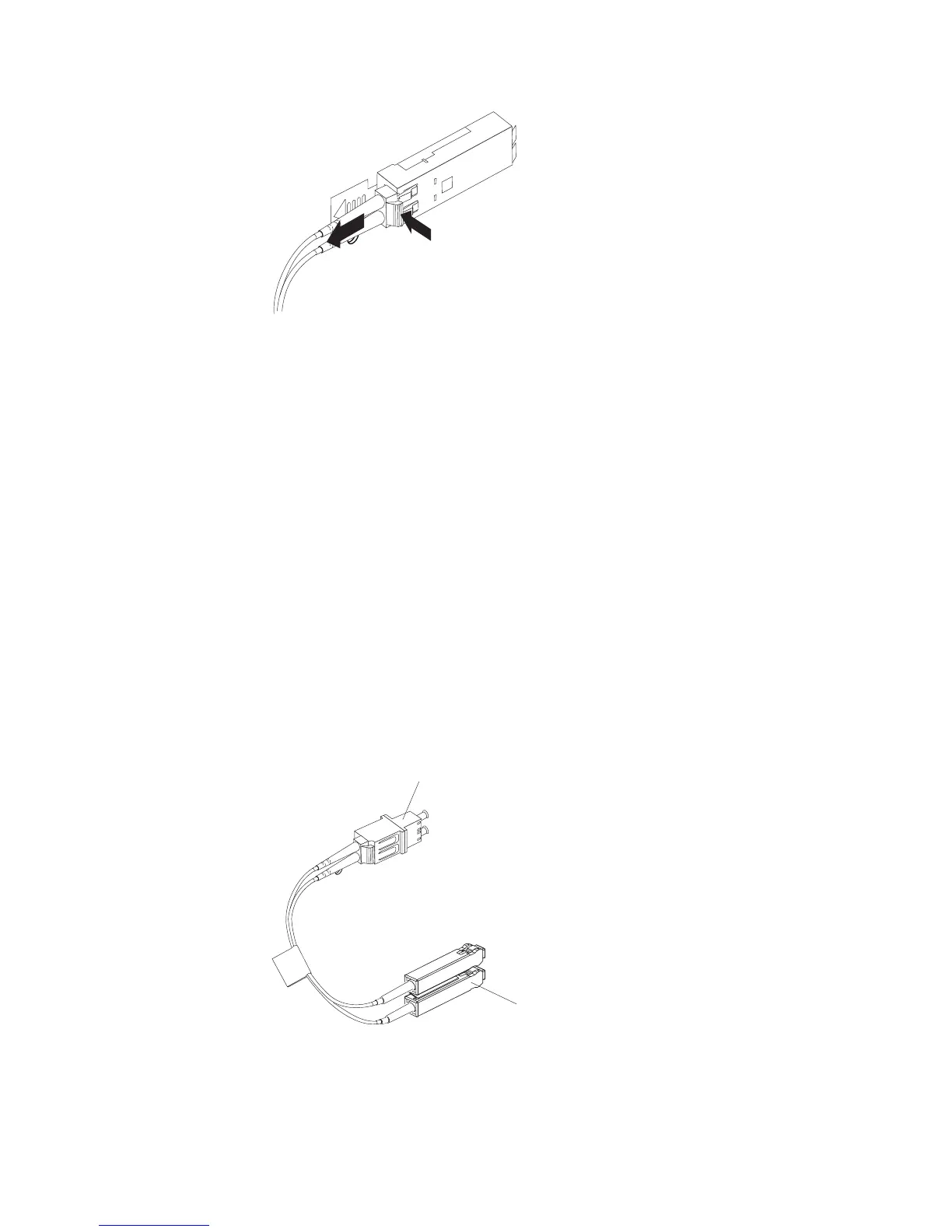3. Replace the protective caps on the cable ends.
4. Replace the protective cap on the SFP module.
Using LC-SC fibre-channel cable adapters
The LC-SC fibre-channel cable adapter is a fiber-optic cable that is used to connect
an LC connector into one of the following devices that require SC connectors:
v 1 Gbps fibre channel switch
v Fibre channel host bus adapter
Attention:
1. The DS5100 and DS5300 does not support the attachment of storage
expansion enclosures that operate at 1 Gbps, such as the EXP500. For more
information about connecting to these devices, see the documentation that
comes with the LC-SC fibre-channel cable adapter.
2. You cannot connect 8 Gbps devices to a 1 Gbps fibre channel storage area
network. 8 Gbps SFPs cannot operate at 1 Gbps because they are limited to
data rates of 2 Gbps, 4 Gbps, and 8 Gbps. Be aware of the data rates of SFPs
before attaching to a 1 Gbps fibre channel switch.
The following sections provide the procedures for properly connecting and removing
an LC-SC fibre-channel cable.
f10ug017
Figure 29. Removing the LC-LC fibre-channel cable
LC connector
SC connector
f10ug012
Figure 30. LC-SC fibre-channel cable adapter
Chapter 3. Cabling the storage subsystem 57
