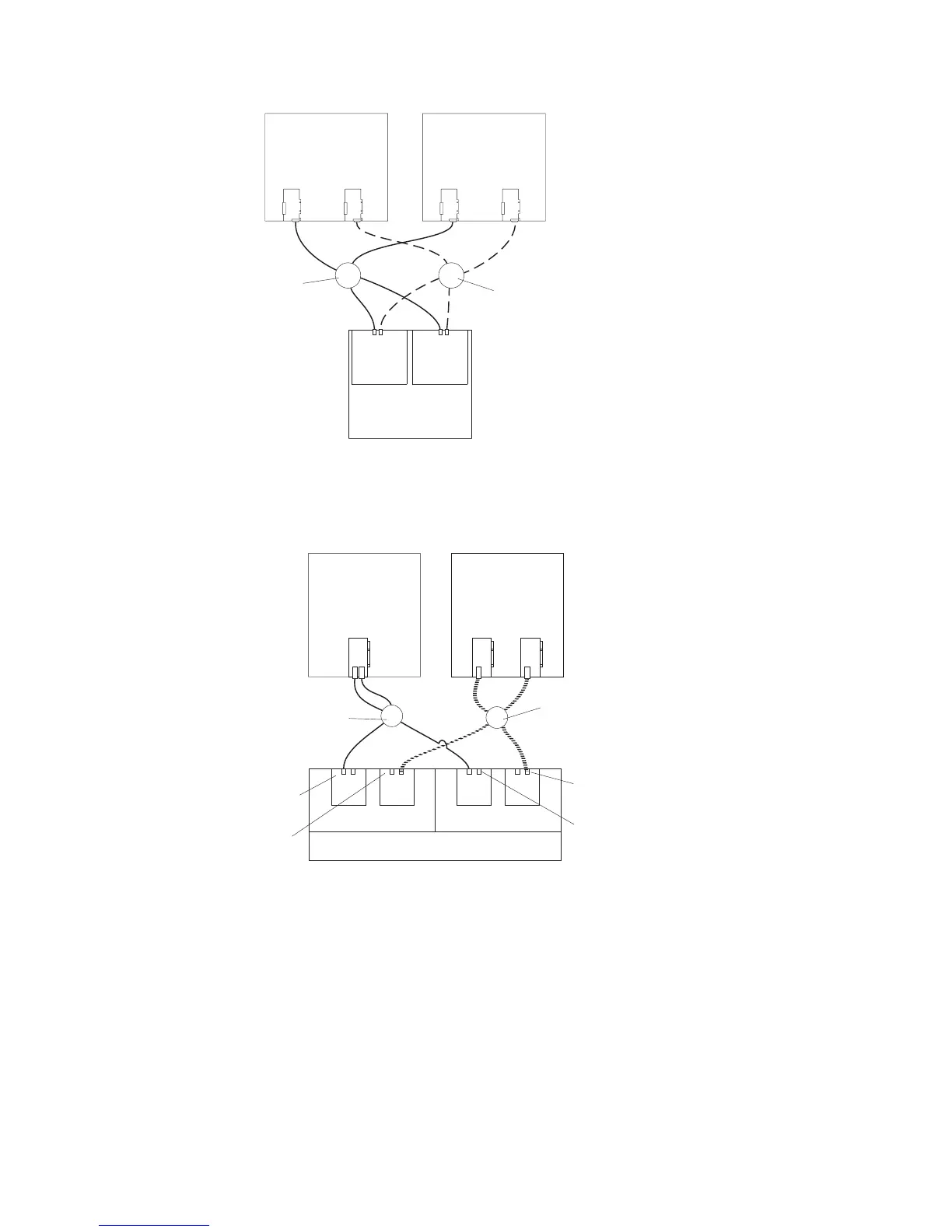Figure 85 shows iSCSI and Fibre Channel hosts in a multiple-port configuration.
Figure 86 on page 121 shows an incorrect configuration of a single host with both
iSCSI and Fibre Channel connections.
Important: Do not cable the storage subsystem and host systems as shown in
Figure 86 on page 121. A storage subsystem with the incorrect storage
topology might appear to be functional, but incorrect cabling can
potentially have unpredictable results.
Host system
with two iSCSI
connectors
DS5100 and
DS5300
Gigabit
Ethernet
switch
Host system
with two iSCSI
connectors
Ethernet
switch
Figure 84. Example of a multiple-host, multiple-port configuration
Gigabit
Ethernet
switch
Host 1 with a
dual-port Fibre
Channel HBA
Fibre
Channel
switch
Controller A Controller B
Fibre
Channel
ports
iSCSI
ports
Fibre
Channel
ports
Host 2 with two
single-port
iSCSI HBAs
iSCSI
ports
DS5100 and
DS5300
Figure 85. Example of iSCSI and Fibre Channel hosts, multiple-port configuration
120 IBM System Storage DS5100 and DS5300 Storage Subsystem: Installation, User’s, and Maintenance Guide