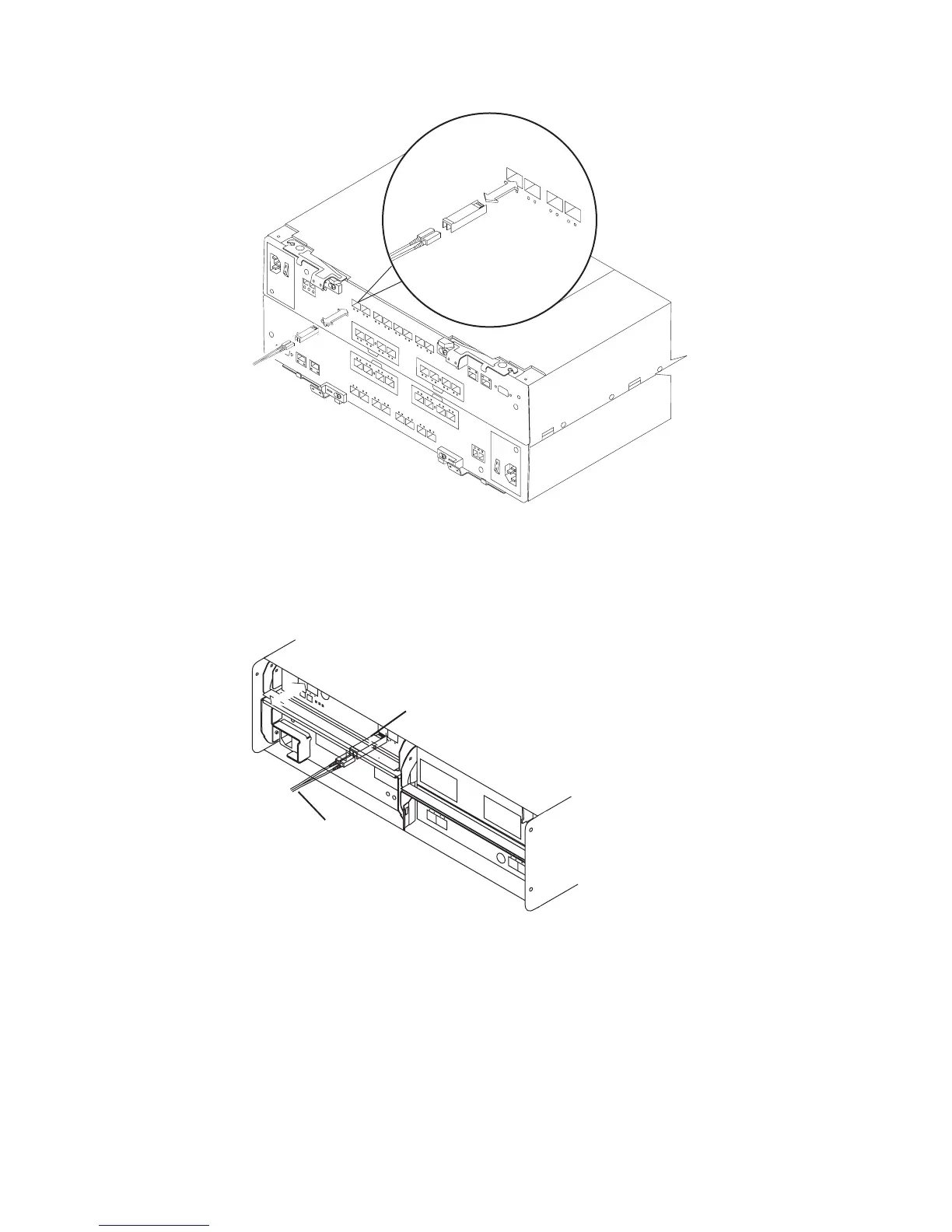Install an SFP module in the SFP port on the back of the storage expansion
enclosures; then, connect the other end of the LC-LC cable into the SFP module,
as shown in Figure 70.
For important information about connection rules and best practices, see “DS5100
and DS5300 drive cabling best practices and rules” on page 73.
Storage expansion enclosure settings
This section provides information about storage expansion enclosure settings. For
additional detail, refer to the Installation, User’s, and Maintenance Guide for your
storage expansion enclosure.
ds50031
Figure 69. Installing an SFP module and LC-LC cable in a DS5100 and DS5300
Fiber-optic
cable
SFP
module
exp81012
Figure 70. Installing an SFP module and connecting an LC-LC cable to the storage
expansion enclosures
106 IBM System Storage DS5100 and DS5300 Storage Subsystem: Installation, User’s, and Maintenance Guide
