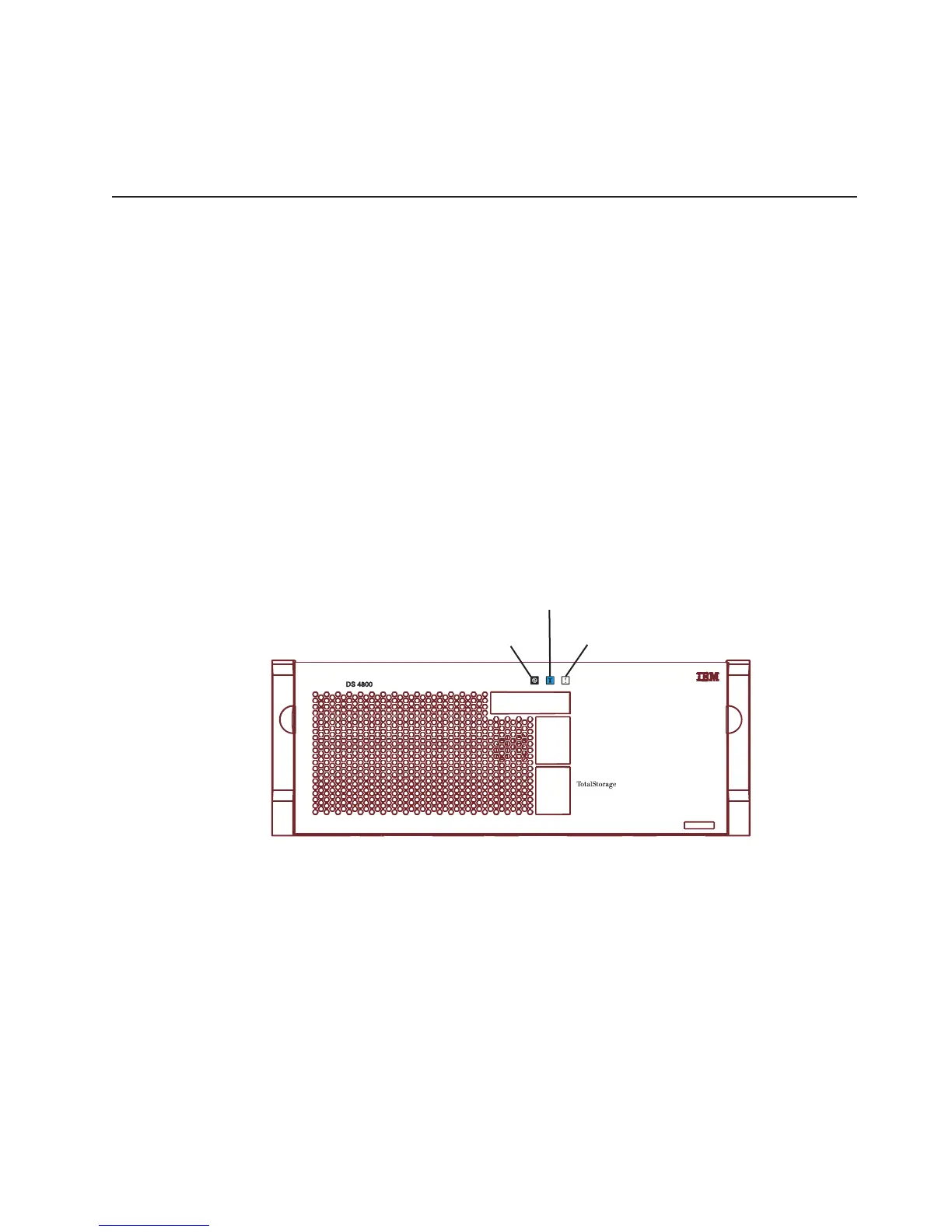17. After 24 hours, check the Needs Attention and Battery LEDs to ensure that the
battery is working properly.
If the replacement battery indicates a fault, contact your IBM support
representative.
Replacing a SFP module
Use the following procedure to replace a SFP module in a controller. The SFP
module shown in this procedure might look different from those you are using, but
the difference does not affect SFP module performance.
Electrostatic discharge can damage sensitive components. To prevent electrostatic
discharge damage to the storage subsystem, use proper antistatic protection when
handling the DS5100 and DS5300 components.
Attention: Removing a SFP module that has not failed can cause data loss. To
prevent data loss, remove only the SFP module that has a Bypass LED on or that
displays a failed status in the DS Storage Manager client software.
1. Use the DS Storage Manager client software to print a new storage subsystem
profile.
2. Locate the storage subsystem that has the failed SFP module by checking the
Overall Configuration Needs Attention LED on the front bezel of the storage
subsystem. (Figure 123 shows the location of the Overall Configuration Needs
Attention LED on the front bezel.)
3. Locate the failed SFP module by checking the SFP Bypass LED and Needs
Attention LED on the controllers. If a fault is detected, the LEDs are lit.
Figure 124 on page 196 shows the location of the controller SFP Bypass LED
and Needs Attention LED on the controller.
Power LED
Overall DS5000 Configuration
Needs Attention LED
Locate/Identify LED
ds50005
Figure 123. Overall Configuration Needs Attention LED on the DS5100 and DS5300 front
bezel
Chapter 5. Replacing components 195
