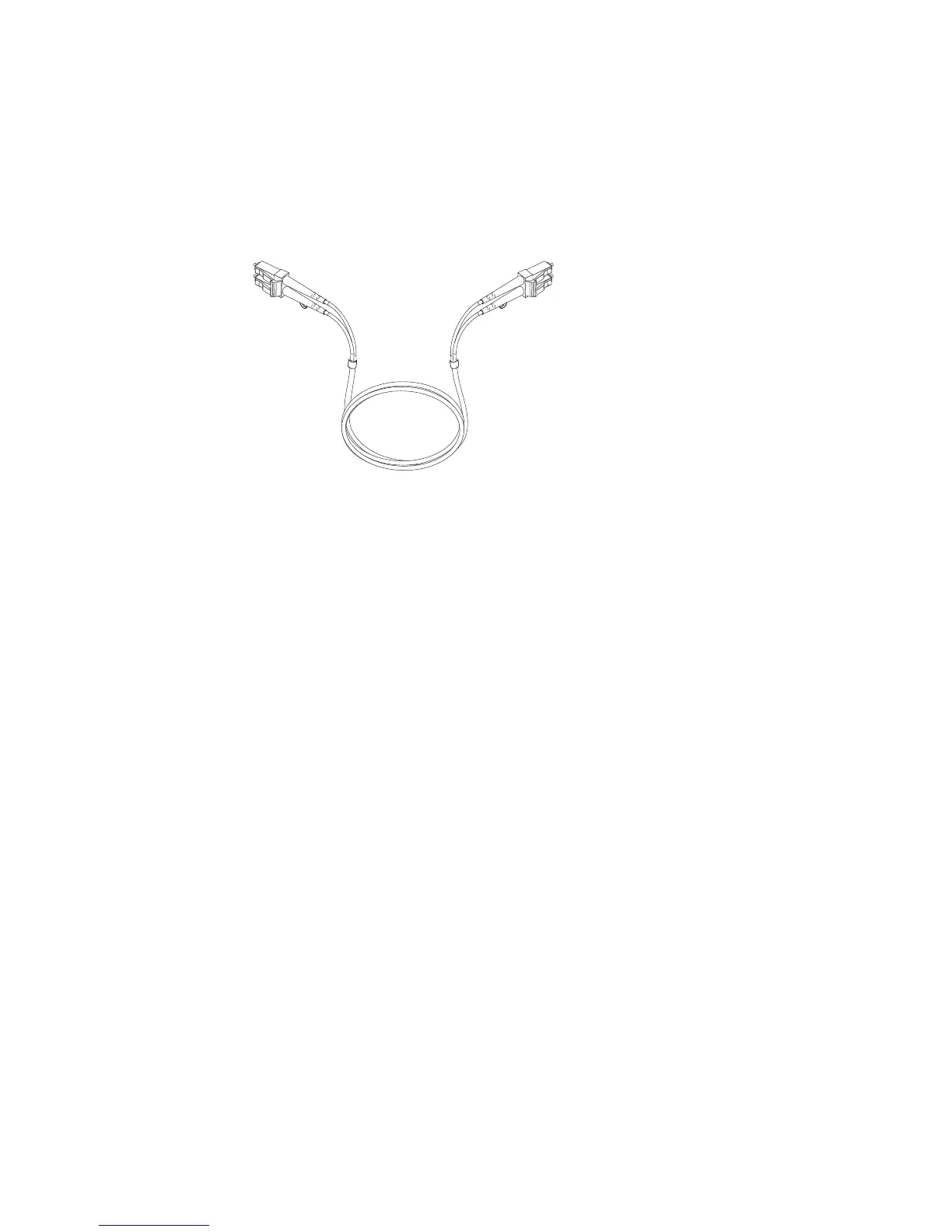v An SFP module installed in an IBM DS5100 and DS5300 storage expansion
enclosure
See Figure 25 for an illustration of the LC-LC fibre-channel cable.
For more information about cabling these devices, see the documentation that
comes with the LC-LC fibre-channel cable.
Note: If you are connecting the DS5100 and DS5300 host ports to a 1 Gbps
device (such as a 1 Gbps fibre channel switch), you must also use an
LC-SC fibre-channel cable adapter. For more information about using an
LC-SC fibre-channel cable adapter, see “Using LC-SC fibre-channel cable
adapters” on page 57.
Connecting an LC-LC cable to an SFP module
Complete the following steps to connect an LC-LC fibre-channel cable to an SFP
module:
fg0ug019
Figure 25. LC-LC fibre-channel cable
54 IBM System Storage DS5100 and DS5300 Storage Subsystem: Installation, User’s, and Maintenance Guide
