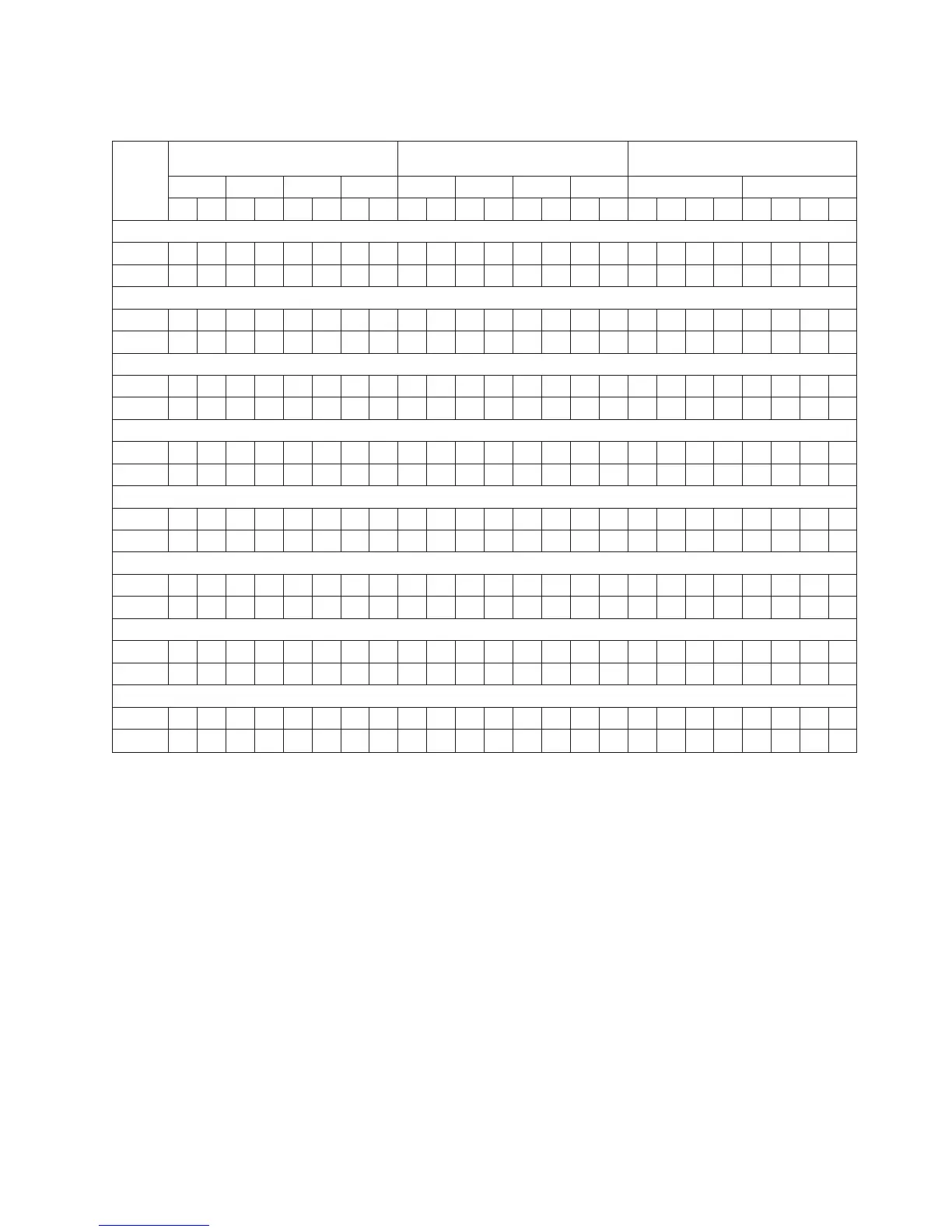Table 27. Cabling for DS5100 and DS5300 storage subsystem with eight EXP5060 storage expansion enclosures
without trunking
Cable
Controller A Connection Controller B Connection
Storage Expansion Enclosure
Connection
Ch1 Ch2 Ch3 Ch4 Ch5 Ch6 Ch7 Ch8 ESM A (Top) ESM B (Bottom)
87654321123456781A1B2A2B1A1B2A2B
Storage Expansion Enclosure 1
1X X
2X X
Storage Expansion Enclosure 2
3X X
4XX
Storage Expansion Enclosure 3
5X X
6XX
Storage Expansion Enclosure 4
7X X
8 XX
Storage Expansion Enclosure 5
9X X
10 X X
Storage Expansion Enclosure 6
11 X X
12 X X
Storage Expansion Enclosure 7
13 X X
14 XX
Storage Expansion Enclosure 8
15 X X
16 XX
One DS5100 and DS5300 and one EXP5060 intermixed with a
maximum of three EXP810/EXP5000 storage expansion
enclosures
The following illustrations show examples of cabling one DS5100 and DS5300
storage subsystem and one EXP5060 intermixed with a maximum of three EXP810/
EXP5000 storage expansion enclosures connected in the same drive channel.
Note: EXP5060 drive-side trunk cabling is not supported when EXP5060 and
EXP5000/EXP810 storage expansion enclosures are cabled in the same
drive channel.
Chapter 3. Cabling the storage subsystem 91
