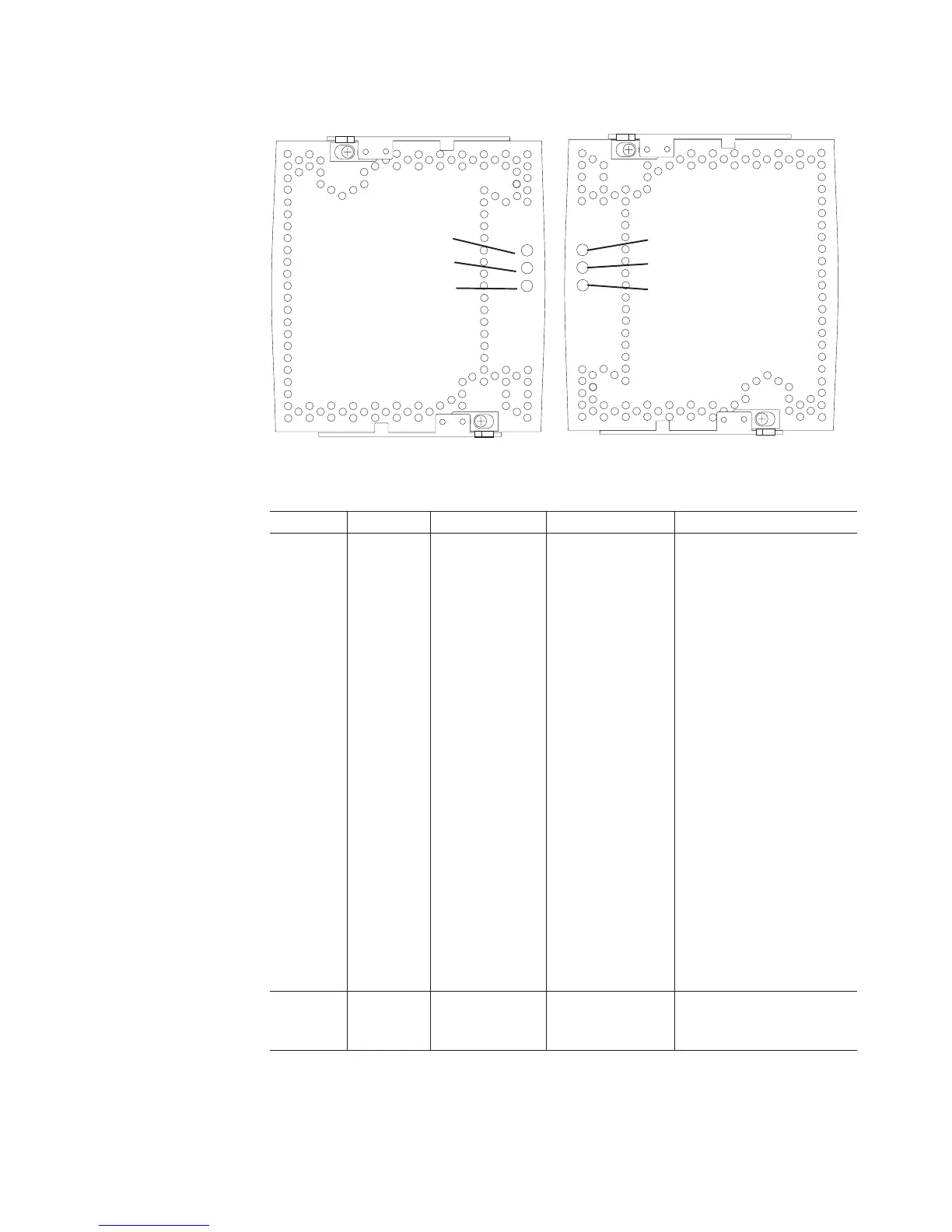Table 50. Power supply and fan unit LEDs
LED Color Normal Status Problem Status Procedure
Power Green LED On = Power
supply and fan
unit is providing
power
Off = Power
supply and fan unit
is not providing
power
Examine the power supply
and fan unit, connected
PDUs, and connected
power circuits for any of the
following conditions:
v The power supply and
fan unit power switch is
off.
v A circuit breaker has
tripped in the controller
linked to this power
supply and fan unit is
linked. (The right power
supply and fan unit is
linked to controller A; the
left power supply and fan
unit is linked to controller
B.)
v The connected PDUs are
turned off or have been
tripped.
v There is no power at the
wall circuit.
v The power supply and
fan unit is bad.
Needs
Attention
Amber LED Off On = Power
supply and fan unit
needs attention
“Troubleshooting the
storage subsystem” on
page 142
Power LED
Needs Attention LED
Service Action
Allowed LED
Power LED
Needs Attention LED
Service Action
Allowed LED
Right power supply-fan unit
Left power supply-fan unit
ds50043
Figure 96. Power supply and fan unit LEDs
Chapter 4. Operating the storage subsystem 153
