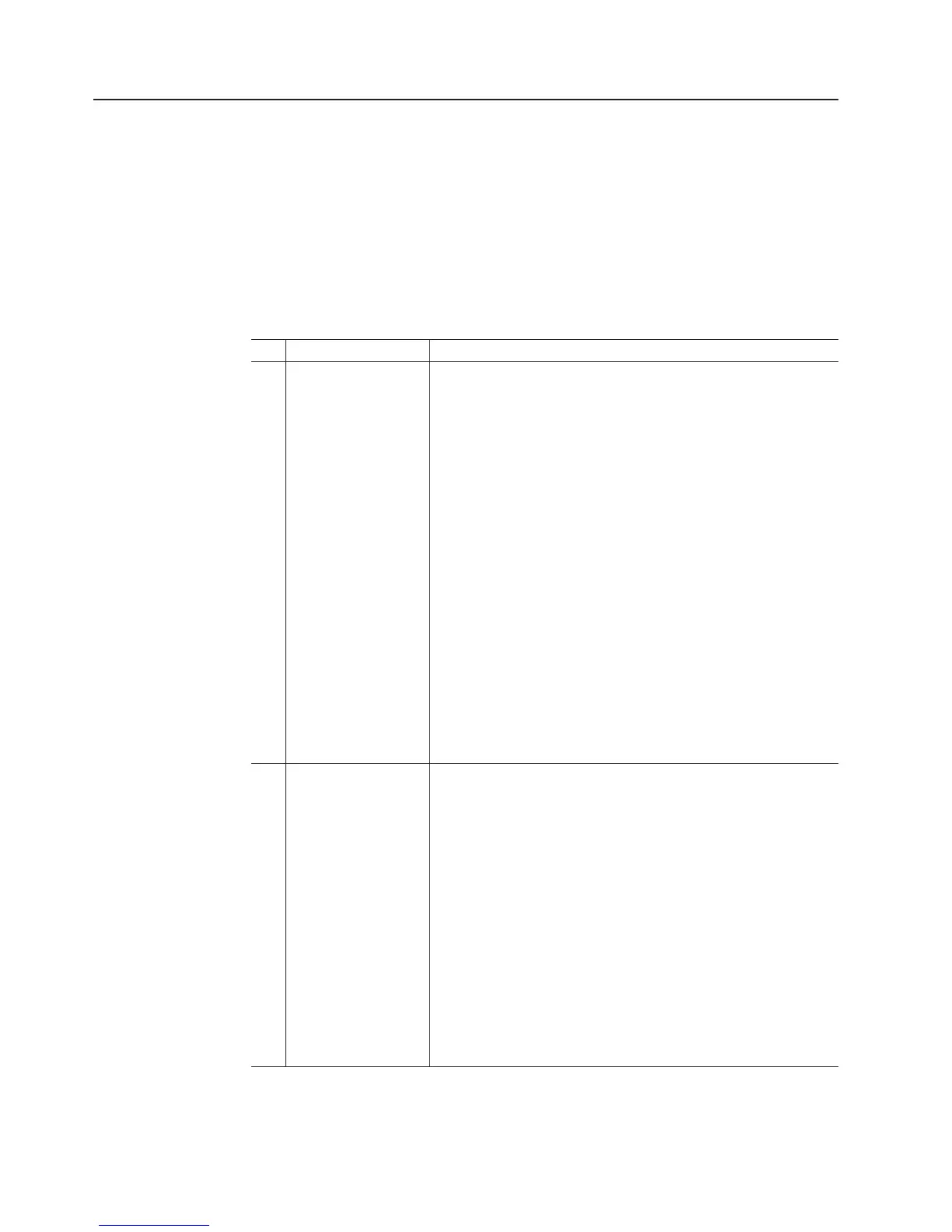DS4000, DS5100, and DS5300 installation tasks - general overview
Table 1 provides a sequential list of many installation and configuration tasks that
are common to most DS4000, DS5100, and DS5300 configurations. When you
install and configure your DS4000, DS5100, and DS5300, refer to this table to find
the documentation that explains how to complete each task.
See also: The DS4000, DS5100, and DS5300 Quick Start Guides for your storage
subsystem configuration provides an excellent overview of the
installation process.
Table 1. Where to find DS4000, DS5100, and DS5300 installation and configuration
procedures
Installation task Where to find information or procedures
1 Plan the installation
v IBM System Storage DS Storage Manager Installation and
Host Support Guide
v IBM System Storage DS Storage Manager Command-line
Programming Guide
v IBM System Storage Quick Start Guide for the following
storage subsystems:
– DS5100 and DS5300
– DS4800
– DS4200 and DS4700
v IBM System Storage DSxxxx Installation, User’s, and
Maintenance Guide for the following storage subsystems:
– DS5100 and DS5300
– DS4800
– DS4700
– DS4500
– DS4400
– DS4300
– DS4200
– DS4100
2 Mount the DS4000,
DS5100, and
DS5300 storage
subsystem in the
rack
v IBM System Storage Quick Start Guide for the following
storage subsystems:
– DS5100 and DS5300
– DS4800
– DS4200 and DS4700
v IBM System Storage DSxxxx Installation, User’s, and
Maintenance Guide for the following storage subsystems:
– DS5100 and DS5300
– DS4800
– DS4700
– DS4200
– DS4100
v DS4400 and DS4500 Rack Mounting Instructions
v DS4300 Rack Mounting Instructions
xxiv IBM System Storage DS5100 and DS5300 Storage Subsystem: Installation, User’s, and Maintenance Guide