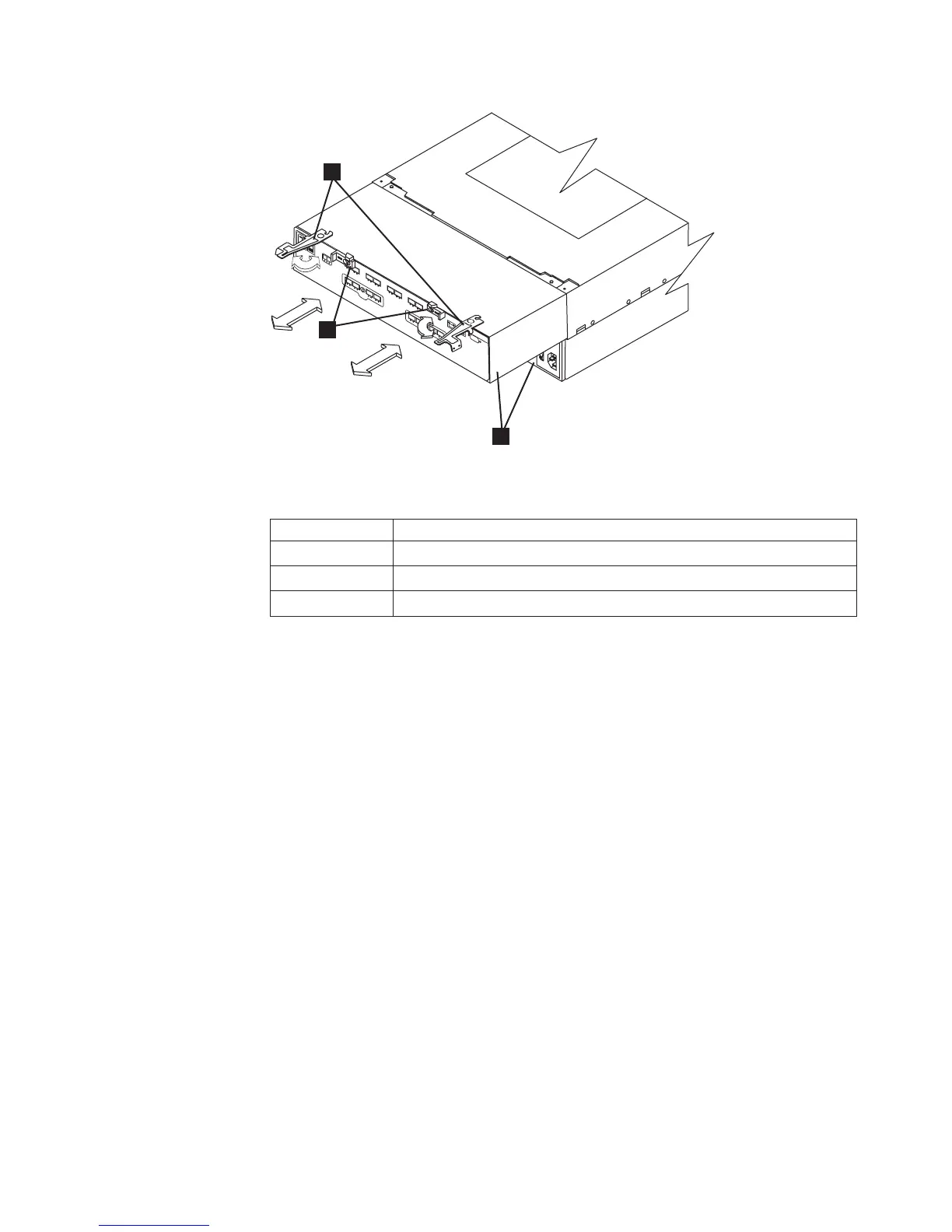Table 52. Description of Figure 111
Number Description
1 Release handles
2 Locking mechanisms (push in the direction of the arrow to release)
3 Controllers
12. Set the controller on a flat, static-free surface with the release handles down
and the host interface ports up.
13. Remove the three thumbscrews that secure the top cover to the controller.
14. Remove the top cover as shown in Figure 112 on page 180.
ds50_7621400
2
3
1
Figure 111. Removing and reinstalling a controller
Chapter 5. Replacing components 179
