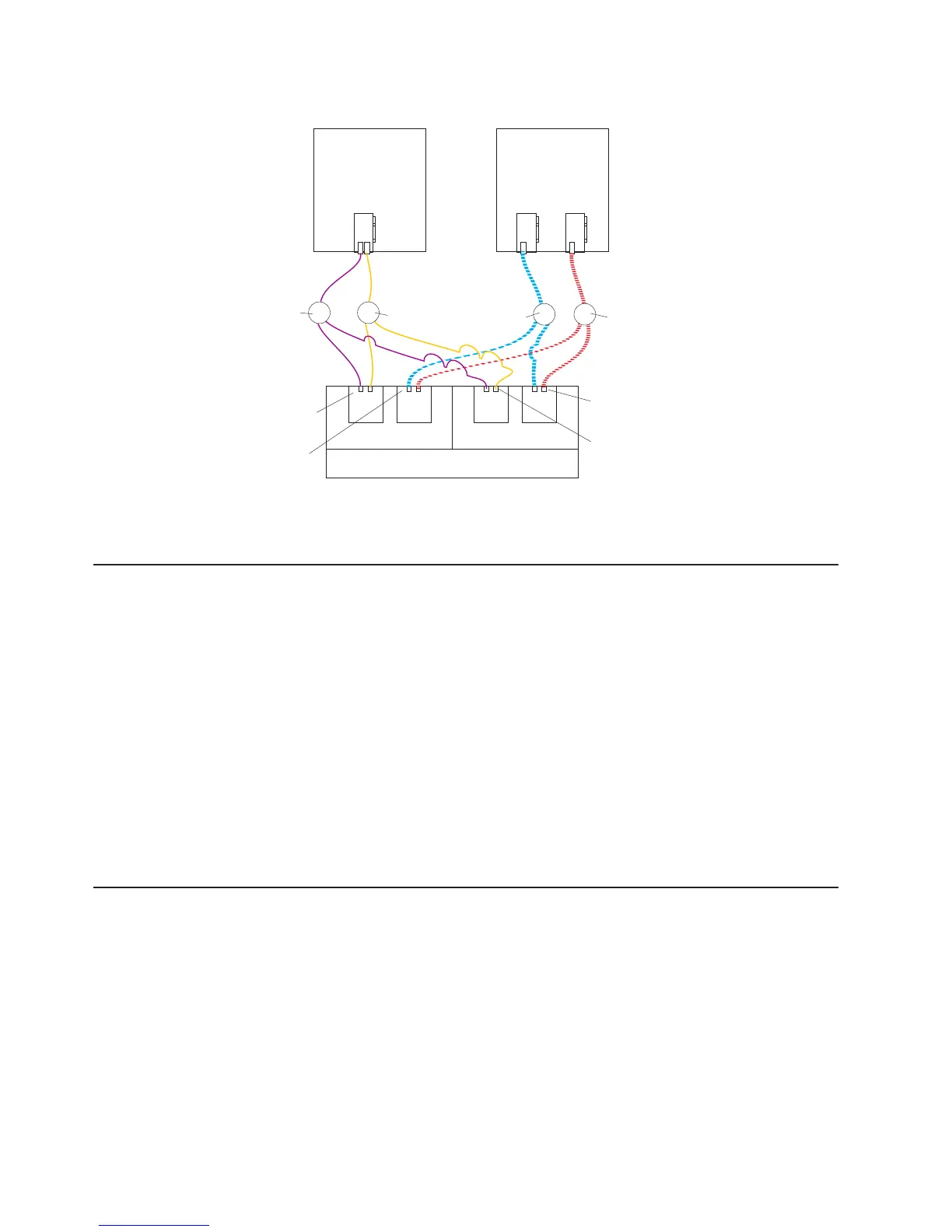Installing the storage subsystem configuration
Using the information gathered in the previous sections, install the host systems
and host adapters.
Notes:
1. See the documentation provided with your host adapters for installation
requirements and procedures.
2. Use the correct host adapter driver. For the latest supported host adapters and
drivers, go to the following Web site:
www.ibm.com/systems/support/storage/disk
Attach fiber-optic interface cables to each host adapter. You will connect the other
end of the cables to the controller later in the installation process. For more
information about handling fiber-optic cables, see “Handling fibre-optic cables” on
page 48.
Connecting the power cables
This section describes the procedure for connecting power cables to the storage
subsystem.
The DS5100 and DS5300 uses two standard power cords. You can connect the
power cords to a primary power unit inside the rack cabinet, such as a properly
grounded ac distribution unit, or to an external source, such as a properly grounded
electrical outlet.
The DS5100 and DS5300 does not ship with the power cords used to connect the
DS5100 and DS5300 to the electrical outlets outside the rack cabinet. Refer to
Appendix E, “Power cords,” on page 237 for the list of IBM-approved power cords
Gigabit
Ethernet
switch
Host 1 with a
dual-port Fibre
Channel HBA
Fibre
Channel
switch
Controller A Controller B
Fibre
Channel
ports
iSCSI
ports
Fibre
Channel
ports
Host 2 with two
single-port
iSCSI HBAs
iSCSI
ports
Gigabit
Ethernet
switch
Fibre
Channel
switch
DS5100 and
DS5300
Figure 87. Example of a multiple-host, multiple-port, multiple-switch configuration
122 IBM System Storage DS5100 and DS5300 Storage Subsystem: Installation, User’s, and Maintenance Guide
