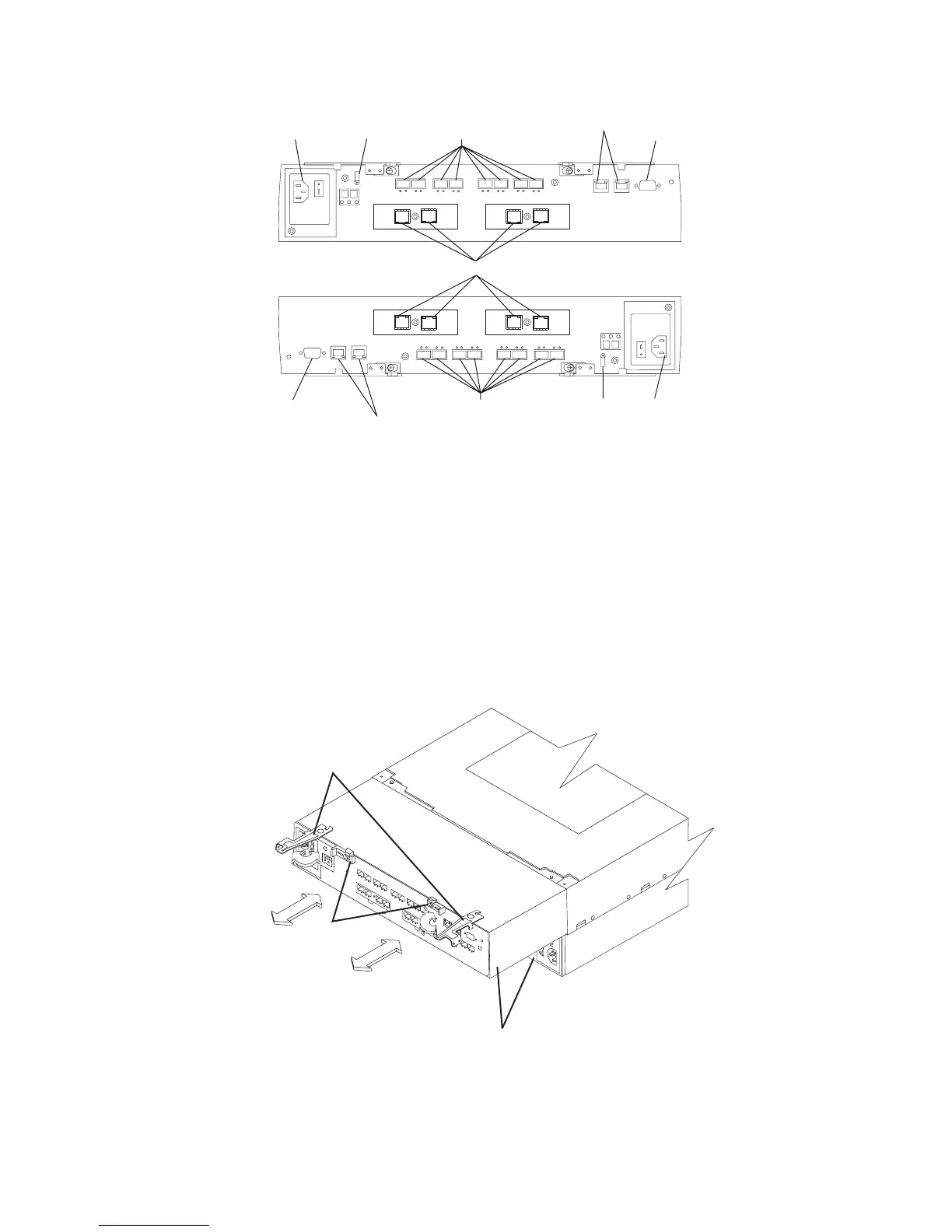6. Use the DS Storage Manager client software to take the controller offline. After
the controller is offline, the Service Action Allowed LED turns on, and you can
safely remove the controller.
7. Slide the controller with the open circuit breaker from the storage subsystem.
You do not need to completely remove the controller. Only slide it out far
enough to reveal the holes over the circuit breakers.
a. Using your index fingers, simultaneously push the latches to release the
levers, and rotate the levers to disengage them from the locking pins.
b. Use the levers to slide the controller from the storage subsystem chassis.
(Figure 101 shows a controller sliding from the storage subsystem chassis.)
iSCSI host channels
RS-232
serial port
Ethernet portsDual-ported
drive channels
AC
power
Controller A
Strain-relief
clamp
AC
power
Strain-relief
clampEthernet ports
RS-232
serial port
Dual-ported
drive channels
Controller B
Figure 100. RAID controller connections with iSCSI host connections
RAID controllers
Levers in released
position
Latches
ds50045
Figure 101. Removing the controller from the storage subsystem
Chapter 4. Operating the storage subsystem 161
