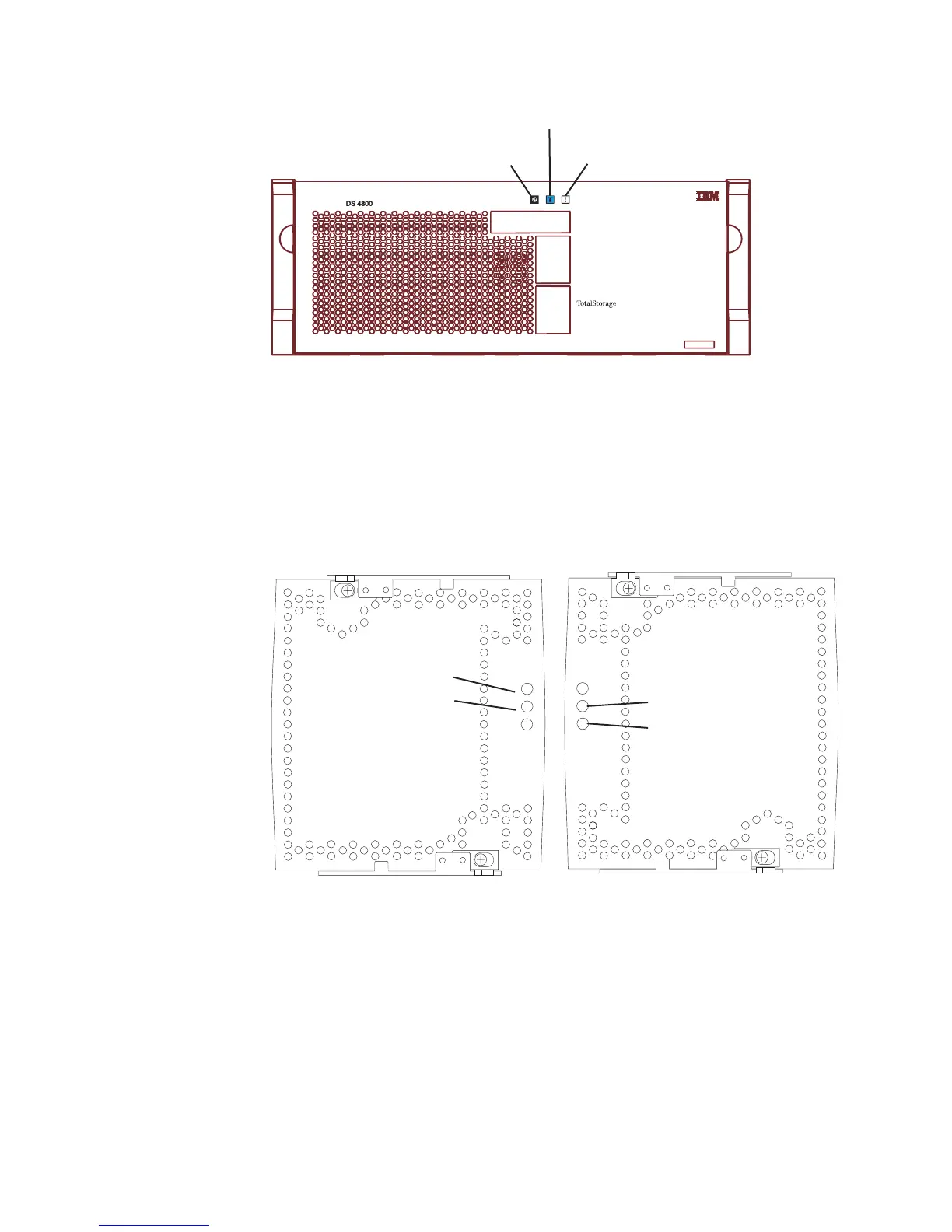3. Remove the front bezel by grasping the sides and pulling the cover toward
you.
4. Locate the failed power supply and fan unit by checking that the power supply
and fan unit Needs Attention LED that is turned on. (Figure 116 shows the
LEDs on the power supply and fan unit.)
Attention: Never remove a power supply and fan unit unless the Service
Action Allowed status LED is turned on.
5. Is the Service Action Allowed status LED turned on? (Figure 116 shows the
location of the Service Action Allowed status LED on the power supply and fan
unit.)
v Yes – Go to step 6 on page 186.
v No – Another component requires attention before you can remove the
power supply and fan unit. Normally, this indicates that a RAID controller is
either powered off or failed. Ensure that both RAID controllers are optimal. If
Power LED
Overall DS5000 Configuration
Needs Attention LED
Locate/Identify LED
ds50005
Figure 115. Overall Configuration Needs Attention LED on the DS5100 and DS5300 front
bezel
Needs Attention LED
Service Action
Allowed LED
Needs Attention LED
Service Action
Allowed LED
Right power supply-fan unit
Left power supply-fan unit
ds50046
Figure 116. Power supply and fan unit LEDs
Chapter 5. Replacing components 185
