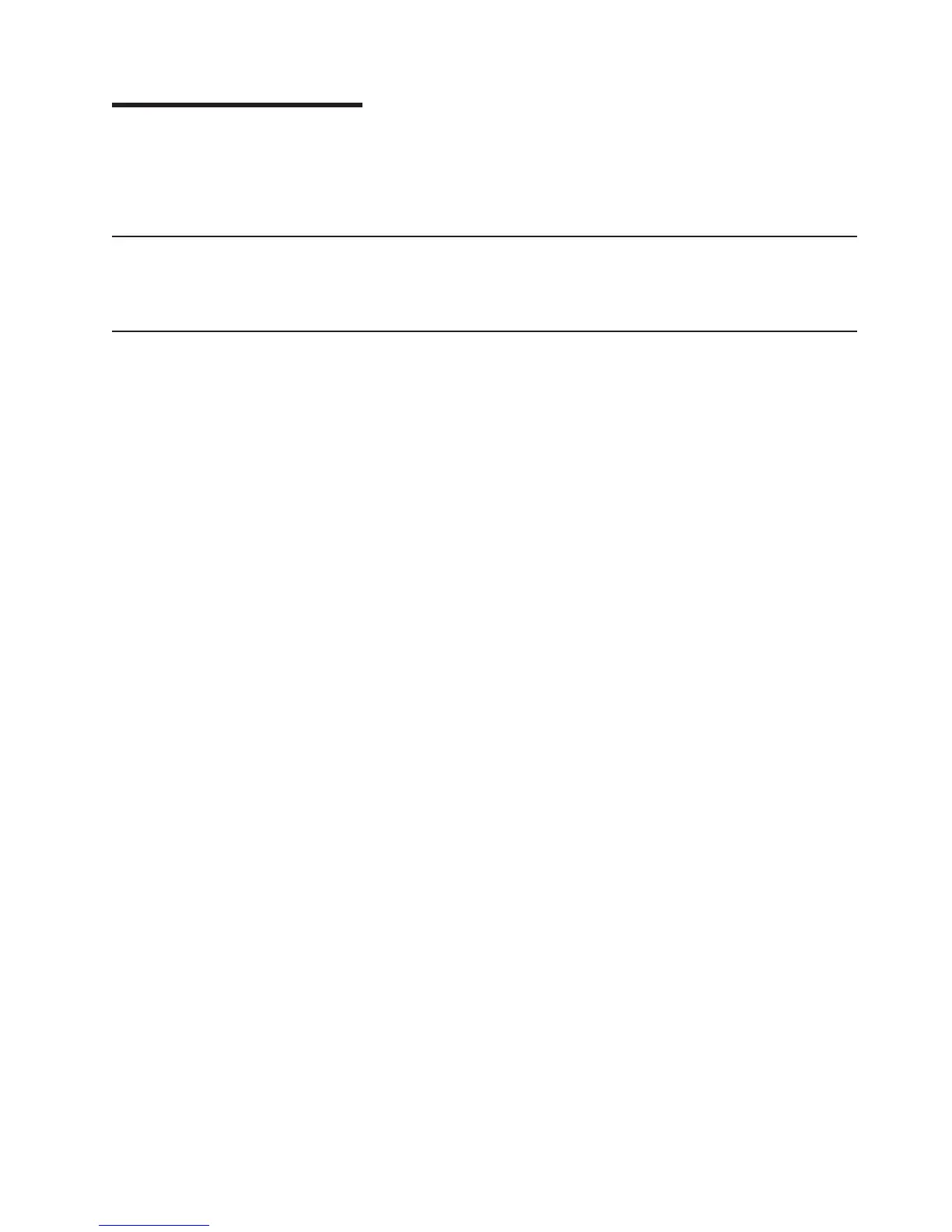About this document
This document provides instructions for installing and customizing the configuration
of your IBM System Storage DS5100 and DS5300 Storage Subsystem. It also
provides hardware maintenance procedures and troubleshooting information.
Who should read this document
This document is intended for system operators and service technicians who have
extensive knowledge of fibre channel and network technology.
How this document is organized
Chapter 1, “Introduction,” on page 1 describes the IBM System Storage DS5100
and DS5300. This chapter includes an inventory checklist and an overview of the
storage subsystem features, operating specifications, and components.
Chapter 2, “Installing the storage subsystem,” on page 33 contains instructions for
installing the DS5100 and DS5300 in a standard rack cabinet and setting the
interface options.
Chapter 3, “Cabling the storage subsystem,” on page 47 contains fibre channel and
power cabling information for the DS5100 and DS5300.
Chapter 4, “Operating the storage subsystem,” on page 127 contains instructions for
powering the DS5100 and DS5300 on or off during either normal or emergency
situations. It also contains information on how to check the LEDs on the front and
back of the storage subsystem.
Chapter 5, “Replacing components,” on page 167 contains step-by-step instructions
for how to install or remove field replaceable units (FRUs), such as power supply
and fan units, RAID controllers, host interface cards, and interconnect-battery units.
Chapter 6, “Hardware maintenance,” on page 201 contains problems, symptoms,
and error messages that are specific to the DS5100 and DS5300. It also contains
the parts listing for the DS5100 and DS5300.
Appendix A, “Additional System Storage DS documentation,” on page 211 provides
references to other DS5100 and DS5300 publications.
Appendix B, “Records,” on page 223 provides a table that you can use to record
and update important information about your DS5100 and DS5300, including serial
number, model and machine type, and MAC addresses.
Appendix C, “Rack mounting templates,” on page 225 provides the rack mounting
templates for installation of the DS5100 and DS5300. If you want to tear out the
templates from the document for use during installation, use these copies of the
templates.
Appendix E, “Power cords,” on page 237 lists power cord information for the
DS5100 and DS5300.
Appendix F, “Accessibility,” on page 239 provides information about System Storage
DS
®
Storage Manager accessibility features.
© Copyright IBM Corp. 2009 xxiii
