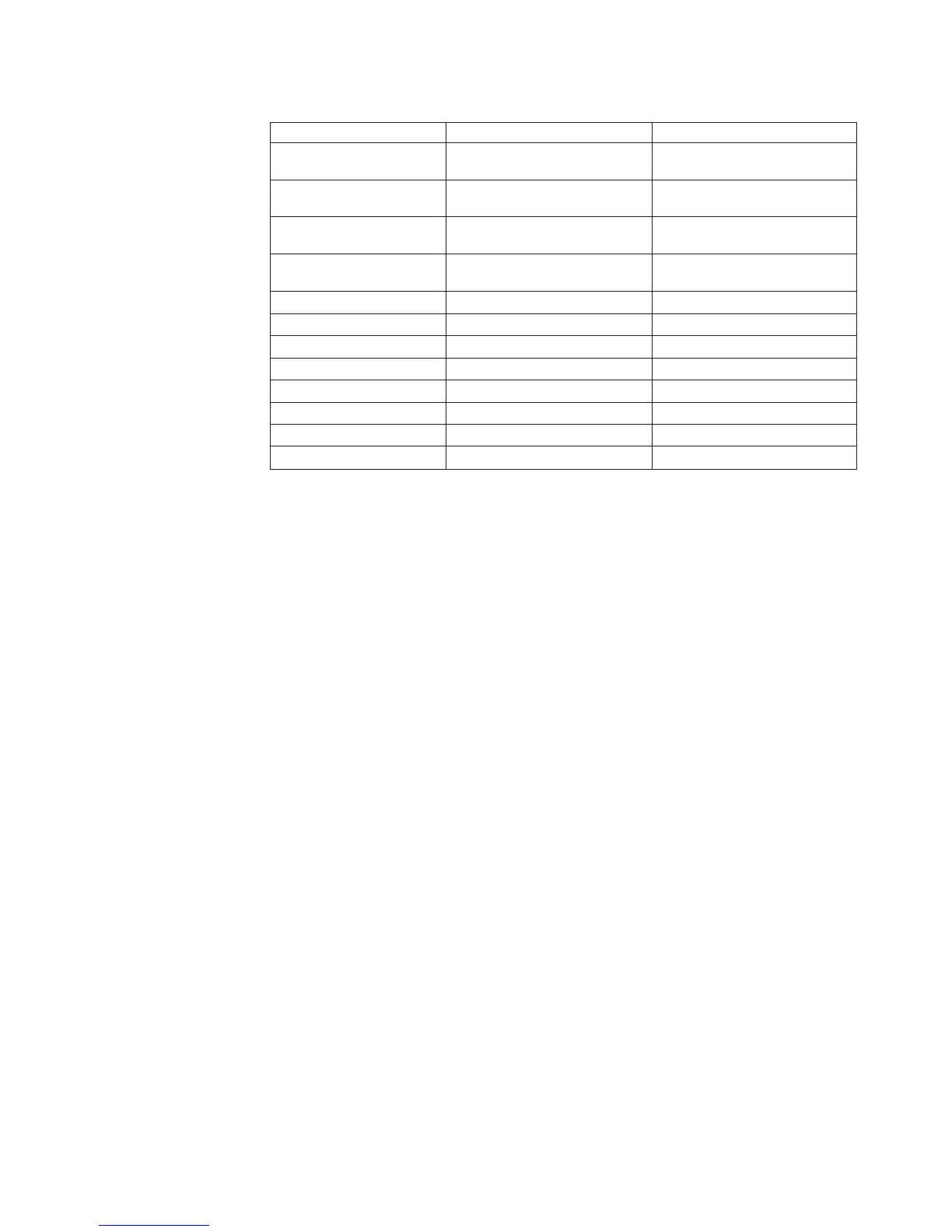Table 5. Default IP addresses and subnet masks
Port IP address Subnet Mask
Controller A Management port
1
192.168.128.101 255.255.255.0
Controller A Management port
2
192.168.129.101 255.255.255.0
Controller B Management
port 1
192.168.128.102 255.255.255.0
Controller B Management
port 2
192.168.129.102 255.255.255.0
Controller A iSCSI port 1 192.168.130.101 255.255.255.0
Controller A iSCSI port 2 192.168.131.101 255.255.255.0
Controller A iSCSI port 3 192.168.132.101 255.255.255.0
Controller A iSCSI port 4 192.168.133.101 255.255.255.0
Controller B iSCSI port 1 192.168.130.102 255.255.255.0
Controller B iSCSI port 2 192.168.131.102 255.255.255.0
Controller B iSCSI port 3 192.168.132.102 255.255.255.0
Controller B iSCSI port 4 192.168.133.102 255.255.255.0
RS-232 serial port
The RS-232 serial connection provides a diagnostic port for use by service
personnel only to perform diagnostic operations on the RAID controllers.
Attention: Incorrect use of the serial port can result in loss of data access
and, in some cases, in loss of data. Do not make any connections to the
serial port unless you do so under the direct guidance of IBM support
personnel.
Note: The maximum baud rate is 115 200 bps. The default baud rate
setting from the factory is 38 400 bps.
Setting up IP addresses for DS5100 and DS5300 storage
controllers
After you install DS Storage Manager (as described in the DS Storage Manager
Installation and Support Guide for your host operating system), complete one of the
following procedures to set up IP addresses:
v “Steps for setting up the DHCP/BOOTP server and network”
v “Steps for assigning static TCP/IP addresses to the controllers” on page 16
Steps for setting up the DHCP/BOOTP server and network: To complete this
procedure, you must have the following components:
v A DHCP or BOOTP server
v A network management station (NMS) for Simple Network Management Protocol
(SNMP) traps
v A host that is connected to a storage subsystem through a fibre-channel I/O path
v A management station that is connected by an Ethernet cable to the storage
subsystem controllers
Note: You can avoid DHCP/BOOTP server and network tasks either by using the
default controller IP addresses, or by assigning static IP addresses to the
controller, as described in the next section.
Complete the following steps to set up the DHCP/BOOTP server and network:
Chapter 1. Introduction 15
