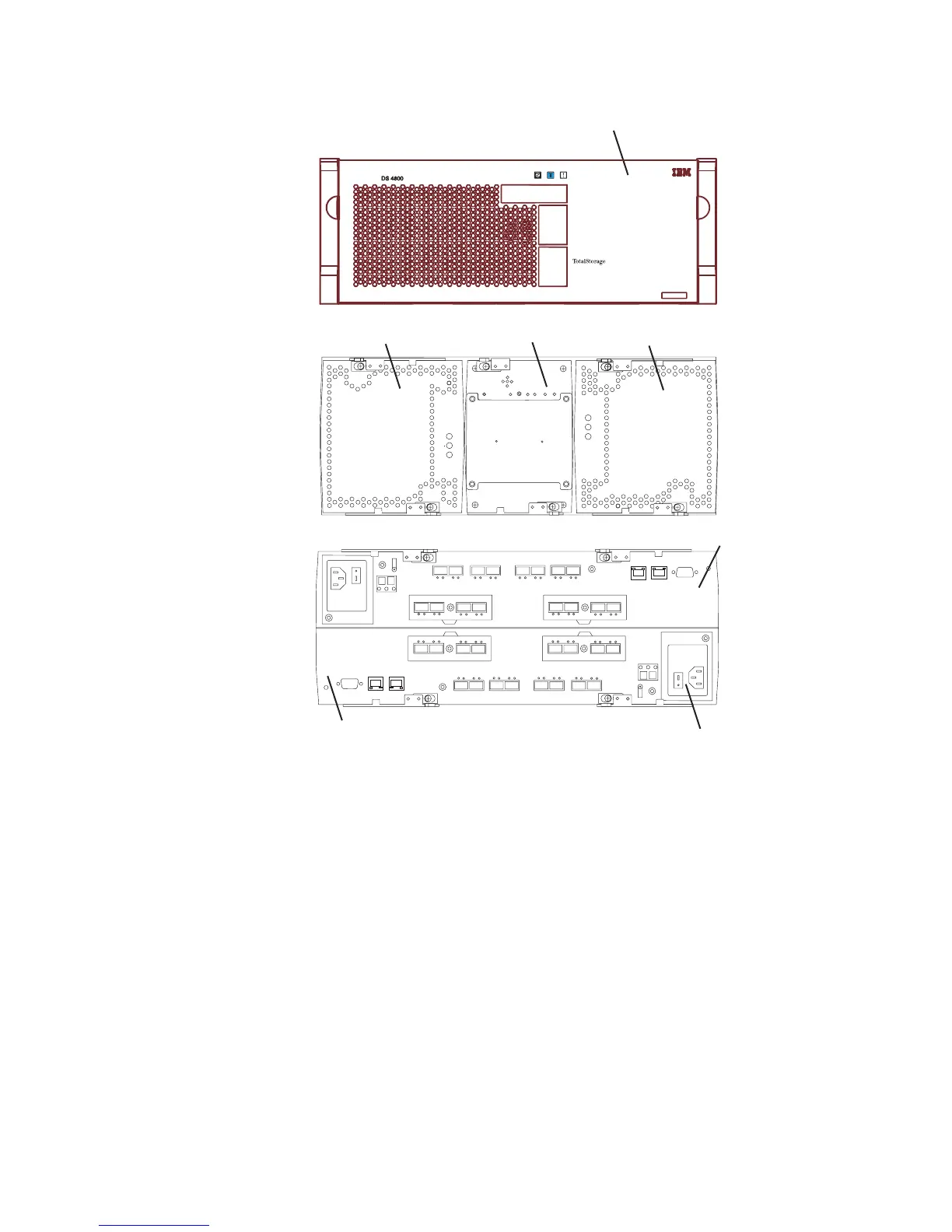Note: The illustrations in this document might differ slightly from your hardware.
Assemble these items before proceeding with the installation.
v Antistatic protection, such as a grounded wrist strap
v Cart or other surface to hold the DS5100 and DS5300 and its components
v Two M5 screws
v Tie wraps or other cable management devices (optional)
Installing the DS5100 and DS5300 on the support rails
This section provides instructions on how to install the DS5100 and DS5300 in a
rack cabinet.
ac power switch
Controller B
Power supply-fan
Interconnect-battery unit
Front cover
Power supply-fan
ds50023
Controller A
Figure 16. DS5100 and DS5300 front views and back view
Chapter 2. Installing the storage subsystem 43
