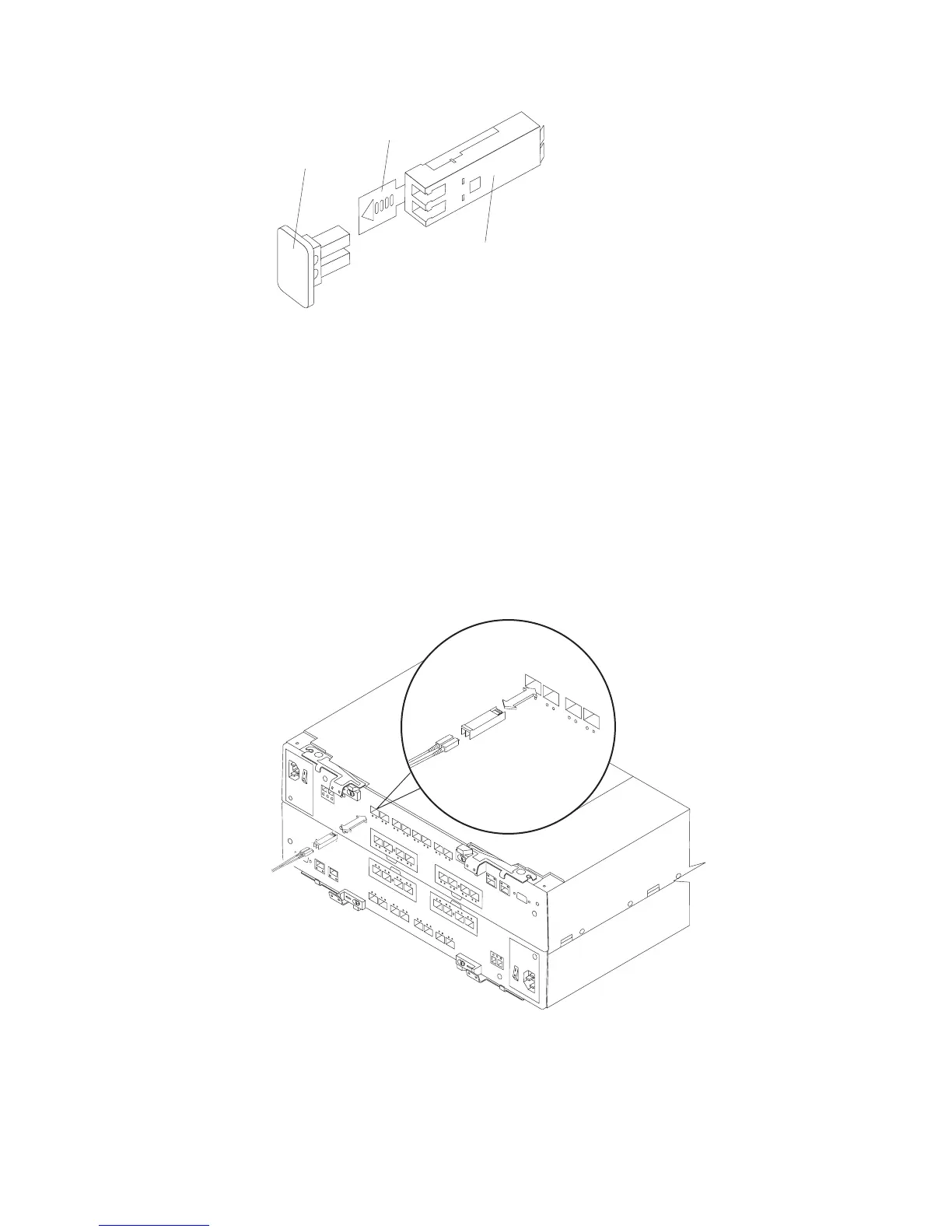3. Remove the protective cap from the fibre channel port. Save the protective cap
for future use.
4. Insert the SFP module into the fibre channel port until it clicks into place. See
Figure 20.
Note: The alignment of the fibre channel ports on controller A are opposite
those of controller B. Before inserting an SFP module into a port, verify
that the SFP module is rotated correctly to match the alignment of the
port on the RAID controller. Do not force-fit. For fibre channel ports in
controller A, SFPs should be inserted with the exposed printed circuit
facing up (as shown in Figure 20). For fibre channel ports in controller B,
SFPs should be inserted with the exposed printed circuit facing down.
5. Connect a fibre channel cable.
Protective cap
SFP module
Plastic tab
F10ug014
Figure 19. Small Form-Factor Pluggable (SFP) module
ds50031
Figure 20. Replacing an SFP module
Chapter 3. Cabling the storage subsystem 51
