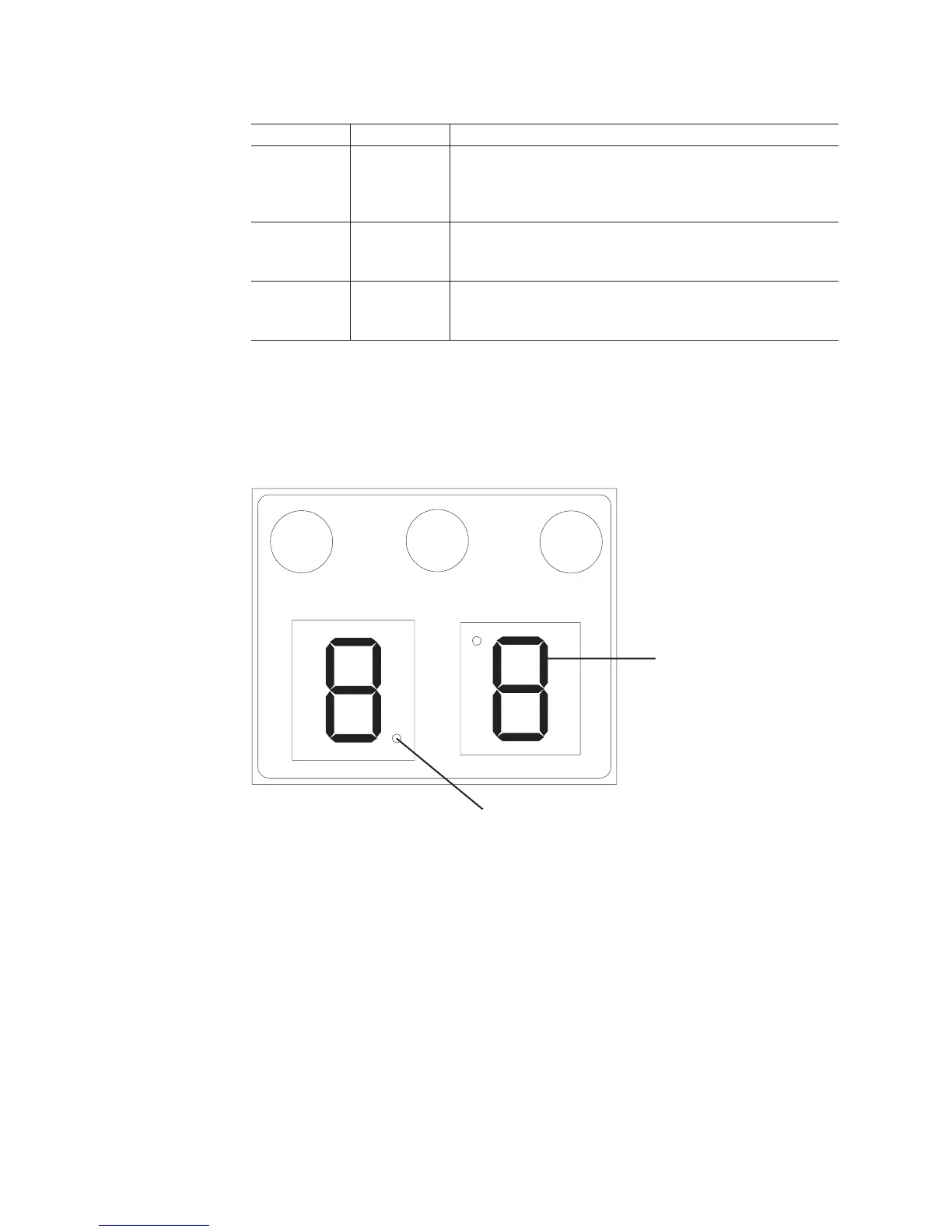Table 48. Host and drive channel LED definitions (continued)
L1 L2 Definition
On Off The host channel is operating at 1 Gbps for host channels
on a 4 Gbps HIC or is operating at 2 Gbps for host channels
on a 8 Gbps HIC. This is not a valid condition for drive
channels.
Off On The host or drive channel is operating at 2 Gbps. For the
host channels on the 8 Gbps HIC, the port is operating at 4
Gbps
On On The host or drive channel is operating at 4 Gbps. For the
host channels on the 8 Gbps HIC, the port is operating at 8
Gbps
Seven-segment numeric display LEDs
The numeric display consists of two seven-segment LEDs that provide information
about enclosure identification and diagnostics. Figure 95 shows the numeric display
and the diagnostic LED.
When the storage subsystem is operating normally, the numeric display shows the
enclosure identification (enclosure ID) of the storage subsystem and the diagnostic
LED flashes once every two seconds. The storage subsystem tray ID is normally
set at the factory to either values 85 or 00. Verify that the attached storage
expansion enclosures are not set to either of these enclosure IDs.
Note: You can set the storage subsystem enclosure ID through the DS Storage
Manager software. The enclosure ID is an attribute of the storage
subsystem; both controllers display the same enclosure ID. It is possible,
however, that one controller will display the enclosure ID, while the other
controller displays a diagnostic code.
If an error has occurred and the controller Needs Attention LED is on, the numeric
display shows diagnostic information. The numeric display indicates the information
76041
Diagnostic LED
Seven-
segment
display
ds48042
Figure 95. Numeric display LEDs
150 IBM System Storage DS5100 and DS5300 Storage Subsystem: Installation, User’s, and Maintenance Guide
