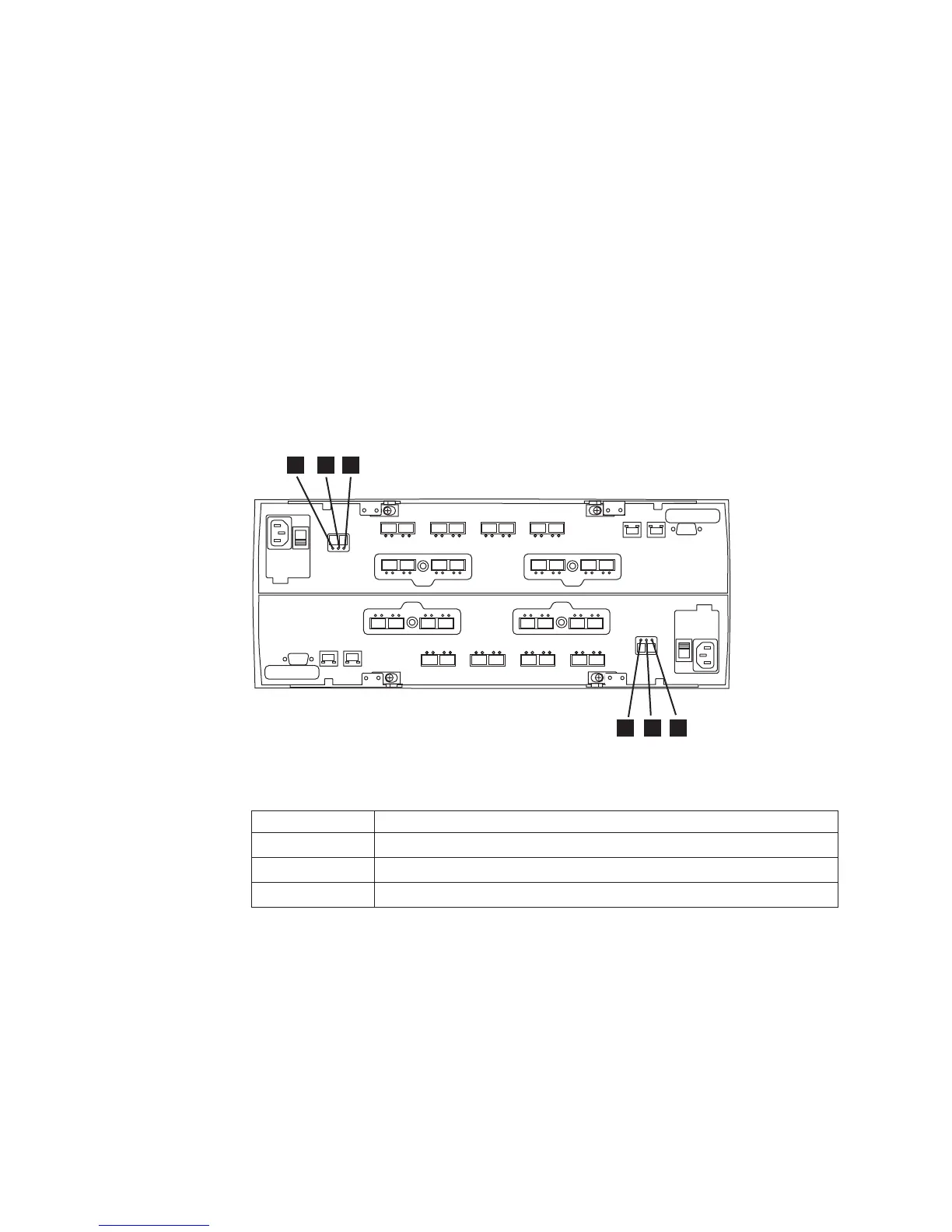26. Reconnect all of the host interface cables to the appropriate host interface
ports.
27. Reconnect all of the drive interface cables from the storage expansion
enclosure ESMs to the controller.
Note: Make sure you connect the host interface cables to the appropriate host
interface ports and the drive interface cables to the appropriate drive
interface ports. Incorrectly cabling host interface cables to drive
interface ports and drive interface cables to host interface ports can
cause problems when you restart the controller after inserting it into the
chassis.
28. Plug in the power cord to the controller or controllers.
29. Turn on the power switch on the controller or controllers.
30. Look at the LEDs on the controller to verify the controller is rebooting correctly.
Figure 114 shows the locations of the LEDs.
Table 55. Description of Figure 114
Number Description
1 Controller Service Action Allowed LED (Blue)
2 Controller Service Action Required LED (Amber)
3 Numeric Display LED
The LEDs come on and go off intermittently for approximately 60 seconds
(possibly longer) and the Numeric Display LED flashes various codes. After the
Numeric Display LED displays a number that matches the previously recorded
enclosure IDs, you are able to discover the controller through the DS Storage
Manager software.
After the controller completes the boot process, a number appears in the
Numeric Display LED. This number is the controller's enclosure ID, and it
should match the enclosure ID in the Numeric Display LED on the other
(non-replaced) controller. If the numbers (enclosure IDs) are different, refer to
DS5000 Installation, User's, and Maintenance Guide for troubleshooting
information.
12
3
1 2
3
ds50_7621701
Figure 114. Controller Service Action LEDs
182 IBM System Storage DS5100 and DS5300 Storage Subsystem: Installation, User’s, and Maintenance Guide
