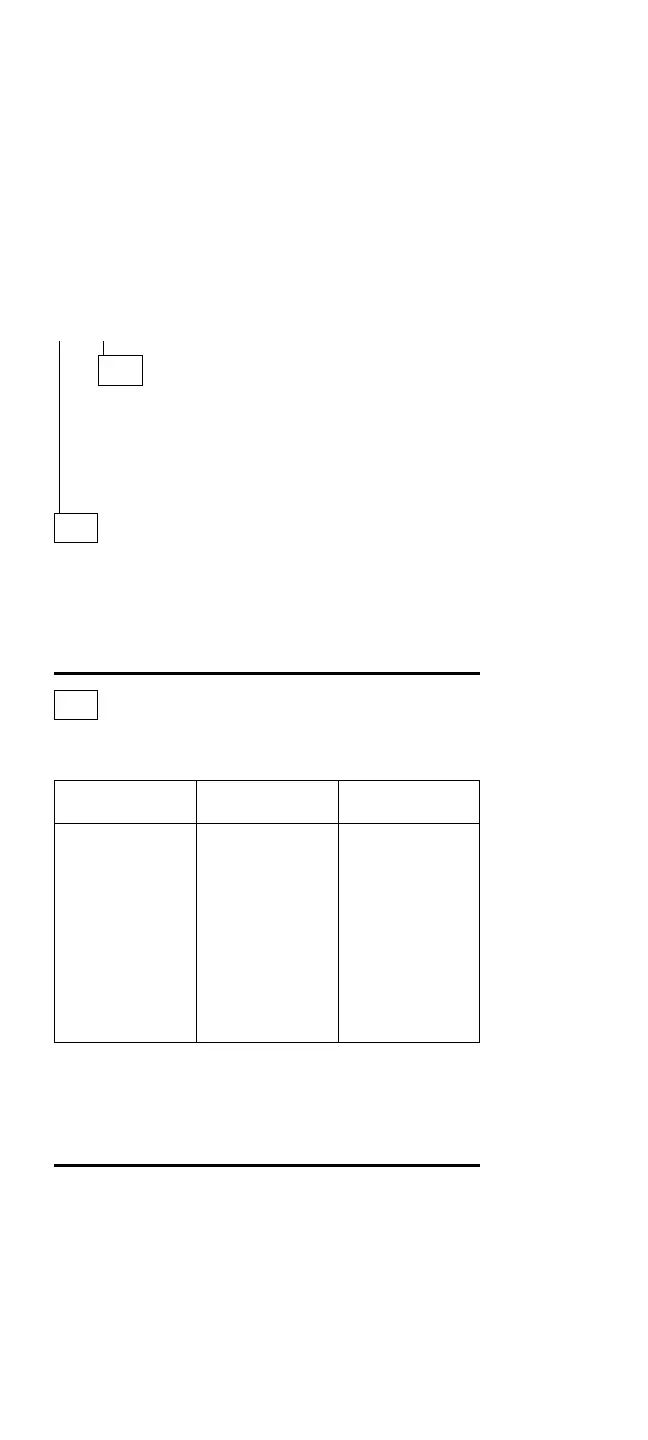013 (continued)
DOES ANY INDICATOR REMAIN ON?
Yes No
014
– Replace the following FRUs one at a time until the
problem is corrected.
Indicator card
System board
Voltage converter
015
Suspect one of the devices.
– Reinstall each of the devices to the computer one at a
time, and power-on the computer to see if the original
problem occurs.
– Replace the last installed device when the problem
occurs.
016
– Observe the system-status indicators for about 1 second
after power on.
If the status lights match either condition A or B, replace
the voltage converter. If the status lights are different
from condition A or B, or replacing the voltage converter
does not correct the problem, go to “Undetermined
Problem” on page 130.
System-Status
Indicator Condition A Condition B
Power-On
Suspend Mode
Scroll Lock
Caps Lock
Numeric Lock
Diskette Drive
Hard Disk Drive
Battery ID 2
Battery Status 2
Battery ID 1
Battery Status 1
Carrier Detect
Off
Off
On
On
On
On
On
Off
Off
Off
Off
–
On
On
Off
Off
Off
Off
Off
On
On
On
On
–
Model CL57 (8554) 119