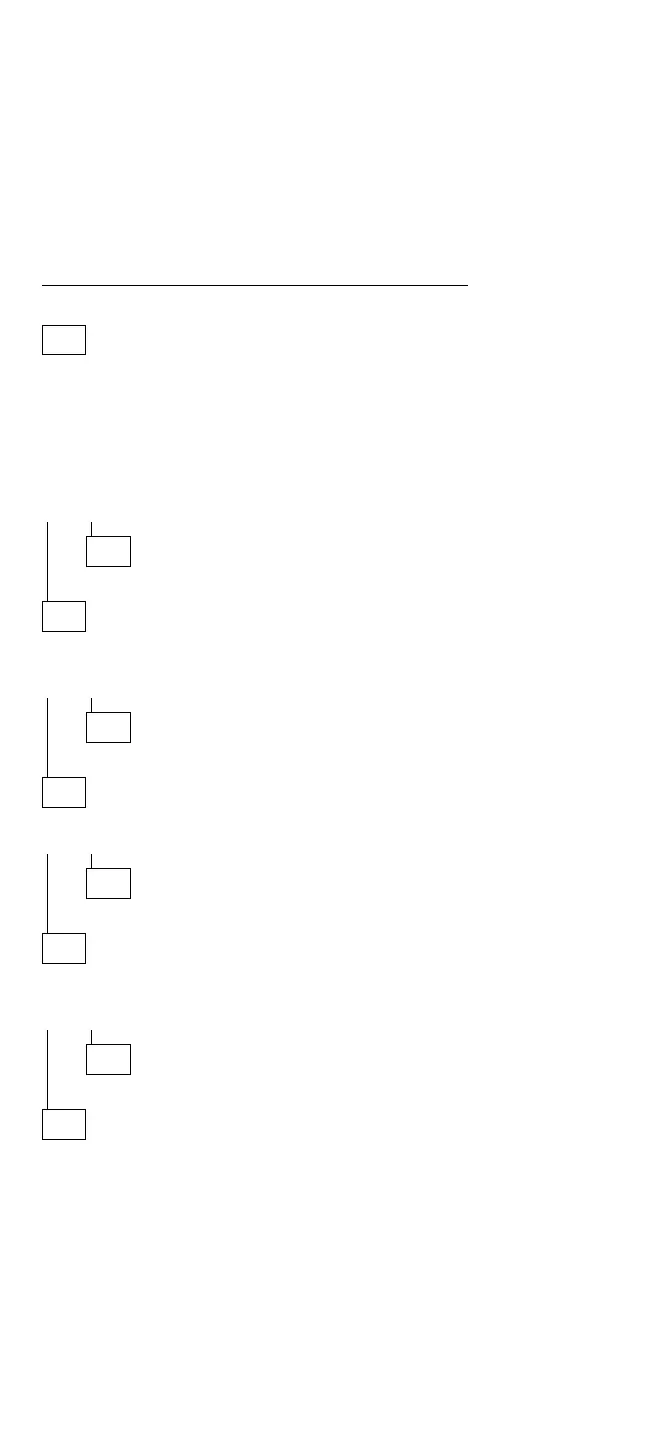General Checkout
001
– Power-off the computer and all external devices.
– Check all cables and power cords.
– Make sure there are no diskettes in the drives.
– Power-on all external devices.
– Power-on the computer.
ARE ANY EXTERNAL DEVICES ATTACHED TO THE
SYSTEM UNIT?
Yes No
002
Go to Step 005.
003
DID THE POWER-GOOD LIGHT ON ALL OF THE
EXTERNAL DEVICES COME ON?
Yes No
004
Go to the external devices service pamphlet.
005
DID YOU RECEIVE A POST ERROR CODE?
Yes No
006
Continue with Step 014 on page 147.
007
IS THE FIRST POST ERROR CODE WITHIN THE
RANGE OF 02080000 190I TO 02410000 190I?
Yes No
008
Continue with Step 014 on page 147.
009
– Start the Reference Diskette and verify that the “Enable”
and “Disable” settings are correct. (For more
information, go to “Enable and Disable Settings” on
page 158.)
– If you get a warning message to instruct you to “Keep”
and “Remove” setting, follow the instructions on the
screen before continuing.
(Step 009 continues)
146 IBM Mobile Systems HMM - Volume 1
