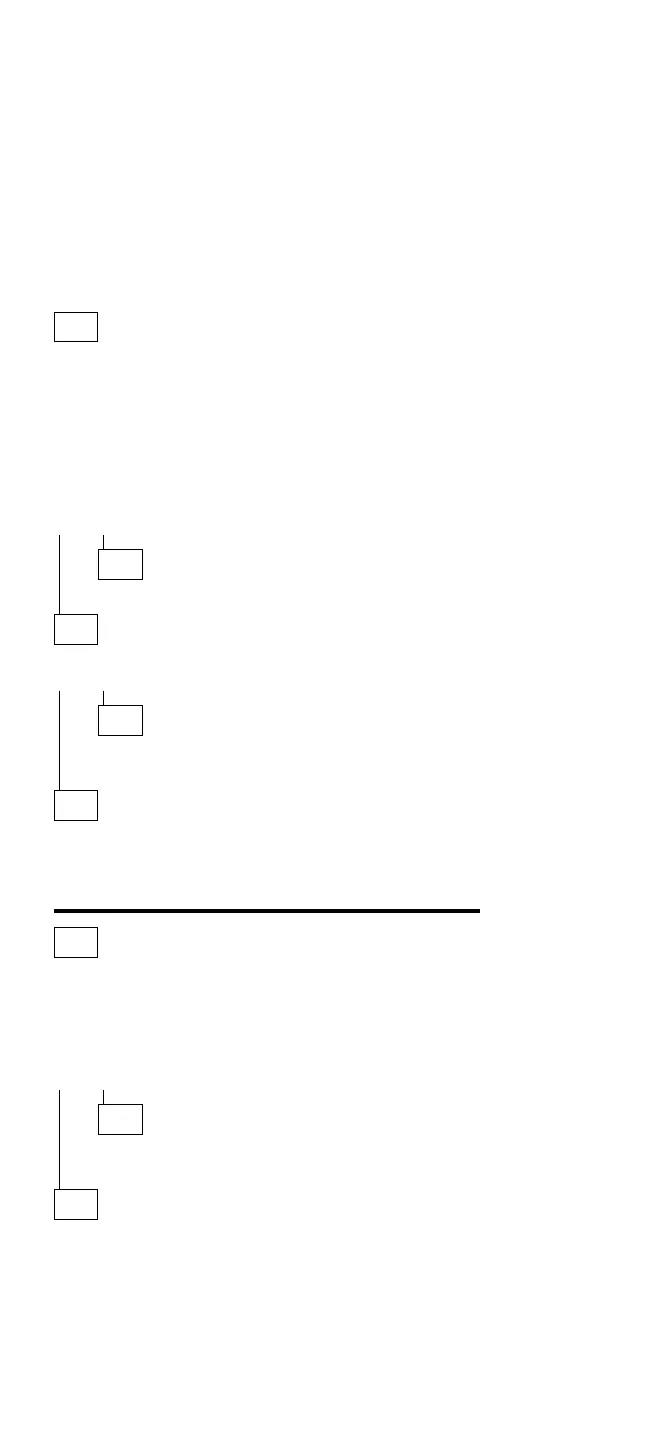Memory Checkout
001
– Power-off (O) the computer and wait 10 seconds.
– Reseat the memory module.
– Insert the Advanced Diagnostics diskette into the
diskette drive.
– Power-on (|) the computer.
– Make a note of any error code you receive.
DID YOU RECEIVE A 20X XXXXXXXX XXXXXXXX OR
02XX POST ERROR OR FAILURE SYMPTOM?
Yes No
002
Go to Step 006.
003
IS A MEMORY MODULE INSTALLED?
Yes No
004
Replace the system board. Press Fn and F1 to set
the time and date to remove any 16X errors.
005
Replace the memory module kit.
If the error remains, replace the system board. Press Fn
and F1 to set the time and date and remove the 16X
errors.
006
(From step 002)
– If you need to bypass an error, press Esc or F1.
– If you cannot continue, you might have a keyboard
problem; go to “Symptom-to-FRU Index” on page 211.
DID THE ADVANCED DIAGNOSTICS MENU APPEAR?
Yes No
007
You might have a diskette drive problem; go to
“Symptom-to-FRU Index” on page 211.
008
– Press 0 (SYSTEM CHECKOUT), then press Enter.
– Follow the screen instructions.
Note: Ignore a 199 error.
– Press 0 (RUN TESTS ONE TIME), then press Enter.
(Step 008 continues)
ThinkPad 350, PS/Note 425 (2618)
207
