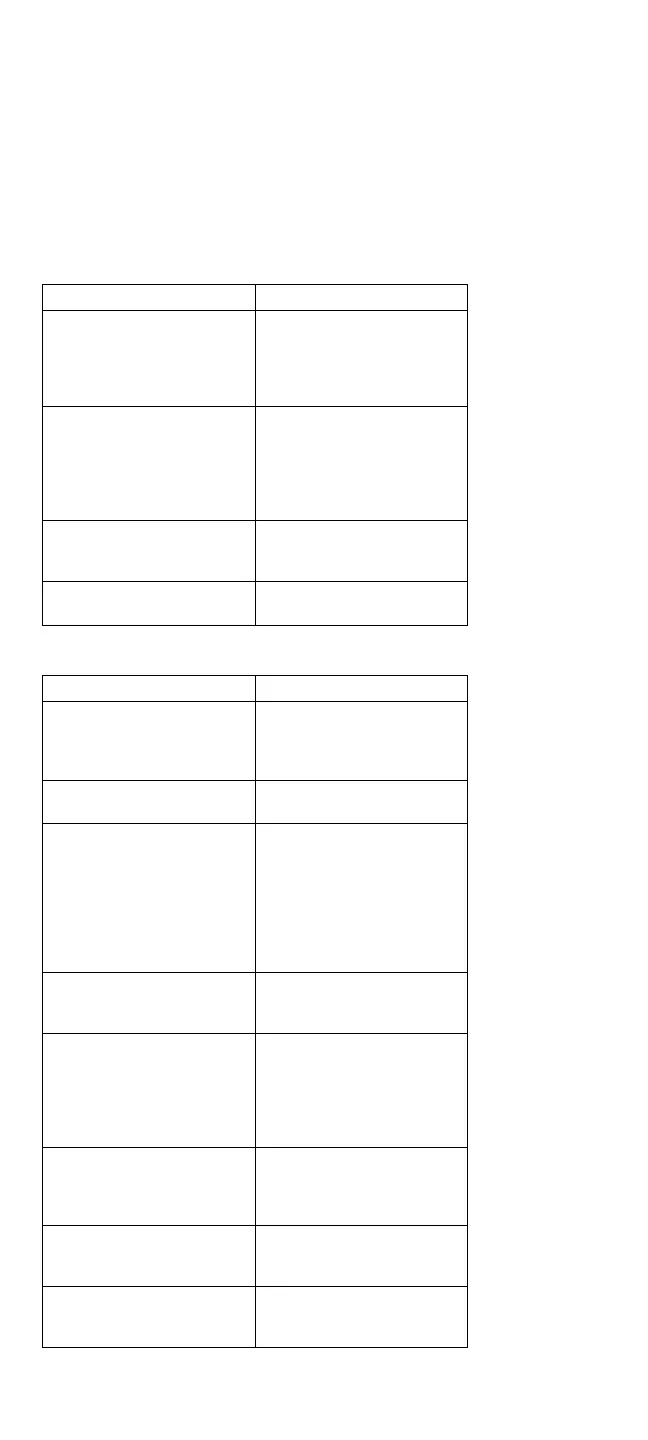Symptom/Error FRU/Action
0215XXXX
(If the failing device is an
external device, go to the
external devices service
pamphlet.)
1. SCSI CD-ROM Drive
2. System Board of 3550
Expansion Unit
3. SCSI Adapter (if used)
4. SCSI Cable
0217XXXX
(If the failing device is an
external device, go to the
external devices service
pamphlet.)
1. SCSI Rewritable
Optical Drive
2. System Board of 3550
Expansion Unit
3. SCSI Adapter (if used)
4. SCSI Cable
0260XXXX 1. System Board of
3550 Expansion Unit
2. Any SCSI Device
I998009X 1. Restore System
Partition
Miscellaneous Symptoms
Symptom/Error FRU/Action
Program-load error during
remote IPL from the file
service. Displayed on upper
or lower half of the LCD.
1. Network Adapter
External display screen
changes colors.
1. External Display
2. Docking Frame
One or more keys do not
work on the external
keyboard but the 3550
Expansion Unit is otherwise
functional. (See “External
Keyboard/Auxiliary Input
Device Checkout” on
page 465.)
1. External Keyboard
2. Keyboard Cable
3. System Board of 3550
Expansion Unit
Power-good light does not
turn on and fan runs.
1. System Board of
3550 Expansion Unit
2. Power Supply
Power-good light does not
turn on, fan does not run,
and 3550 Expansion Unit is
not functional. (See
“Undetermined Problem” on
page 333.)
1. Power Supply
2. System Board of 3550
Expansion Unit
Intermittent Failures. (See
“Undetermined Problem” on
page 333.)
1. Power Supply
2. System Board of 3550
Expansion Unit
3. Any Device or Adapter
3550 Expansion Unit cannot
be powered-off.
1. System Board of
3550 Expansion Unit
2. Power Supply
LED for hard disk drive
stays on.
1. SCSI Hard Disk Drive
2. System Board of 3550
Expansion Unit
332 IBM Mobile Systems HMM - Volume 1
