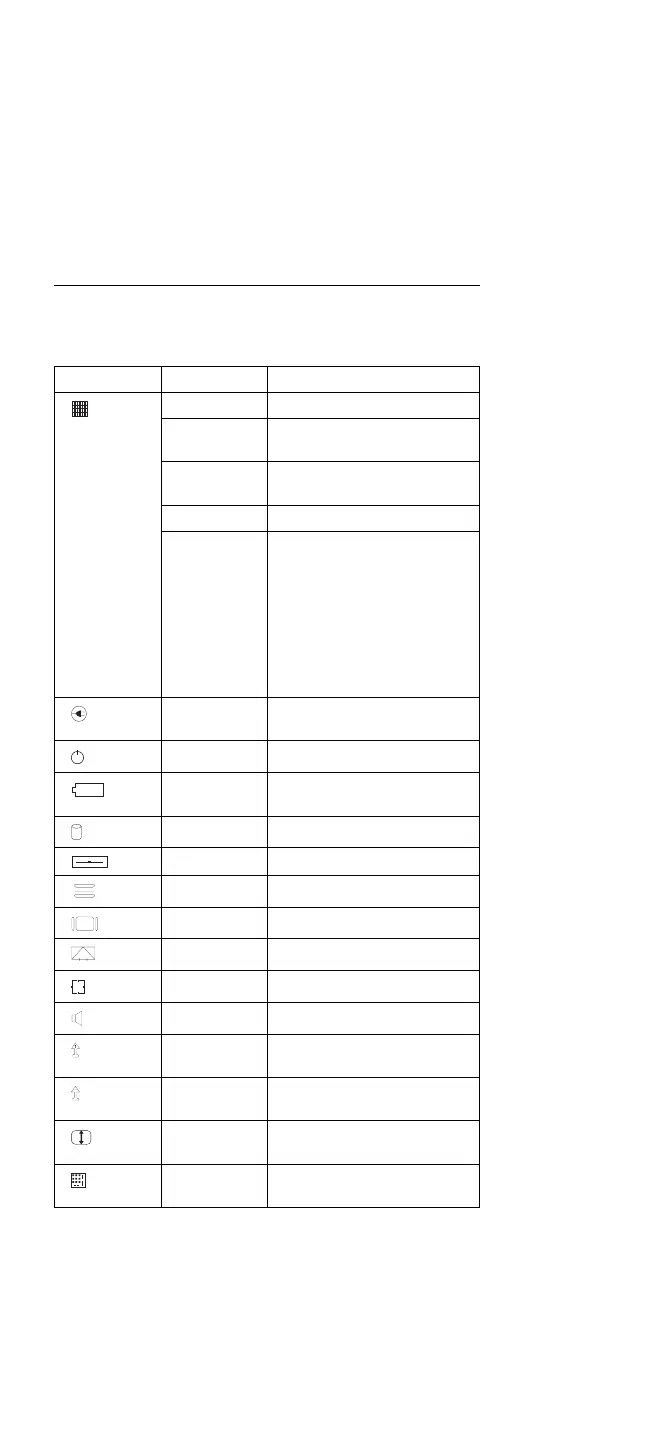Related Service Procedures
Status Indicators
Light State Status Indicated
Green Battery pack is full.
Amber Battery pack is being fast
charged.
Amber
(flashing)
Battery pack temperature is
out of operational range.
Red Problem in battery circuit.
Off Computer is operating
from battery pack.
Battery pack is
removed from
computer.
Computer is off.
Computer is using
external power (car
battery or AC power).
On Computer is attached to AC
power
On Standby mode is active
+
On Computer is operating from
battery
On Hard disk drive is active
On Diskette drive is active
On Port replicator is attached
On External video is enabled
On Modem is enabled
On LAN controller is enabled
On Speaker is enabled
On Keyboard is in Num Lock
mode
On Keyboard is in Caps Lock
mode
On Keyboard is in Scroll Lock
mode
On Imbedded keypad is locked
on
ThinkPad 300 (2615) 193
