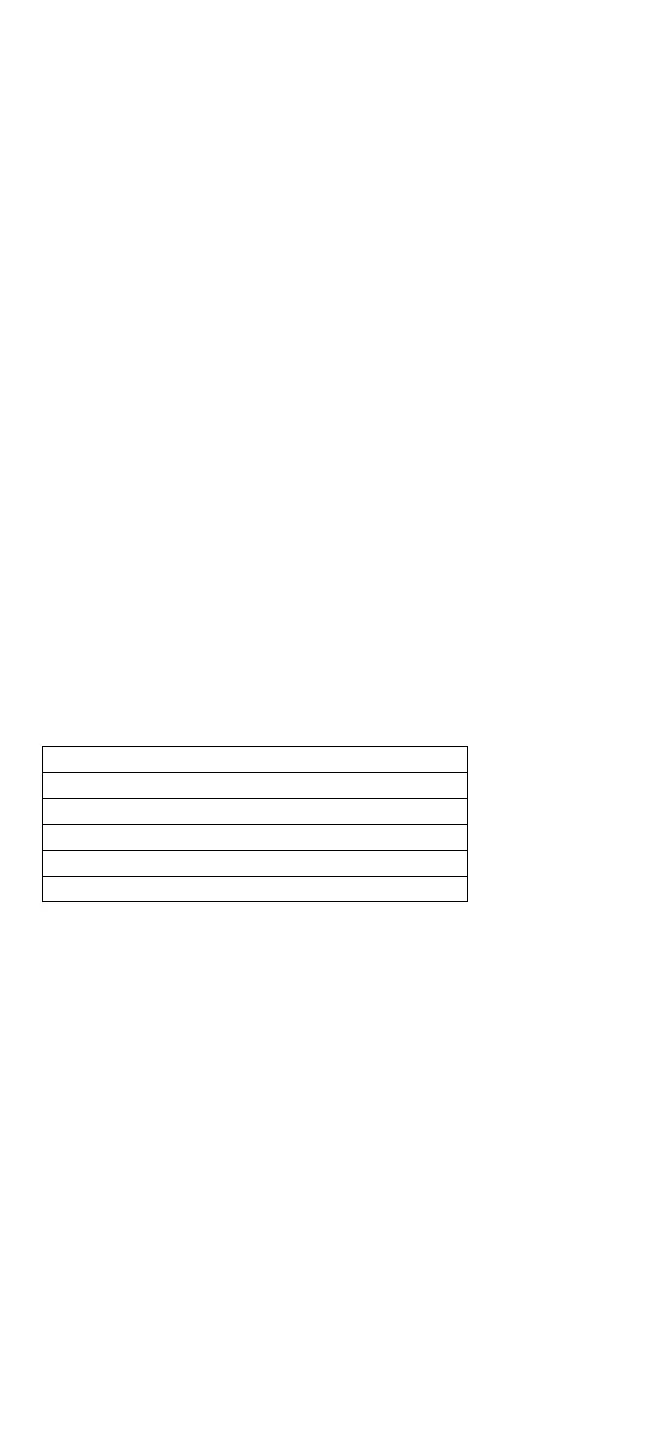Memory Checkout
Note: Before removing a SIMM card, power-off the
computer.
Error code 110 indicates that a parity check error on the
system board was detected. The error is caused by the
SIMM card or the system board.
To isolate the FRUs, remove the SIMM card and run the
memory test again.
If an error occurs without the SIMM card, replace the
system board.
Otherwise, replace the SIMM card.
Note: The system board contains the first 4MB of the
memory.
Power Systems Checkout
To verify the symptom of the problem, power-on the
computer using each of the power sources available. If
you suspect a power problem, see the appropriate power
supply check listed below.
“AC Adapter Test” on page 291
“Battery Pack Test” on page 292
“Backup Battery Test” on page 293
“Quick Charger Test” on page 293
“Car Battery Adapter Test” on page 294
“Short Circuit Test” on page 301
290 IBM Mobile Systems HMM - Volume 1
