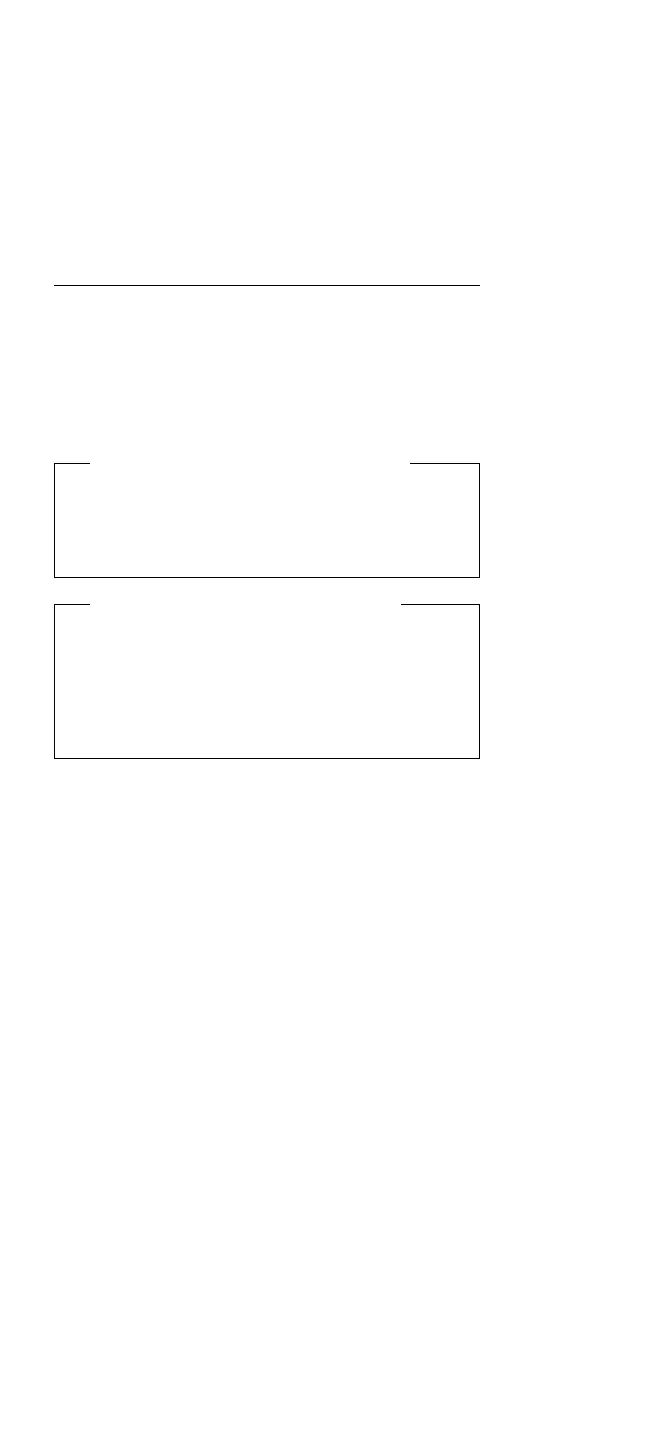FRU Removals and Replacements
Follow the numerical sequence in the FRU removal
sequence list and the exploded view to remove or
disconnect parts in the correct order. The letters in
parentheses in the list indicate screw types. See the
“Screw Size Chart” on page 19 to match the letters to the
correct screw type and size before replacing each screw.
Safety Notice 8: Translation on page 13
Before removing any FRU, power-off the computer,
unplug all power cords from electrical outlets, remove
the battery pack, then disconnect any interconnecting
cables.
Safety Notice 1: Translation on page 7
Before the computer is powered-on after FRU
replacement, make sure all screws, springs, or other
small parts are in place and are not left loose inside
the computer. Verify this by shaking the computer
and listening for rattling sounds. Metallic parts or
metal flakes can cause electrical shorts.
.1/ Battery Compartment Door
.2/ Battery Pack
Note: If you are not removing other batteries or the
LCD assembly, go to step 18.
.3/ Open Accessory Door
(Use a coin)
.4/ RTC Battery
.5/ Standby Battery
.6/ Two Hinge Covers
(Open the LCD display completely to the flat
position. Use a small screwdriver to gently press
the cover latch through the slot while lifting the
cover.)
.7/ Four Hinge Screws (D)
.8/ Two LCD Bezel Screws (GG)
.9/ LCD Bezel
(Only remove brightness/contrast slides from the
bezel to replace them. They are easily damaged.
Move the slides to the lowest position before
reattaching the slides.)
.1ð/ Four Backlight Lamp Screws (GG)
.11/ Backlight Lamp (Mono only)
(If tape is present, remove and save tape.) Lamp is
fragile, handle only at the ends.
.12/ Four LCD Screws (GG)
ThinkPad 350, PS/Note 425 (2618)
221