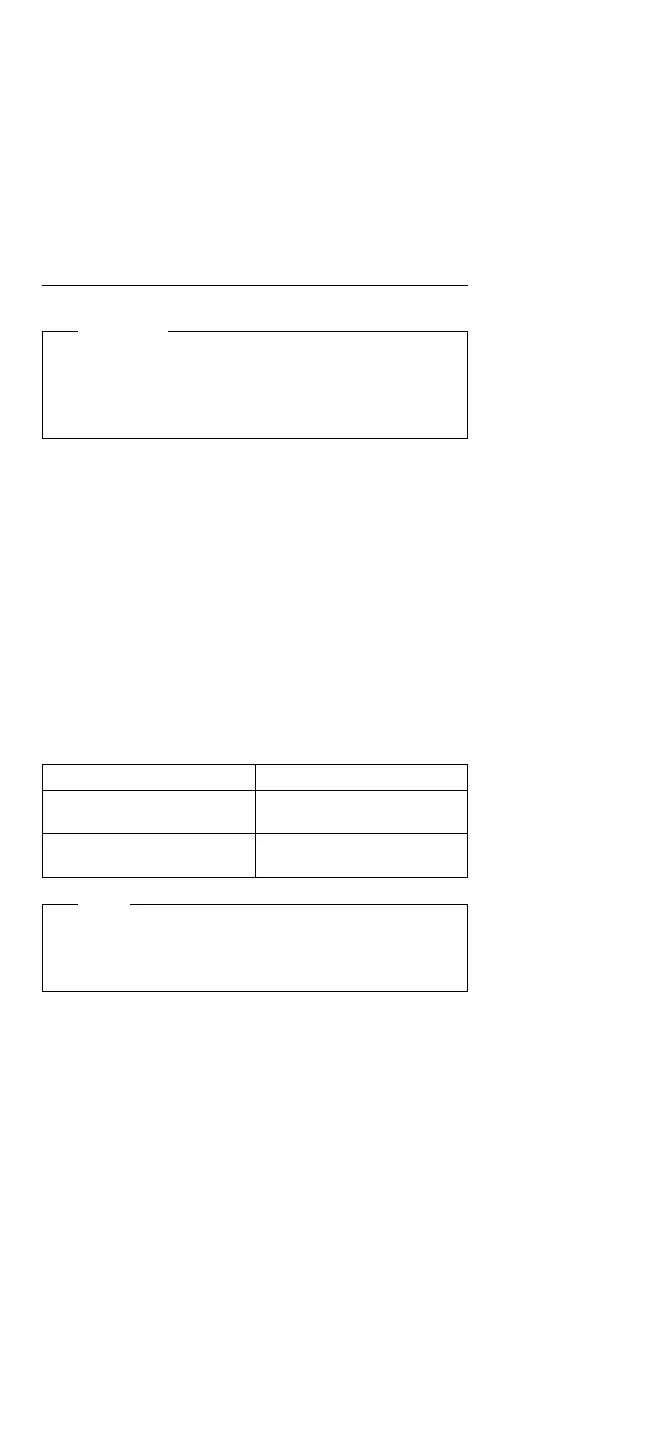General Checkout
Important
The diagnostic tests are intended to test
only
IBM
products. Non-IBM products, prototype card, or
modified options can give false errors and invalid
computer responses.
1. Power-off the computer and all external devices.
2. Insert the Advanced Diagnostics diskette into the
diskette drive.
3. Power-on all external devices, then power-on the
computer.
4. Press Ctrl+Alt+Ins to start the Monitor program.
5. At the Monitor-program prompt, type BF then press
Enter.
6. Follow the instructions on the screen and run the
diagnostics tests. For information on how to disable a
password, see “Power-On Password” on page 194.
Note: Press F1 to access the help screens.
7. If you receive an error or message, find your
symptom below, then go to the appropriate page.
Note
For information about how to run diagnostics,
passwords, and various other tests, go to “Related
Service Procedures” on page 193.
Symptom Go to ...
Numeric Error Code “Symptom-to-FRU Index” on
page 185
Error Messages “Miscellaneous Symptoms”
on page 190
184 IBM Mobile Systems HMM - Volume 1
