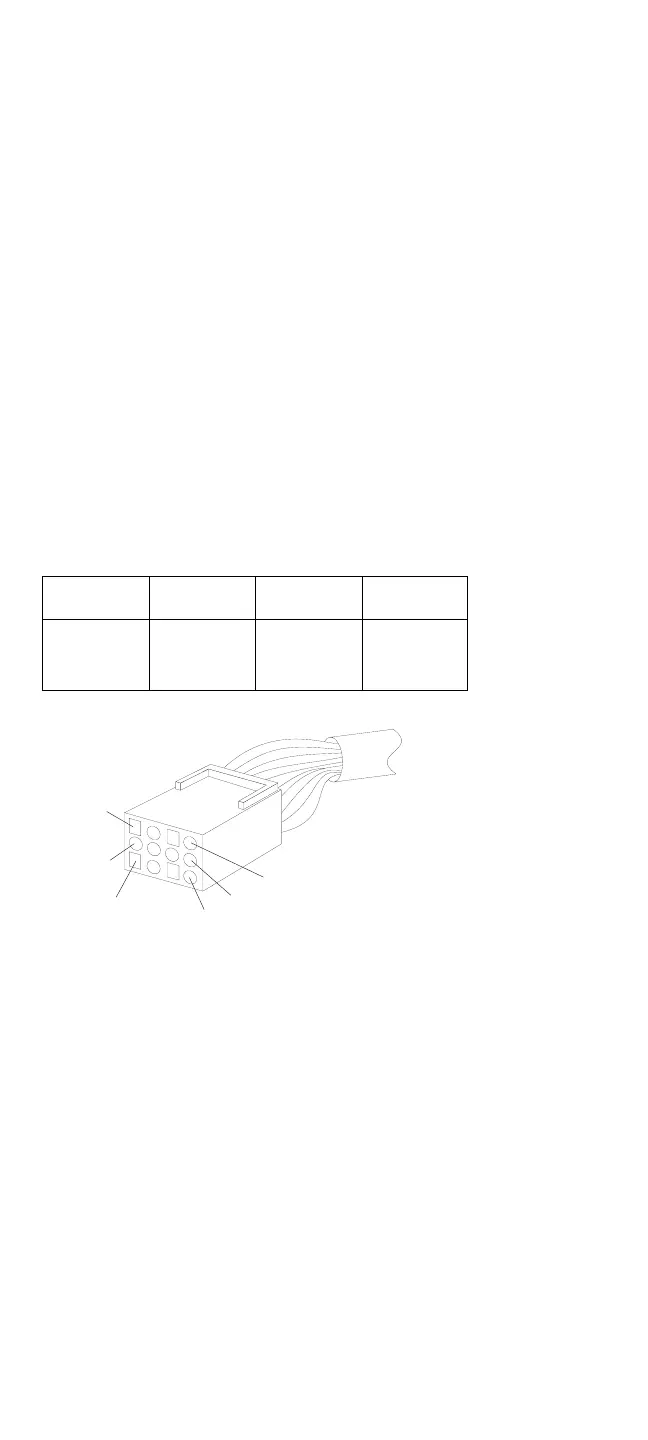Power Systems Checkout
To check the power supply voltages, do the following:
Note: If you cannot power-on the computer, a motor-start
jumper might be installed on the hard disk drive.
Remove the motor-start jumper.
1. Power-off the computer.
2. Unplug the two power-supply connectors.
3. Power-on the computer and check for the voltages
listed below.
If the voltages are not correct, check the power
cord for continuity.
If the power cord is good, replace the power
supply.
1
5
9
12
8
4
System Unit Fan: A non-functioning fan can cause
heat to build up resulting in intermittent problems.
If the fan is not running, replace the power supply.
Vdc
Minimum
Vdc
Maximum
Ground (–)
Pin
Positive (+)
Pin
+4.8
+11.5
–11.0
+5.2
+12.6
−12.9
6, 7, or 8
6, 7, or 8
6, 7, or 8
3, 4, or 5
2
1
150 IBM Mobile Systems HMM - Volume 1
