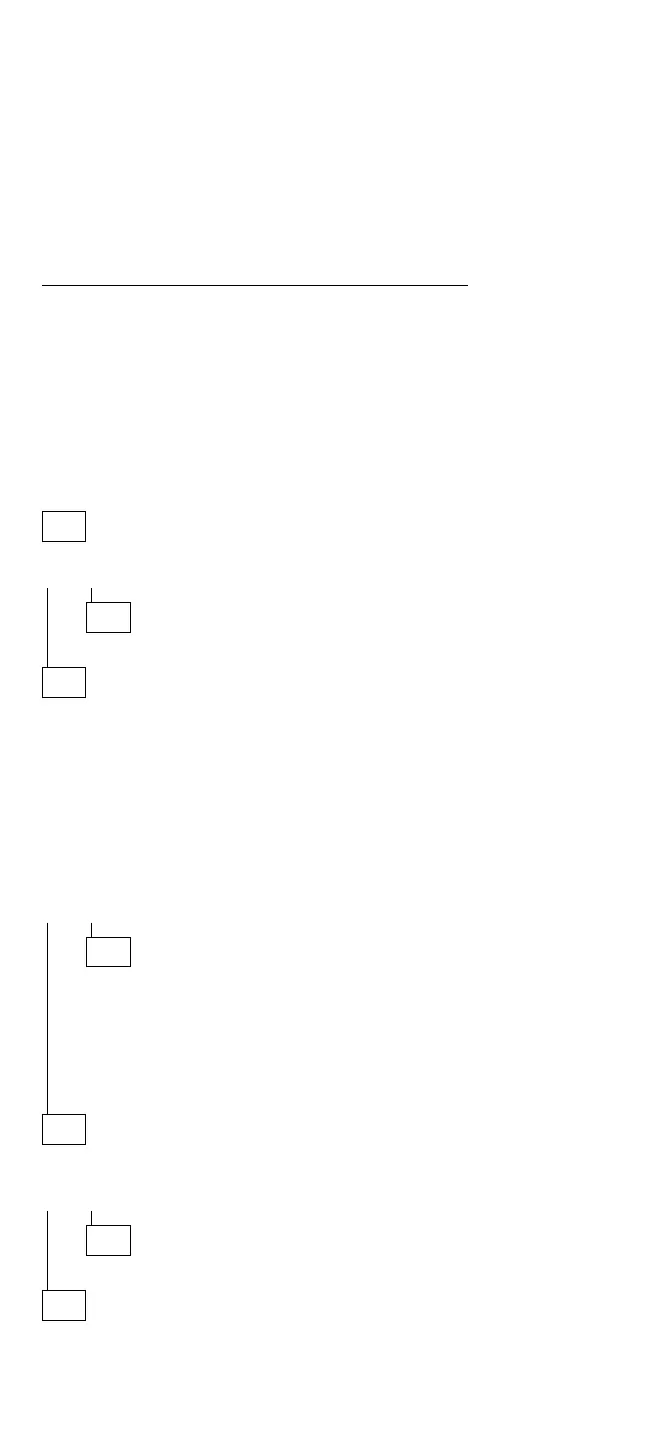General Checkout
Note: The hardware configuration in the Setup program is
the responsibility of the customer. However, some
settings can cause symptoms of a hardware failure
to appear during operation or diagnostic checkout.
Setup affects power management, parallel and
serial ports, disk drive operation, operating speed,
boot source, and memory configuration. Refer to
the
Guide to Operations
for information about
Setup.
001
HAS A REST/RESUME PROBLEM BEEN REPORTED?
Yes No
002
Go to Step 010 on page 49.
003
1. Power-on the computer.
2. Make sure the power button is set up for
REST/RESUME in Setup configuration.
3. Press the power button to put the computer into
REST.
Note: LCD display and backlight off, all LEDs off (except
charge indicator when AC is connected and battery
pack is installed).
DID THE COMPUTER REST?
Yes No
004
Do the following:
Replace the system board.
If that does not solve the problem, replace the
DC/DC board.
If the problem remains, replace the top cabinet
assembly.
005
Press the power button to bring the computer out of REST.
DID THE COMPUTER FAIL TO RESUME?
Yes No
006
Go to Step 010 on page 49.
007
(Step 007 continues)
48 IBM Mobile Systems HMM - Volume 1
