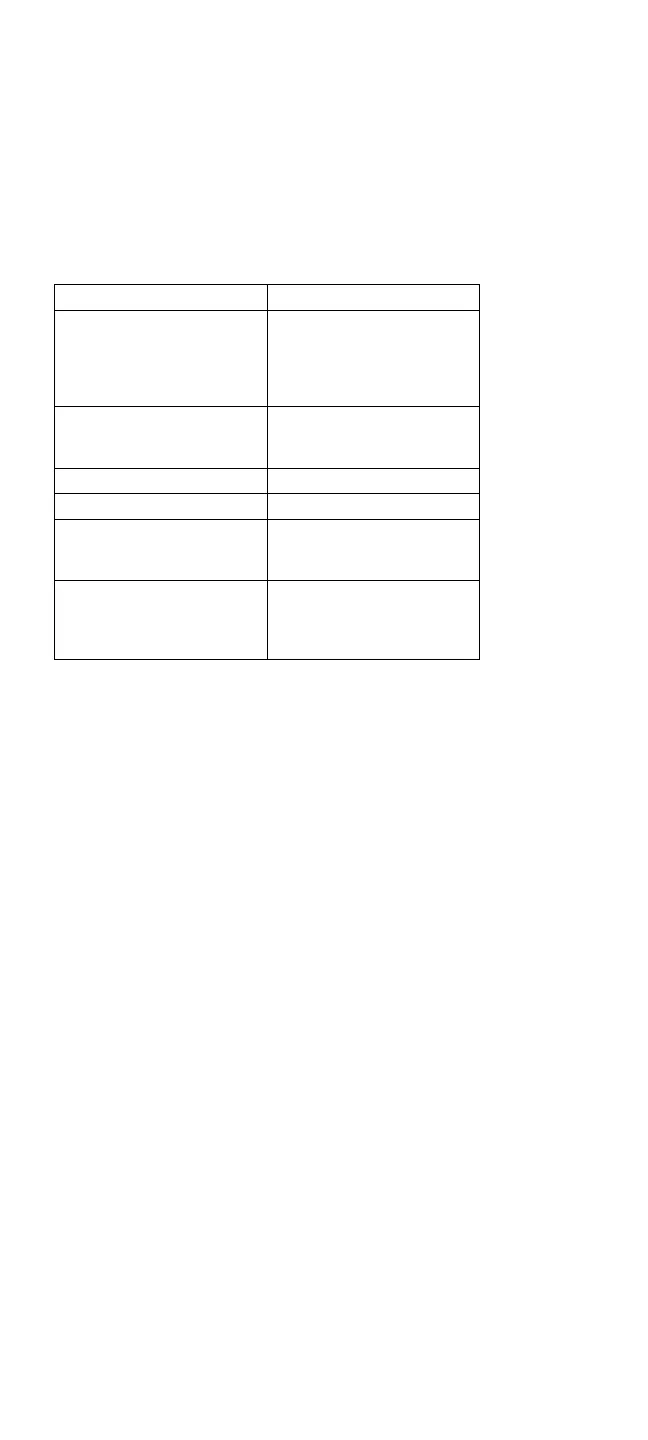Symptom/Error FRU/Action
No beep or continuous
beeps.
(See “Power Systems
Checkout” on page 235
before replacing any FRUs.)
1. System Board
2. Memory Option
Diskette drive bypassed 1. Reseat DASD/Serial
Cable
2. Diskette Drive
Can't read diskette 1. Diskette Drive
Hard disk problem 1. Hard Disk
Printer problem 1. Check Configuration
2. Parallel Port
3. System Board
Communication or plotter
problem
1. Check Configuration
2. Serial Port
3. PCMCIA Device
4. System Board
Undetermined Problems
If you have not already done so, go to “Power Systems
Checkout” on page 235 and check the AC adapter and
battery voltages.
If the AC adapter and battery voltages are correct and the
problem remains, do the following.
1. Power-off the computer.
2. Remove or disconnect one of the following devices:
- Any external devices or cables
- Any PCMCIA device
3. Power-on the computer.
4. If the symptom remains, repeat steps 1, 2, and 3 until
you find the failing adapter or device.
5. If this does not solve the problem, replace the system
board.
ThinkPad 500 (2603)
239
