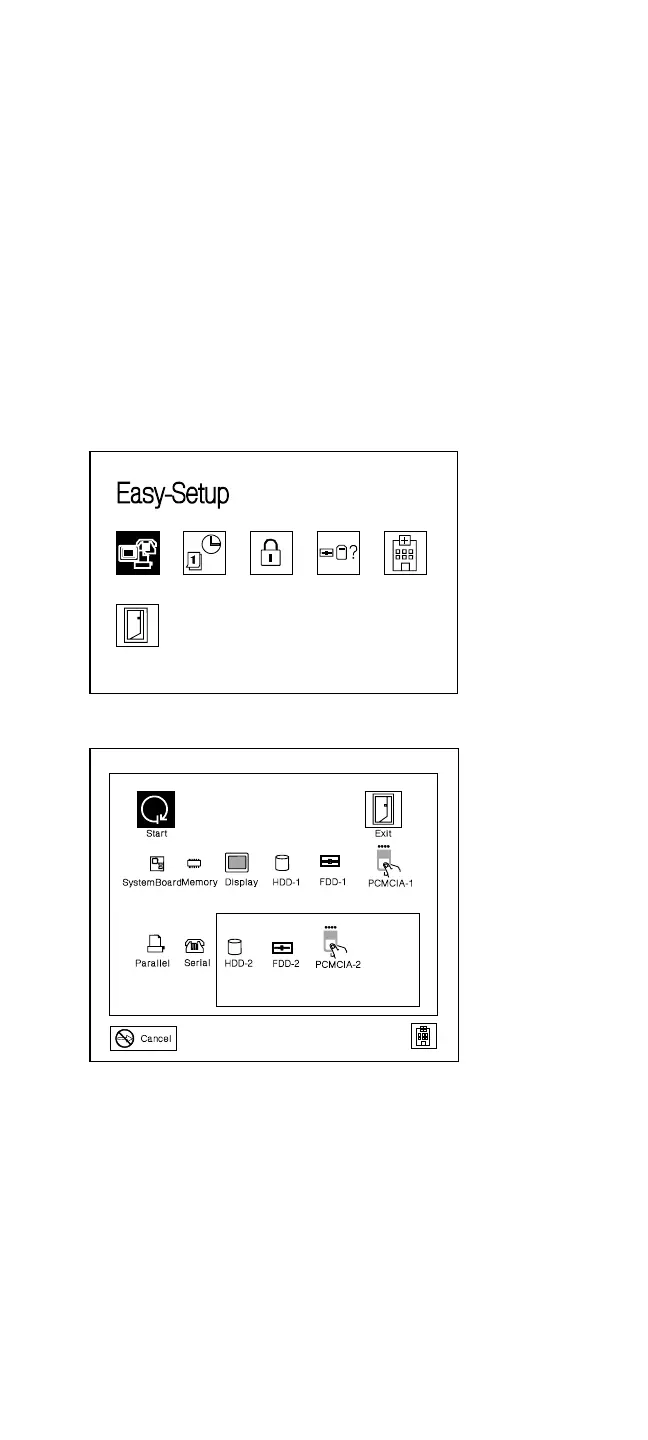How To Run the Diagnostics
Do the following to run the diagnostic tests.
Either the TrackPoint II or the cursor move keys can be
used to interact with the tests. The Enter key works the
same as selecting the OK icon to reply OK.
1. Press and hold F1, then turn on the computer. Hold
F1 until the Easy-Setup screen appears.
CONFIG Date/Time
Password
Start Up
Test
Exit
123
2. Select Test and press Enter. The basic diagnostic
screen appears.
1
1
1
2
2
2
3. Select a device and press Enter to run the test.
Dock II (3546)
405
