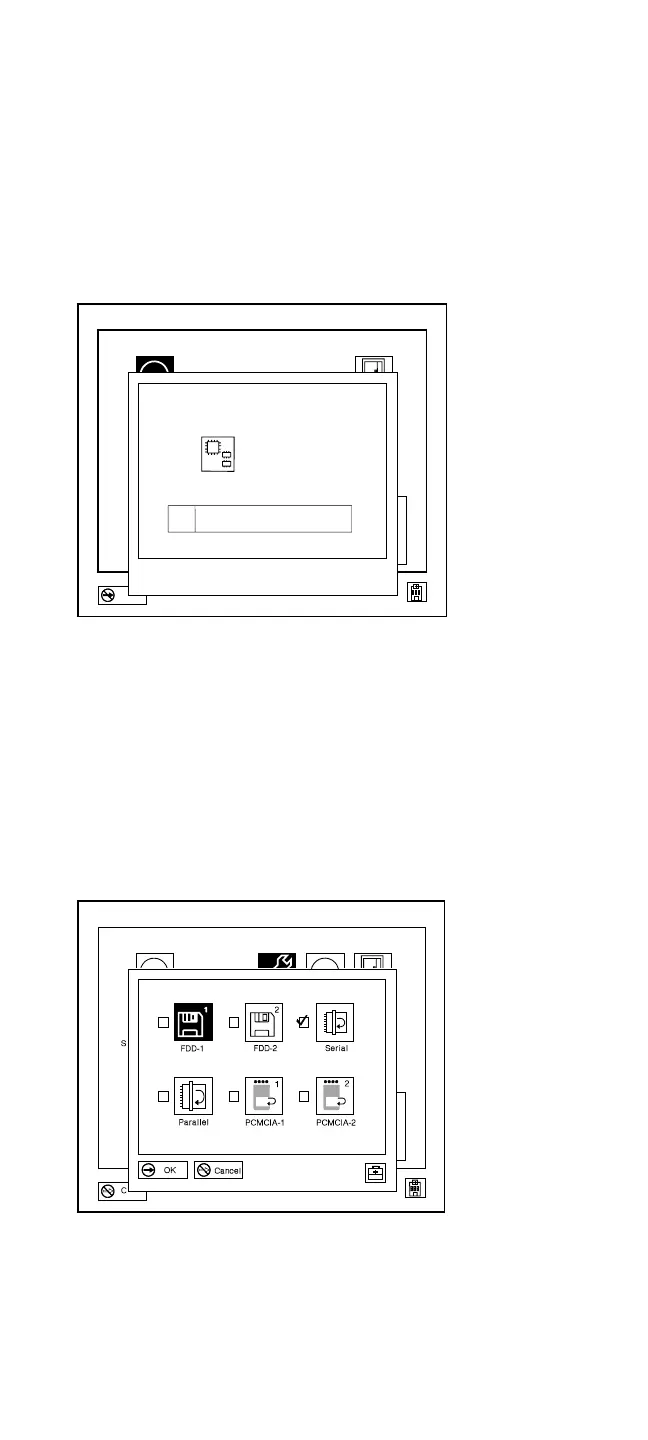4. The test progress screen appears.
C
S
System Board
5. OK appears when the test ends without any errors.
Advanced Diagnostic Tests
1. Go to the advanced diagnostic screen by pressing
Ctrl+A on the basic diagnostic screen.
2. Select Tool to install the tools.
3. Select a device, press the Spacebar, and install the
tool. Multiple devices can be selected by repeating
this step.
A √ mark appears for the selected device.
4. Select OK and press Enter if the selection is OK.
5. Select a device and press Enter to start the tests.
406 IBM Mobile Systems HMM - Volume 1
