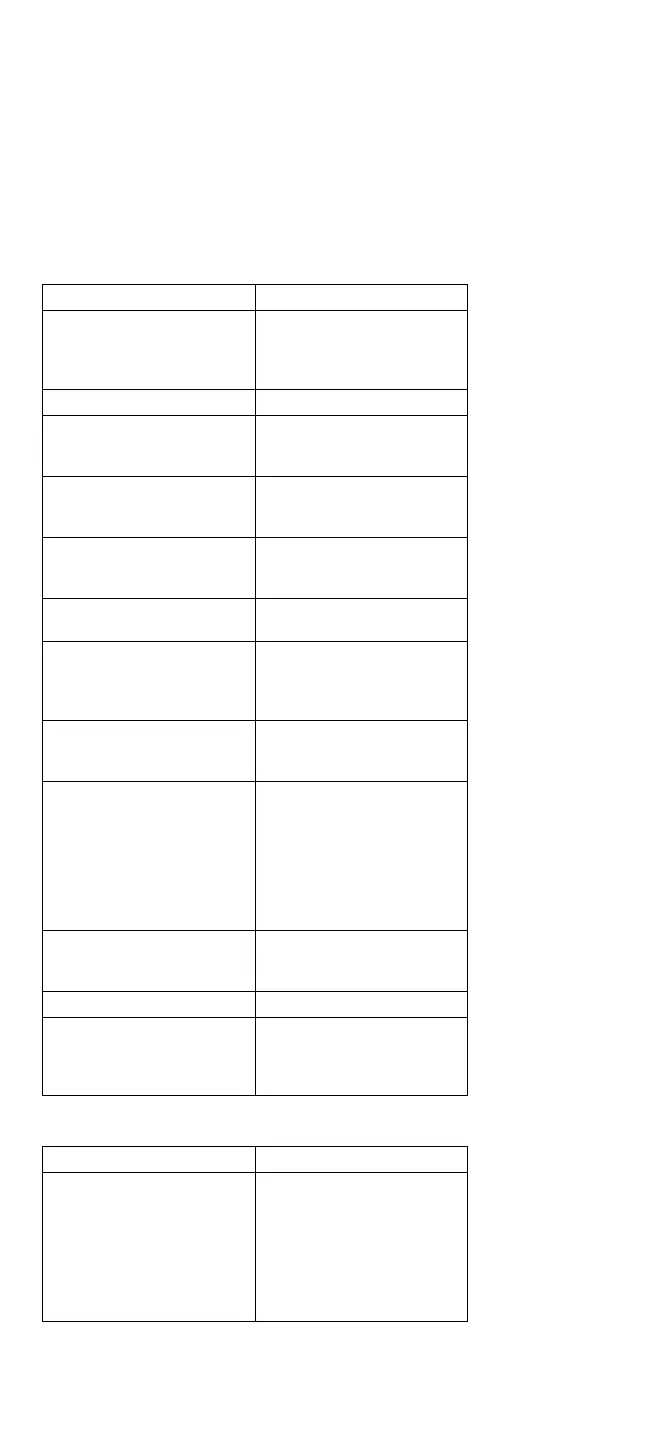Symptom/Error FRU/Action
602, 608, 614, 652 1. Diskette
2. Diskette Drive
3. Diskette Drive Cable
4. System Board
613, 630 1. System Board
6XX
(not listed above)
1. Diskette Drive
2. Diskette Drive Cable
3. System Board
09XX, 10XX 1. Any External Parallel
Device
2. System Board
1101, 1142, 1201, 1242 1. System Board
2. Modem
3. Any Serial Device
1180, 1181, 1280, 1281 1. Internal Modem
2. System Board
11XX, 12XX
(not listed above)
1. Set Configuration
2. System Board
3. Modem
4. Serial Device
17XX 1. Hard Disk
2. Hard Disk Cable
3. System Board
24XX
(For external displays, see
“External Display Self-Test”
on page 464 before
replacing any FRUs.)
1. External Display
2. External Display Power
Cord
3. Backlight Lamp
Assembly
4. LCD Assembly
5. System Board
6. Inverter Card
8000 1. Set Configuration
2. PCMCIA Card
3. System Board
8603 1. System Board
86XX
(not listed above)
1. Pointing Device
2. Keyboard
3. Numeric Keypad
4. System Board
Beep Symptoms
Symptom/Error FRU/Action
One short beep with display
problem.
(For external displays, see
“External Display Self-Test”
on page 464 before
replacing any FRUs.)
1. External Display
2. External Display Power
Cord
3. Backlight Lamp
Assembly
4. LCD Assembly
5. System Board
6. Inverter Card
212 IBM Mobile Systems HMM - Volume 1