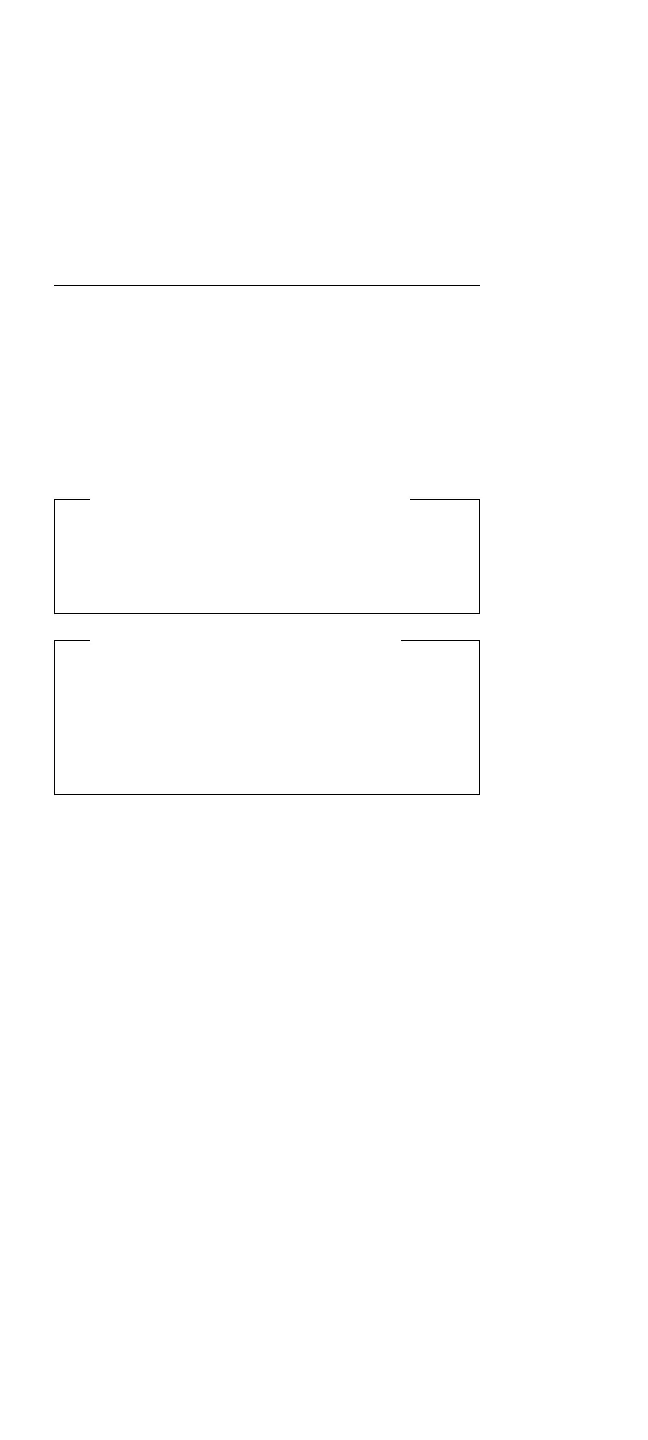FRU Removals and Replacements
Follow the numerical sequence in the FRU removal
sequence list and the exploded view to remove or
disconnect parts in the correct order. The letters in
parentheses in the list indicate screw types. See the
“Screw Size Chart” on page 19 to match the letters to the
correct screw type and size before replacing each screw.
Safety Notice 8: Translation on page 13
Before removing any FRU, power-off the computer,
unplug all power cords from electrical outlets, remove
the battery pack, then disconnect any interconnecting
cables.
Safety Notice 1: Translation on page 7
Before the computer is powered-on after FRU
replacement, make sure all screws, springs, or other
small parts are in place and are not left loose inside
the computer. Verify this by shaking the computer
and listening for rattling sounds. Metallic parts or
metal flakes can cause electrical shorts.
.1/ Battery Pack
.2/ Three Screws (1-G, 2-J)
(Two on bottom of cabinet near front, one inside
battery compartment)
Loosen Keyboard
.3/ Two Ribbon Cables and Remove Keyboard
.4/ Hinge Covers
(Apply pressure to hinge cover sides and pull up.)
.5/ Memory Module Cover
(Gently pry from rear.)
.6/ Three Screws (1-J, 2-WW)
(One screw at each hinge and one at back edge
under memory module cover.)
.7/ Three LCD Assembly Cables
(These cables attach to underside of LCD
assembly. Observe cable routing and place cables
in same position when replacing top cover.)
.8/ Three Screws and LCD Assembly
(Top cover is part of LCD assembly. Only part of
LCD is shown. Long silver screws are located at
front edge of LCD assembly.)
.9/ Two Screws (J)
(At front edge of diskette drive)
.1ð/ Diskette Drive Ribbon Cable
.11/ Diskette Drive
.12/ Three Screws (J)
(Move shielding aside. Do not crease shielding.)
Model N45SL (2614)
67
