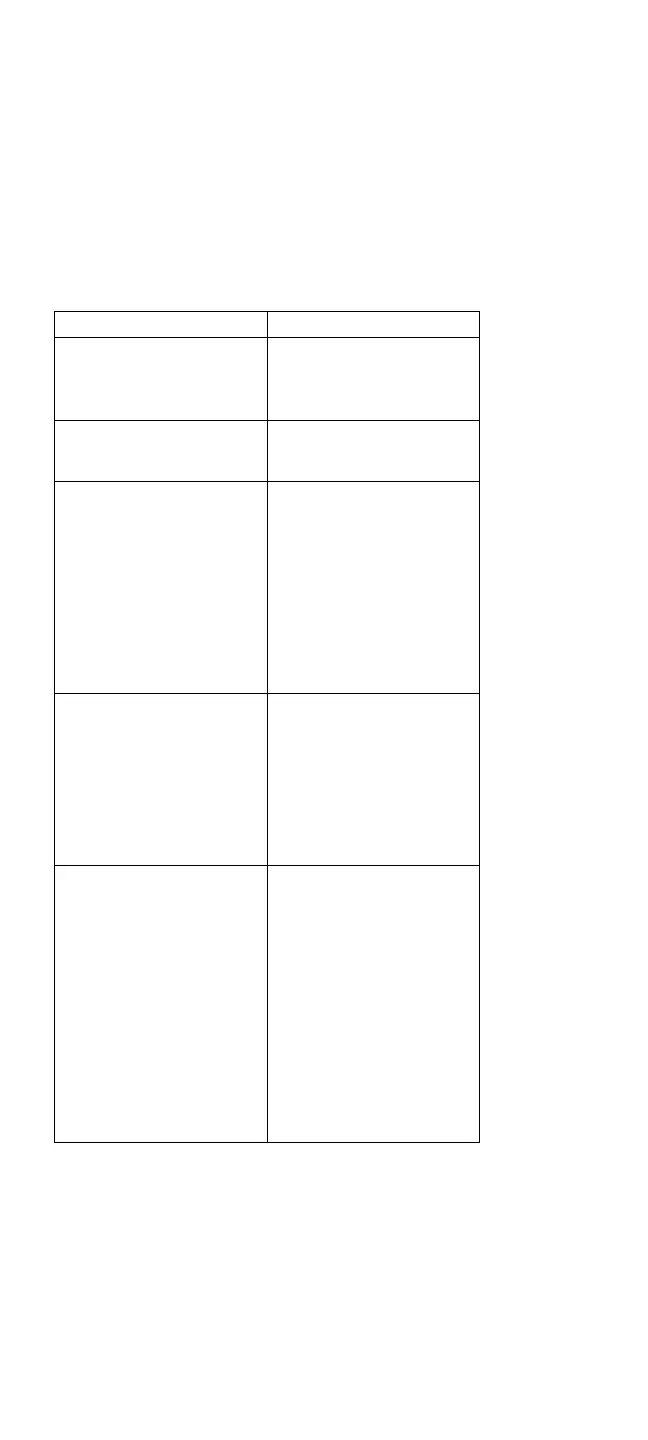Display Symptoms (AD/VC Adapter)
Symptom FRU/Action
The LCD screen is blue.
Note: Make sure all cables
are firmly plugged into their
respective connectors.
1. Video Connector
2. AD/VC Adapter
3. I/O Card
4. Main Board
The LCD screen gradually
becomes white after the
computer is turned on.
1. AD/VC adapter
2. I/O Card
3. Main Board
A white line extends across
the screen.
Note: Check the following:
1. Remove the computer
from the Dock I and
verify correct operation
of the computer.
2. Reinstall the computer
onto the Dock I and
run the
Automatic
Configuration
.
1. AD/VC Adapter
2. I/O Card
3. Main Board
A particular color (red,
green, or blue) appears
considerably more than any
other two colors, even after
the
Color Adjustment
is
made.
Note: Make sure the video
connector is correctly
connected.
1. AD/VC Adapter
2. Video Connector
3. Main Board
No motion video appears in
the window for motion
video.
1. AD/VC Adapter
2. I/O Card
3. Main Board
4. ActionMedia II Adapter
Note: If color for
motion video is correct,
suspect that the
AD/VC adapter, the I/O
card, or the main
board is defective. If
color is not correct,
suspect the
ActionMedia II adapter
or its application
program.
Dock I (3545) 355