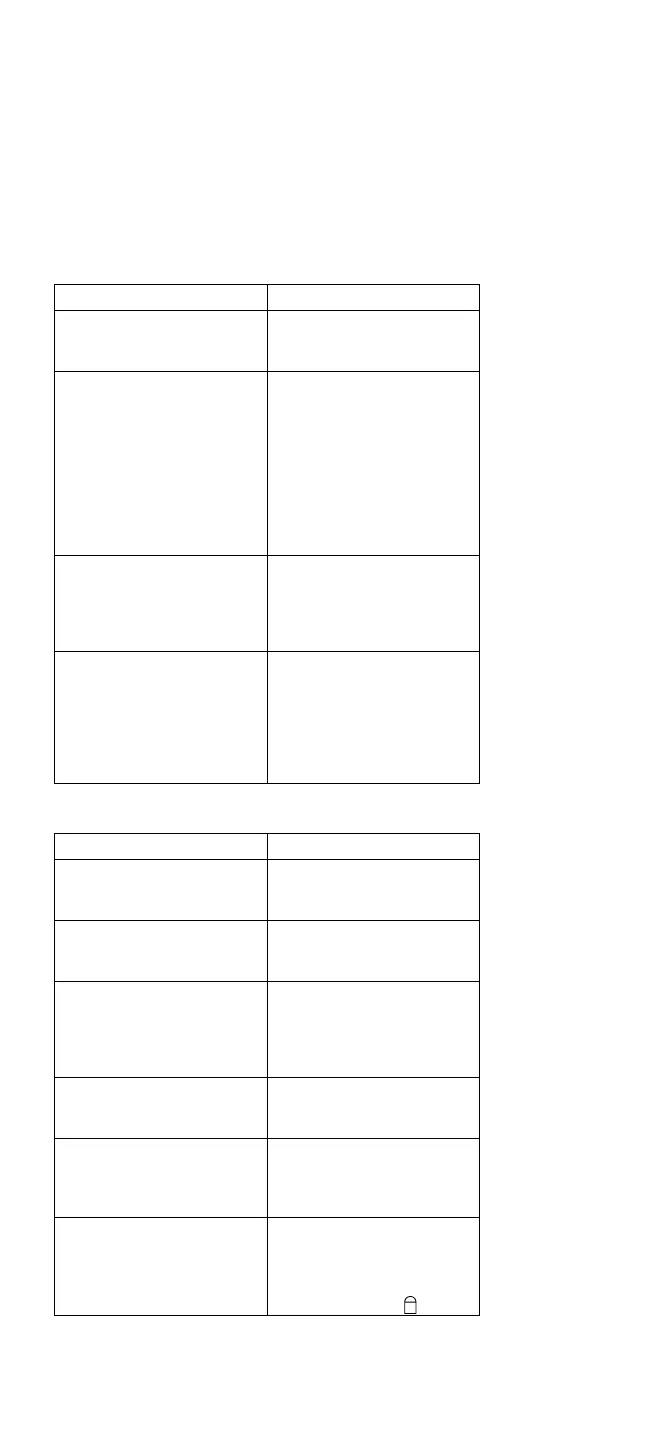Symptom/Error FRU/Action
860X 1. Mouse
2. External keyboard
3. I/O card
104XXXX XXX
209XXXX XXX
210XXXX XXX
211XXXX XXX
212XXXX XXX
213XXXX XXX
214XXXX XXX
215XXXX XXX
216XXXX XXX
217XXXX XXX
1. Go to “SCSI
Diagnostics (Dock I)”
on page 362.
I9990301, I9990302
I9990305
1. See the
Symptom-to-FRU
Index for the
computer you are
servicing.
Not shown above 1. See the
Symptom-to-FRU
Index for the
computer you are
servicing.
2. See “Undetermined
Problem” on page 357.
Miscellaneous Symptoms
Symptom/Error FRU/Action
Program-load error during
remote IPL from the file
servicer.
1. Network Adapter
External display screen
changes colors.
1. Go to “External
Display Self-Test” on
page 464.
One or more keys do not
work on the external
keyboard, but the Dock I is
otherwise functional.
1. Go to “External
Keyboard/Auxiliary
Input Device
Checkout” on
page 465.
Computer does not work,
power-good light does not
turn on, but the fan runs.
1. See “Undetermined
Problem” on
page 357.
Power-good light does not
turn on, fan does not run,
and the computer is not
functional.
1. See “Undetermined
Problem” on
page 357.
Although the computer is
powered-off, the fan of the
Dock I power supply is
running.
1. The fan is working
correctly. To stop
the fan, set the key
lock to the external
left position (
2
).
Dock I (3545) 353
