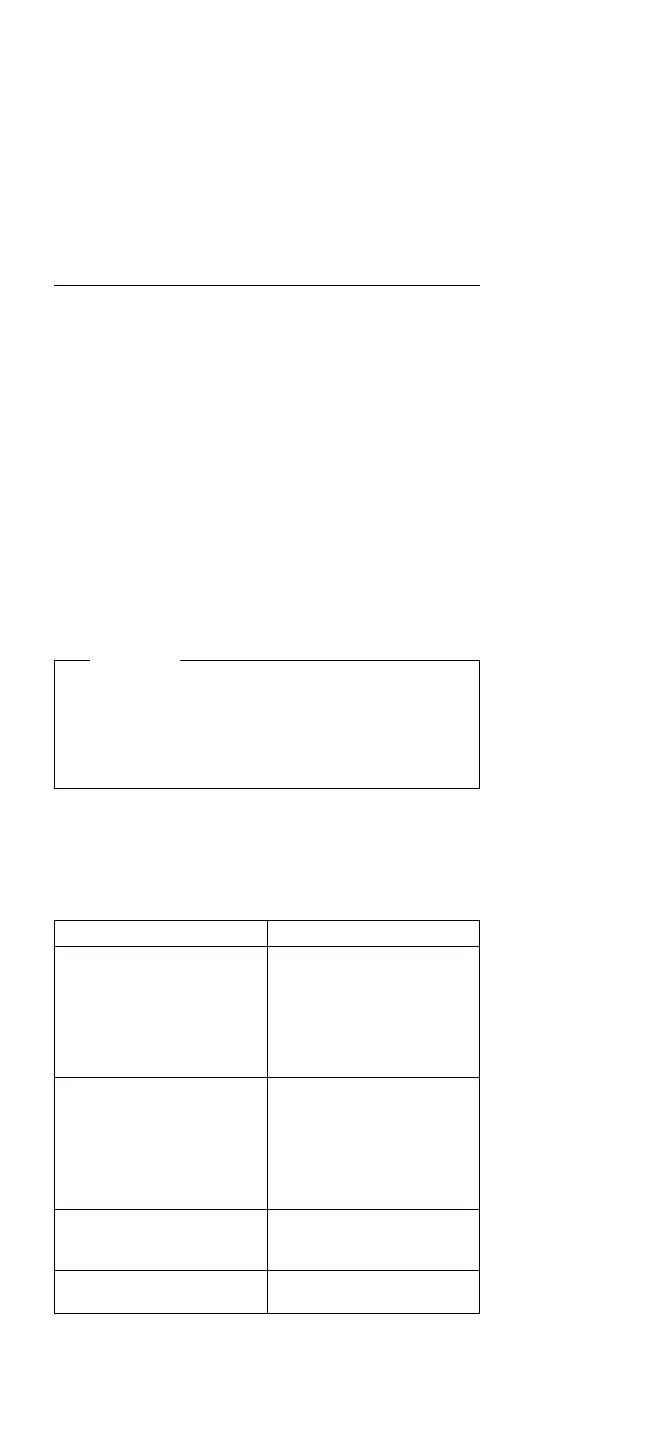Symptom-to-FRU Index
Error symptoms and the FRUs that might be responsible
for the failure are listed in the “Symptom-To-FRU index.”
The most-likely failing FRU is listed first.
If the computer displays an error message and gives an
incorrect audio response, start with the FRUs listed for that
error message. An X in an error message can be any
number.
Notes:
1. Before replacing any SCSI devices, verify that there
are no duplicate SCSI ID settings.
2. If you are unable to find an error message, you have
an IBM device with its own service manual or a
device not supported by the advanced diagnostic
tests. Refer to the manual for that device.
Important
SLOT 1 designates the logical position for the SCSI
adapter built into the system board which controls the
internal and external SCSI devices.
If you are instructed to replace the SCSI adapter in
slot 1, replace the system board.
Note: The system board for the Model P75 486 consists
of two FRUs. If you are instructed to replace the system
board, exchange the system board first. If that does not
correct the problem, reinstall the original system board,
then exchange the processor card.
Symptom/Error FRU/Action
Reference Diskette does not
work. (Try another
Reference Diskette or any
bootable diskette before
replacing FRUs. Ensure all
correct level drivers are
loaded.)
1. Diskette Drive
2. System Board
3. Diskette Drive Cable
4. Reference Diskette
Reference Diskette does not
work. (Try another
Reference Diskette or any
bootable diskette before
replacing FRUs. Ensure all
correct level drivers are
loaded.)
1. Diskette Drive
2. System Board
3. Diskette Drive Cable
4. Reference Diskette
One or more keys do not
work
1. Keyboard
2. Keyboard Cable
3. System Board
Changing colors 1. External Display
2. Plasma Display Card
Model P70 and P75 (8573) 151