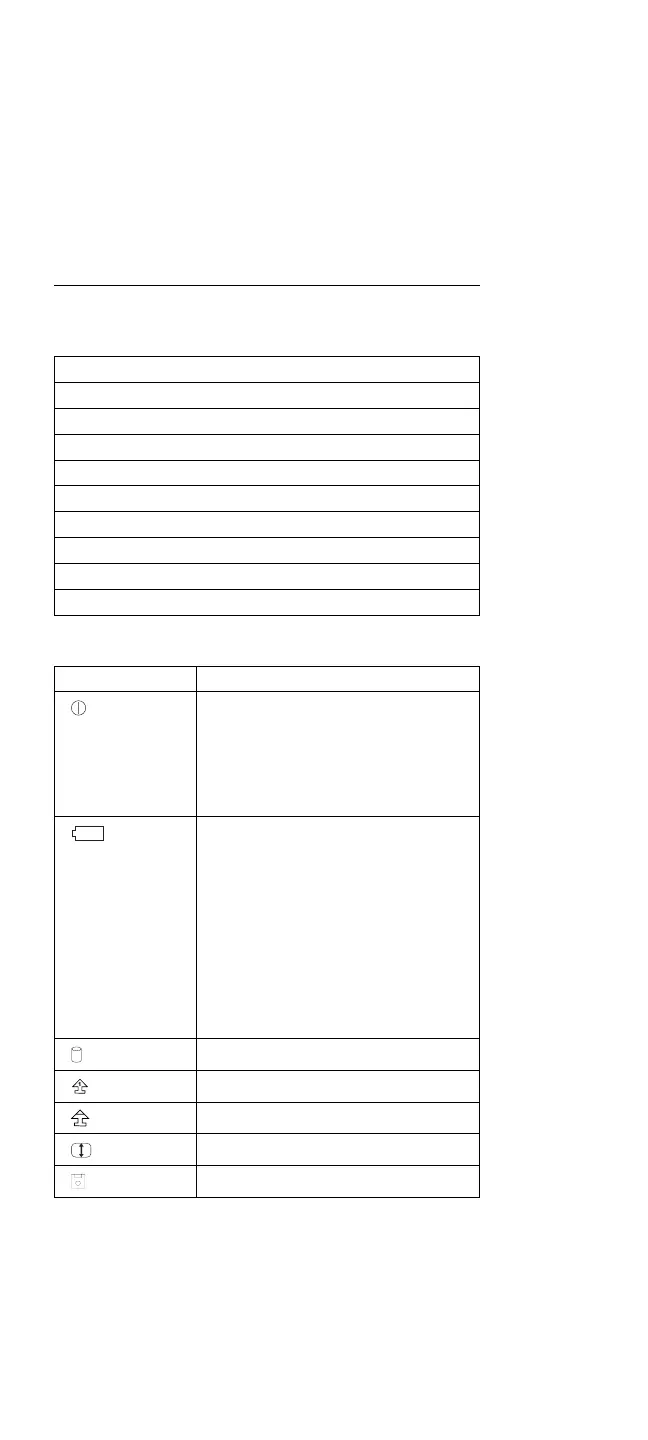Related Service Procedures
This section provides information on the following:
“Status Indicators”
“PC Test Card LED”
“Power-On Password” on page 216
“Power-On Self Test (POST)” on page 216
“Advanced Diagnostics Diskette” on page 216
“Loading the Diagnostics Diskette” on page 216
“How to Run the Diagnostics” on page 217
“Formatting the Hard Disk Drive” on page 217
“Error Log” on page 217
“Checking the Installed Devices List” on page 218
Status Indicators
Battery status can also be checked from the Configuration
Utility main menu.
Light Status Indicated
On Computer using AC power in
suspend or active mode.
Computer using battery pack
and not in suspend mode.
Off Computer using battery pack
and in standby mode.
+
On Computer is using AC power
source and battery is being
charged.
Off Computer is using AC power
source and no battery pack is
installed.
Computer is using AC power
source and battery pack is fully
charged.
Computer is using battery pack.
Computer is off.
Hard disk drive is active
Keyboard is in Num Lock mode
Keyboard is in Caps Lock mode
Keyboard is in Scroll Lock mode
Diskette drive is active
PC Test Card LED
The green LED on the PC test card lights when the
PCMCIA test is running. If the LED does not go on, check
that the card is installed correctly by reseating the card. If
ThinkPad 350, PS/Note 425 (2618)
215
