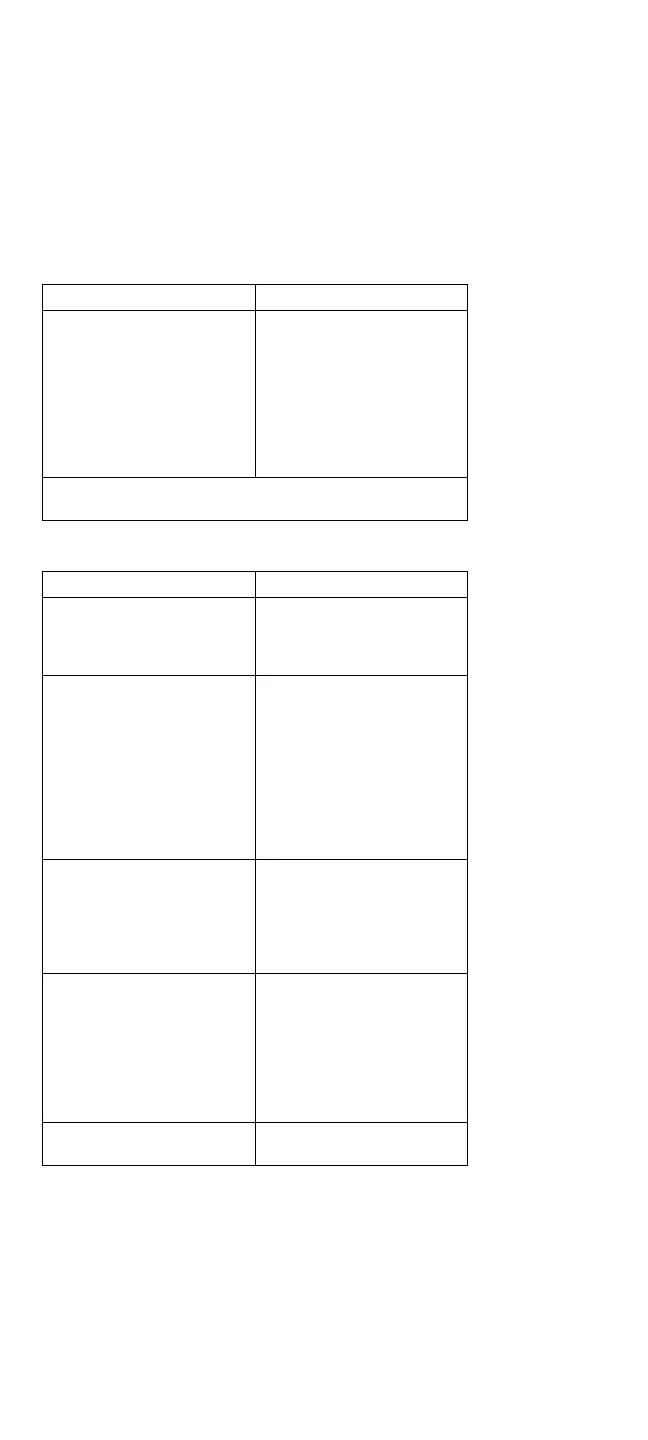Symptom/Error FRU/Action
The HDD-2 is not
recognized and no error
codes appear on the
screen. (The password of
the HDD-2 is still set.)
1. Remove the hard
disk password for the
ThinkPad hard disk
as follows:
a. Install the second
hard disk drive on
the computer.
b. Remove the hard
disk password.
Note: The HDD-2 icon indicates that the 2.5-inch ThinkPad
hard disk drive is installed in Dock II.
Numeric Error Codes
Symptom/Error FRU/Action
10X, 11X 1. Adapter in slot (if
used)
2. Riser card
3. Main card
195
(The computer was docked
to the Dock II while in
hibernation mode.)
1. Do the following
steps.
a. Turn off and
undock the
system.
b. Turn on and
shut down the
system.
c. Turn off and
dock the system.
1XX See the Symptom-to-FRU
Index for the computer
you are servicing. If the
problem remains, go to
“Undetermined Problems”
on page 421.
2XX 1. See the
Symptom-to-FRU
Index for the
computer you are
servicing.
2. Main card
3. IC DRAM card or
DIMM card
3XX See “External Keyboard”
on page 404.
418 IBM Mobile Systems HMM - Volume 1
