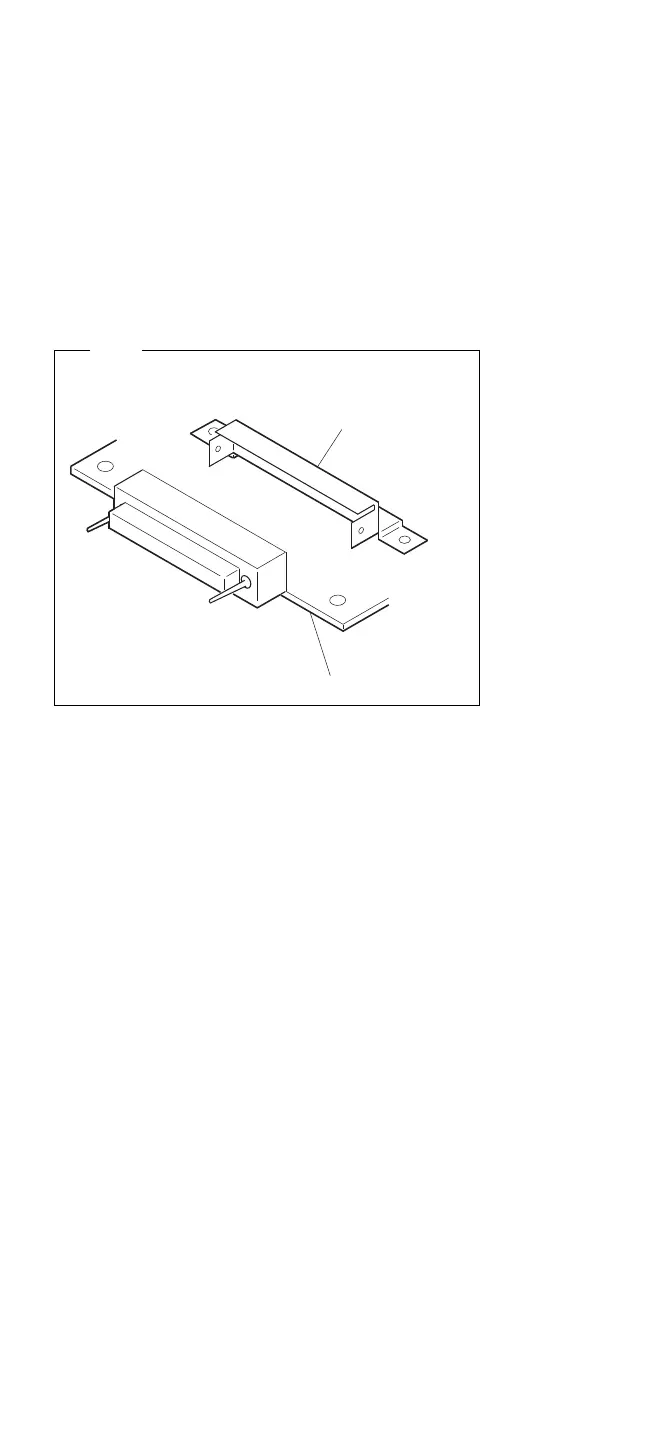1050 Main Card
Removal
Note
Do not forget to put back the shield upper to the main
card when reassembling the unit.
Main Card
Shield Upper
Main Cabinet Group (1010)
Audio Card (1020)
Power Supply Unit (1030)
Riser Card (1040)
Remove all cables from the connectors on the main
card. (Refer to “Main Card” on page 453 for the
location of these connectors.)
.1/ .2/ .3/ .4/ (upside down view)
Remove the Guide AT after doing .4/.
Widen the end of the main chassis where the
PCMCIA slot is located .5/ and pull out the main
card from the main chassis .6/.
Dock II (3546)
437
