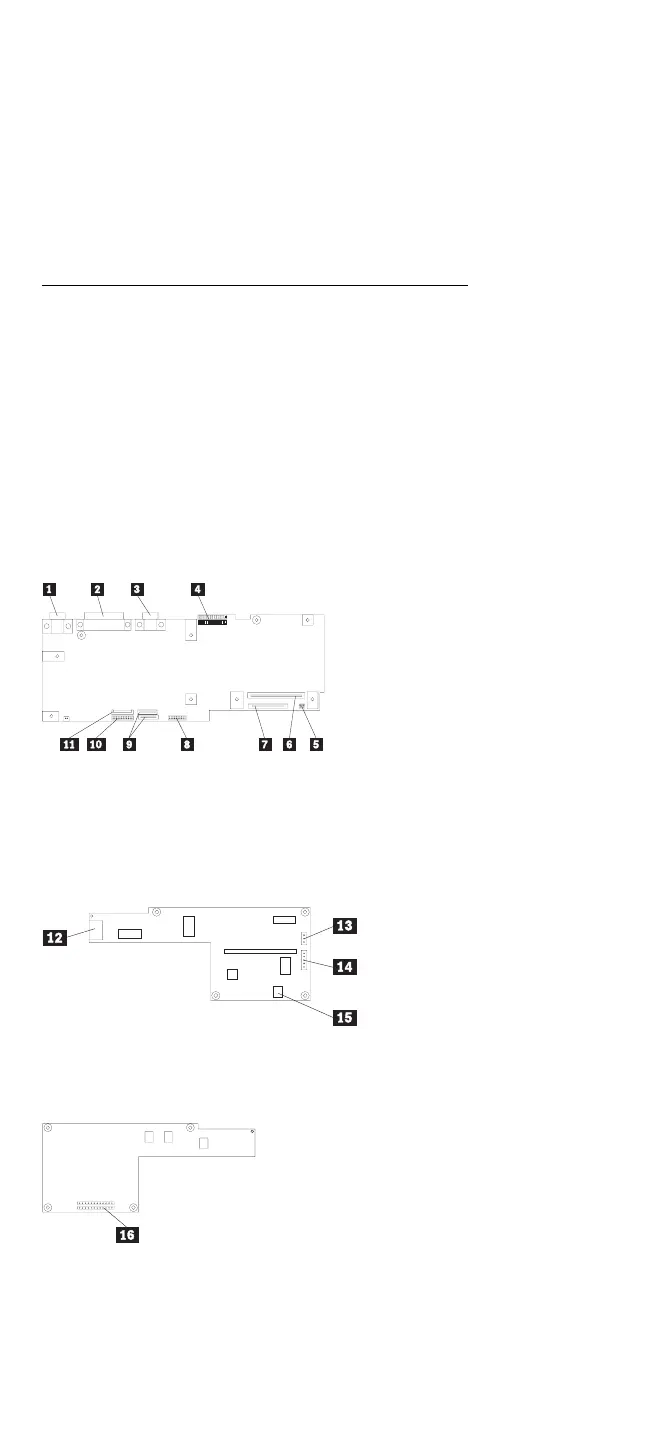Locations
System Board
.1/ External Display Connector
.2/ Parallel Connector
.3/ Serial Connector
.4/ Memory Adapter Card Connector
.5/ Auxiliary Device Connector
.6/ Hard Disk Drive Connector
.7/ Diskette Drive Connector
.8/ Status Light Panel Connector
.9/ Keyboard Connectors
.1ð/ LCD Connector
.11/ Modem Connector Jack
DC to DC Board (Top)
.12/ AC Adapter Connector
.13/ Backup Battery Connector
.14/ Battery Pack Connector
.15/ Battery Status Indicator Connector
DC to DC Board (Bottom)
.16/ System Board Connector
70 IBM Mobile Systems HMM - Volume 1
