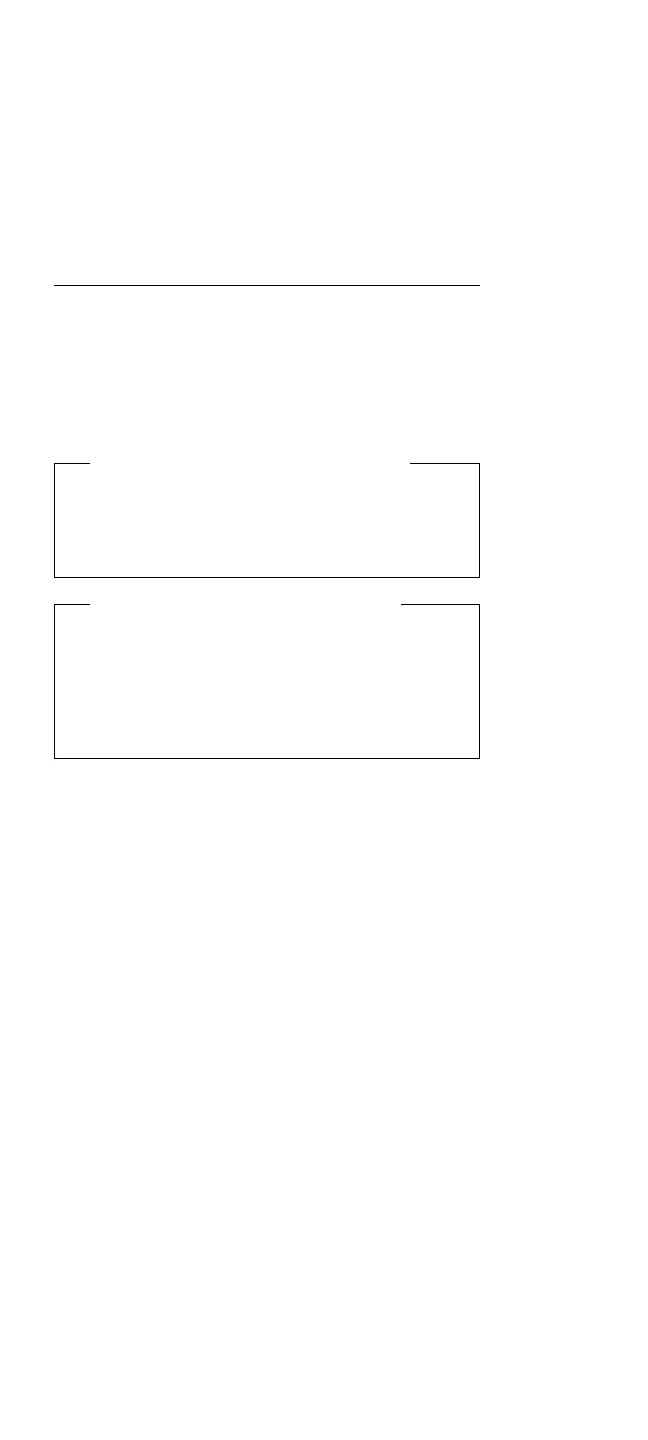FRU Removals and Replacements
Follow the numerical sequence in the FRU removal
sequence list and the exploded view to remove or
disconnect parts in the correct order. The letters in
parentheses in the list indicate screw types. See the
“Screw Size Chart” on page 19 to match the letters to the
correct screw type and size before replacing each screw.
Safety Notice 8: Translation on page 13
Before removing any FRU, power-off the computer,
unplug all power cords from electrical outlets, remove
the battery pack, then disconnect any interconnecting
cables.
Safety Notice 1: Translation on page 7
Before the computer is powered-on after FRU
replacement, make sure all screws, springs, or other
small parts are in place and are not left loose inside
the computer. Verify this by shaking the computer
and listening for rattling sounds. Metallic parts or
metal flakes can cause electrical shorts.
.1/ Battery Cover
.2/ Battery Pack
.3/ Hinge Covers
.4/ Six Screws (4-EE, 2-C)
(One at each bottom corner and two through
extensions at bottom of LCD)
.5/ LCD Rear Cover
(To separate panel from rear cover, place
screwdriver in small slit in bottom front of LCD
panel and release latch.)
Two Cables from LCD Assembly
.6/ Four Screws (LL)
(Two on each side)
LCD Assembly
.7/ Bend Back Thirteen LCD Panel Tabs
Four LCD Panel Screws (MM)
(From back of panel)
.8/ Separate LCD Panel and LCD Bezel
.9/ Three Bottom Cover Screws (LL)
(At bottom-front)
.1ð/ Keyboard Frame
.11/ Two Screws (MM)
(At rear of keyboard)
.12/ Loosen Keyboard
.13/ Four Screws (MM)
(Look for .13/ four times in illustration.)
.14/ Loosen Top Cover
.15/ Two Ribbon Cables
Model CL57 (8554) 135
