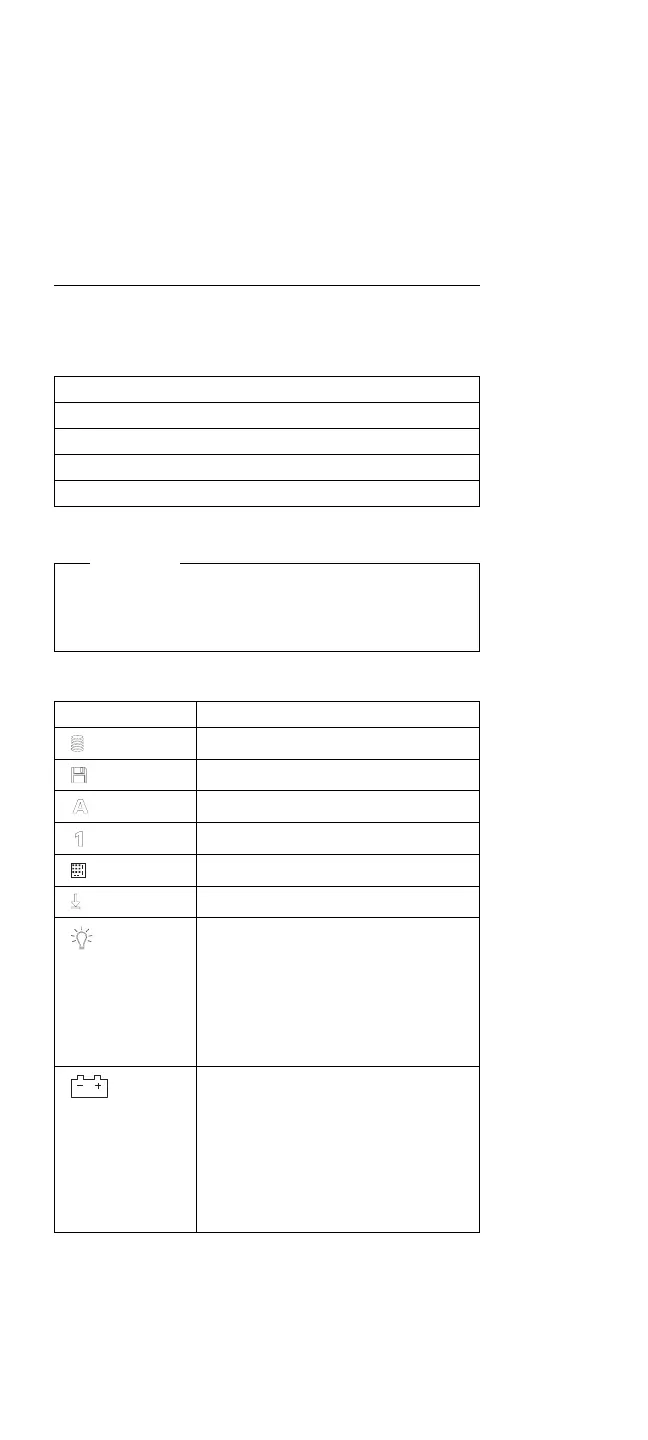Related Service Procedures
This section provides related service information on the
following:
“Power-on Password”
“Status Indicators”
“How to Run Advanced Diagnostics”
“Running PREP” on page 64
“Updating Flash Memory” on page 65
Power-on Password
Important
This information is not available in this HMM online
format. See your IBM Servicer or IBM Authorized
Dealer for this procedure.
Status Indicators
Light Status Indicated
Hard disk drive is active
Diskette drive is active
Keyboard is in Caps Lock mode
Keyboard is in Num Lock mode
Imbedded keypad is locked on
Keyboard is in Scroll Lock mode
Amber Computer is operating
from AC power
Green Computer is operating
from battery power
Red (flashing) Battery pack is almost
discharged
Red (steady) Battery pack is
completely discharged
Green Battery pack is fully charged
and being
trickle charged
Amber Battery pack is being fast
charged
Red Problem in the battery circuit
Off Computer is operating from
AC with
no battery pack installed
How to Run Advanced Diagnostics
1. Power-off the computer.
2. Insert the Advanced Diagnostics Diskette into the
diskette drive.
3. Power-on the computer.
Model N45SL (2614)
63
